Hello Guru Community!
To bring more admin control and configurability into Guru, we’ve launched the ability to turn off comments on published Cards across your Guru Workspace. If you have non-Guru workflows for users to request changes or ask questions related to Card content, this feature will help to reinforce your existing processes by preventing comments directly on Cards.
To disable comments for all Cards created in your Workspace, navigate to Settings > Comments (under Guru Tools), and toggle off comments from there. Comments are enabled for new Workspaces by default.
If you have existing open or resolved comments when you disable comments they will be hidden. If you enable comments in the future they will be visible again.
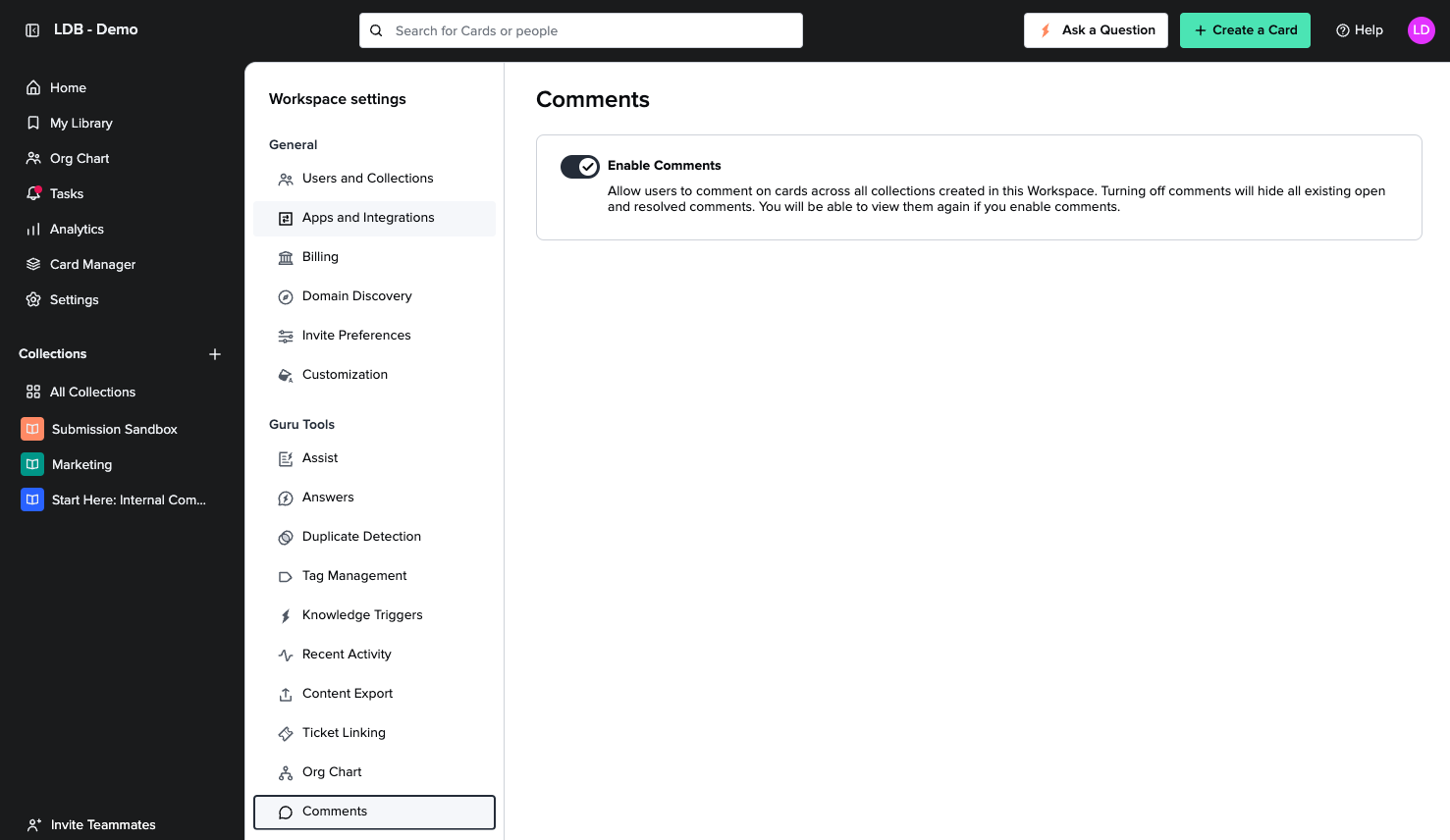
Have feedback on this feature? Let us know in the comments below!

