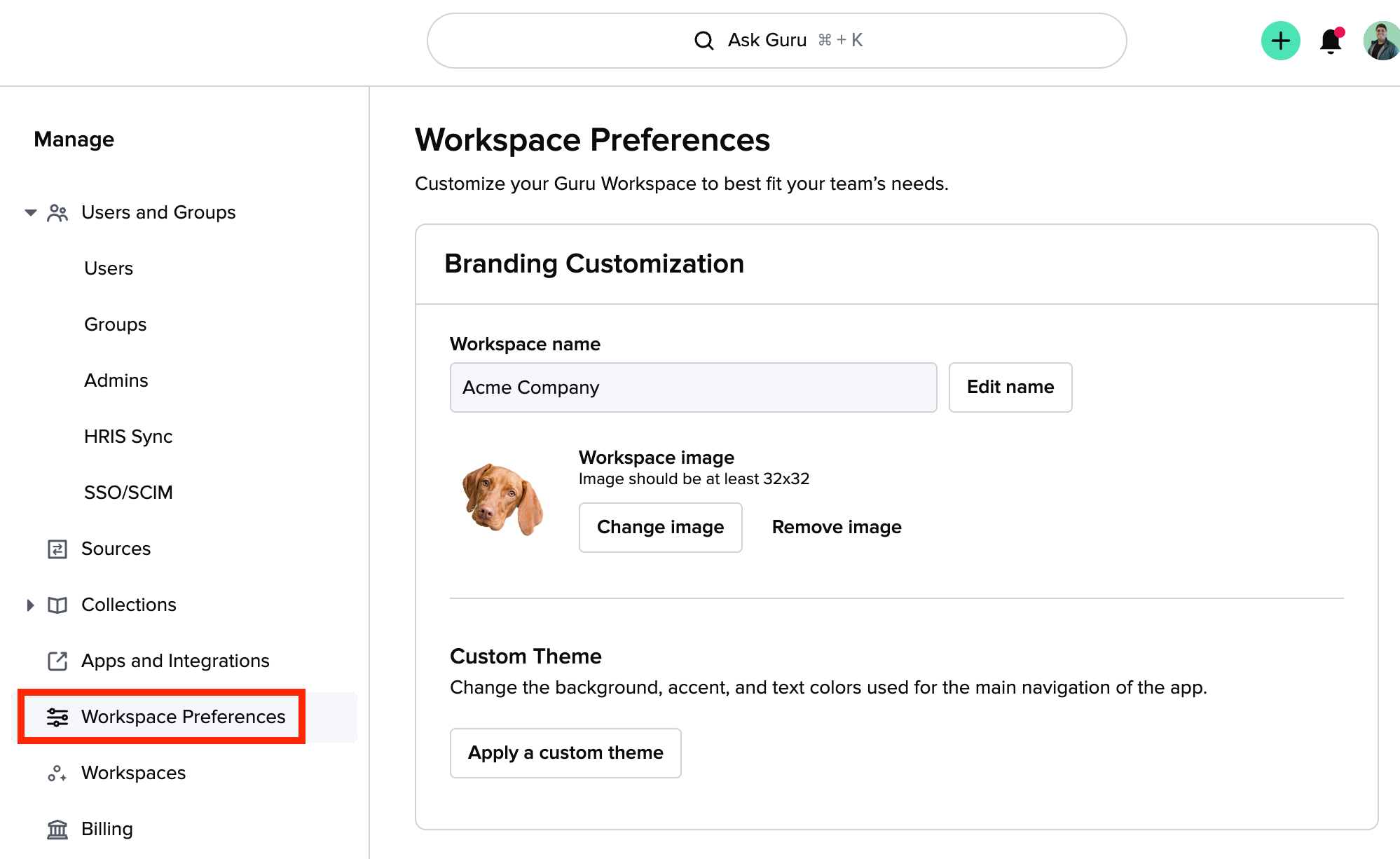Over the past few months you may have noticed some changes - we’ve been slowly releasing updates to our UI to simplify using Guru. Below you will find a round up of all updates we’ve made.
“Settings” is now “Manage”
The Settings page has been renamed to Manage. Additionally, the Manage menu is now invisible to read-only users.
Within the Manage section, there is now a nested Users and Groups menu which contains Users, Groups and Admin management as well as HRIS Sync and SSO/SCIM management.
Read-only users can access a modal containing a list of their workspace admins from the Org Chart (which is now located in the avatar menu).
Sources has moved to its own page
The Sources page for Answers has moved! It can now be found in its own section of the Manage page! Get in there and add some sources!
“Tasks” can now be found in the top navigation bar
Users can now access Tasks directly from the top nav bar. There is no change in functionality of the Tasks icon and users will continue to be able to access Tasks through the left navigation.
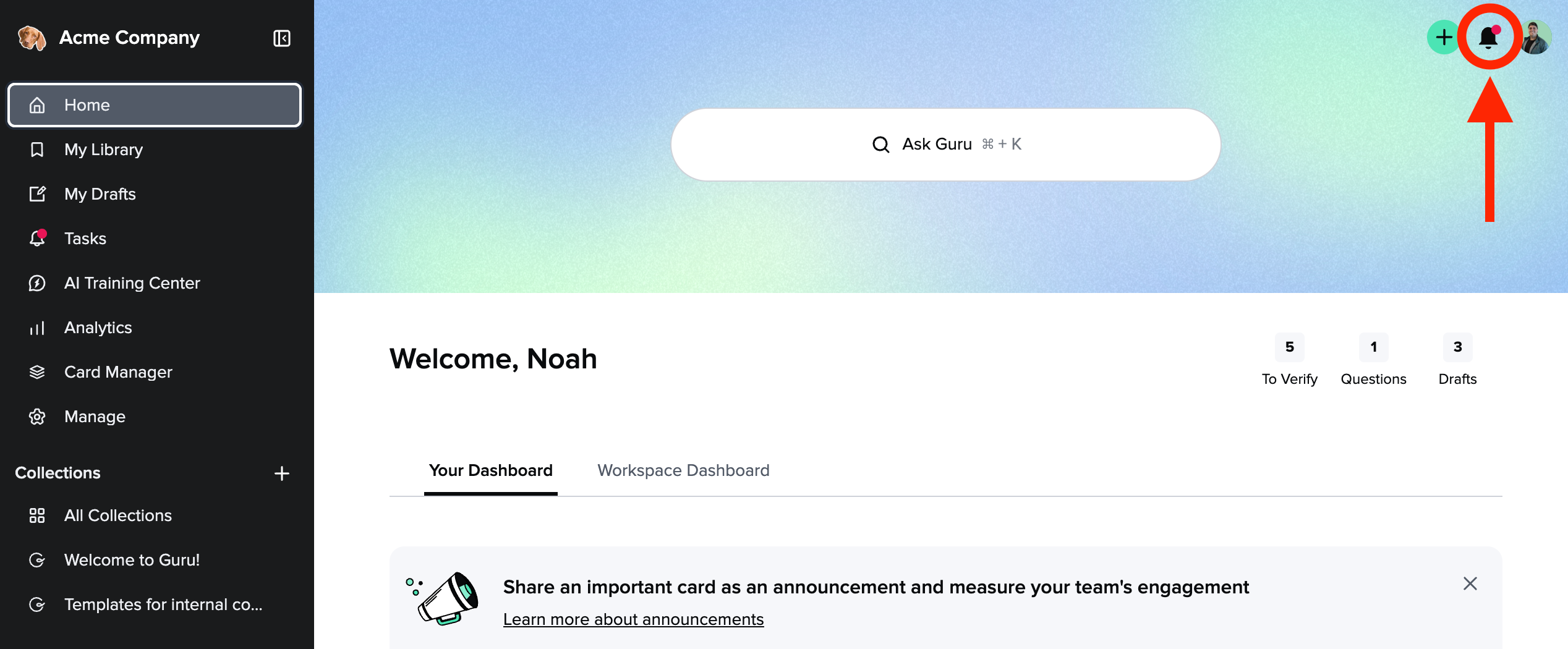
Org Chart can now be found in the avatar menu
Org Chart has moved from the left navigation menu to the avatar menu. The previous URL still works so if anything is bookmarked no need to make any changes!
Collection Settings now has its own dedicated page within Manage
Collections Settings has moved to the Manage page! Now you can manage everything related to your collections in one place including Knowledge Syncs, Duplicate Detection, Auto Archive settings and Knowledge Triggers.
My Drafts now has its own page in the left nav
“My Drafts” has been moved out of “My Library” to its own page in the primary left navigation. This page is only visible to users with an author role.
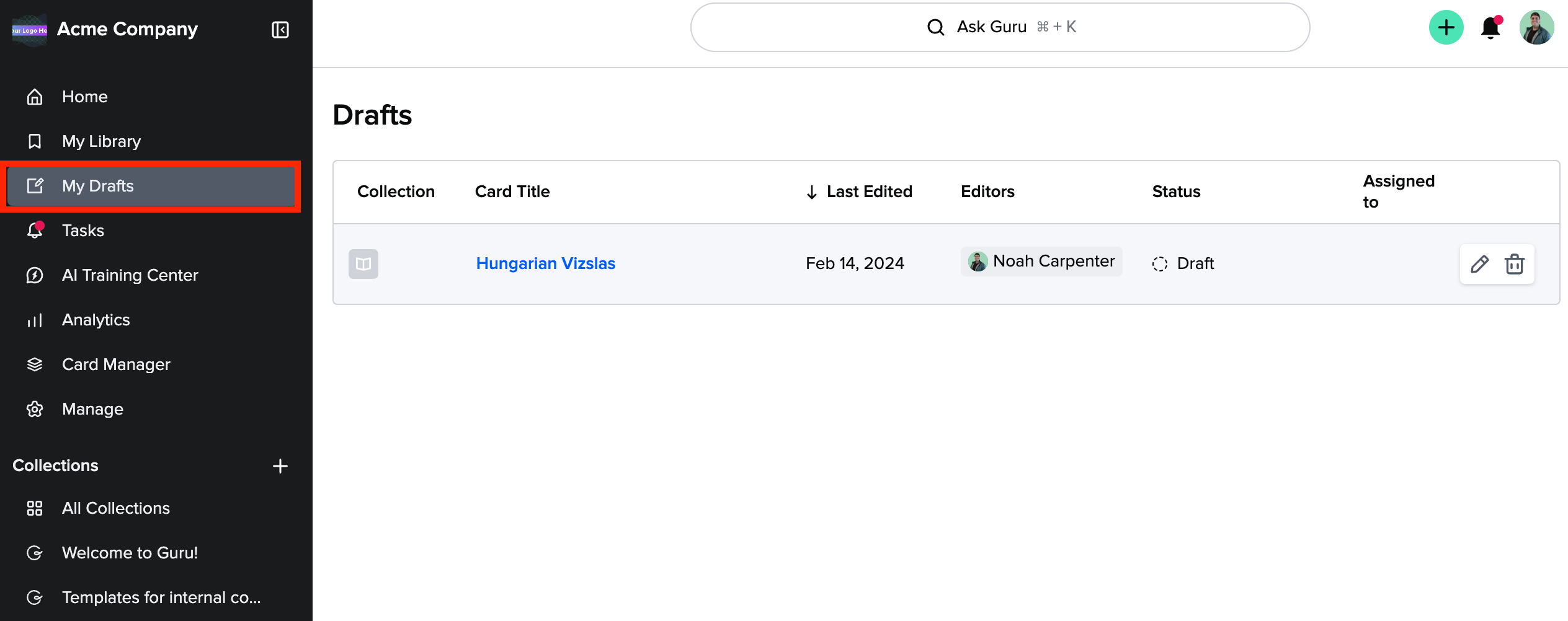
New Workspace Preference Page
You will find a new section within the Manage page called 'Workspace Preferences' that contains many of our workspace configuration controls. The page contains branding customization, domain discovery, welcome message preference, org chart toggle, card comments toggle, assist toggles for reader and authors, and the answers feature toggle. Additionally, the ticket linking feature has been moved to the Apps and Integrations page next to AI Suggest Text.