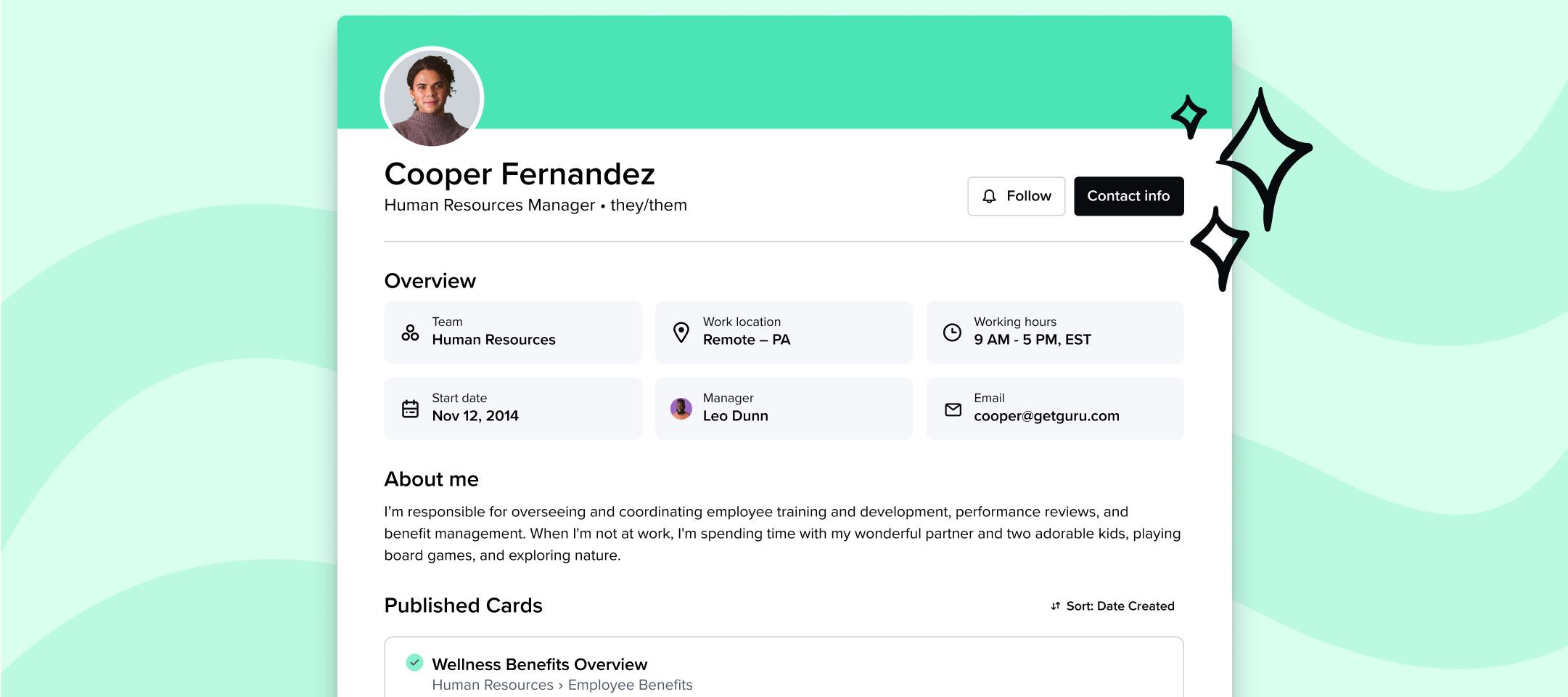Hey Community 👋
Today, we’ve released employee profiles, a new feature designed to connect information about employees to the company information you’re already storing in Guru. Every Guru user has an employee profile that shows who the person is, their contact information, the Cards they’ve published, and how they fit in your organization.
Employee profiles show the people behind the company knowledge stored and surfaced in Guru. Connecting “who” and “what” unlocks insights that lead to more effective conversations, deeper collaboration, and better business outcomes. When an employee needs to collaborate with a person they don’t frequently work with, employee profiles help them get a sense of who they are, what they work on, and where they fit in the organization so they can work effectively together and more easily build a working relationship. New employees can get a sense of who everyone is from day one. We think of employee profiles as a way to elevate the experts within your company, adding a human layer to your company knowledge that’s extra-important for hybrid and remote teams!
Users can find employee profiles using the search bar and entering a colleague’s name. Employee profile search results will be visually separated from Card search results, making it easy to see which type of content is being surfaced. Employee profiles can also be accessed by clicking on a user’s name that appears as an author, verifier, commenter, or announcement sender.
Users can edit their employee profiles by clicking on the user icon in the upper right corner of the Guru web app and selecting My Profile.
Learn more about employee profiles in the Help Center.
We’re also introducing a new HRIS integration with this release that’s available on Builder plans and above.This helps HR leaders and employees keep their information in Guru in sync with their records. Learn about the HRIS integration in this Community post.
We’ll be continuing to invest in employee profiles in the coming months, and we want to build this feature in a way that will be most beneficial to our users. Let us know how you plan to use employee profiles by commenting below, and post your ideas for future updates in Product Feedback.