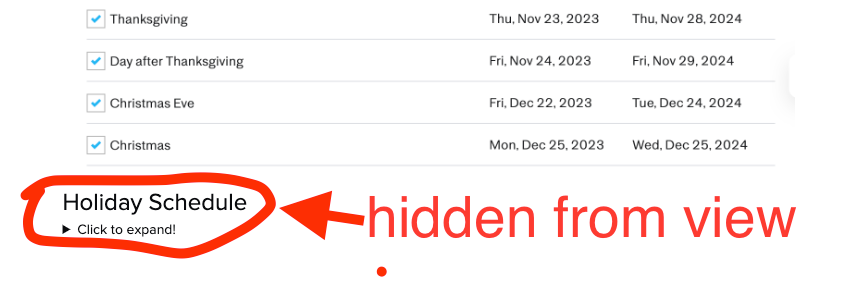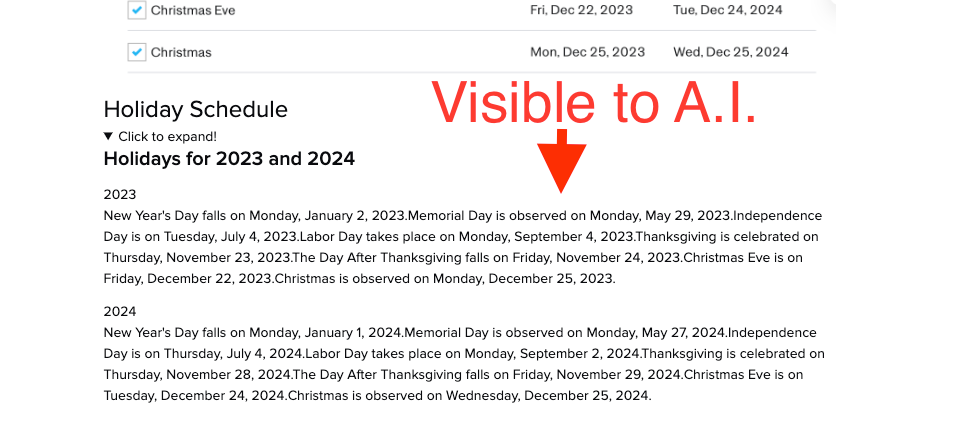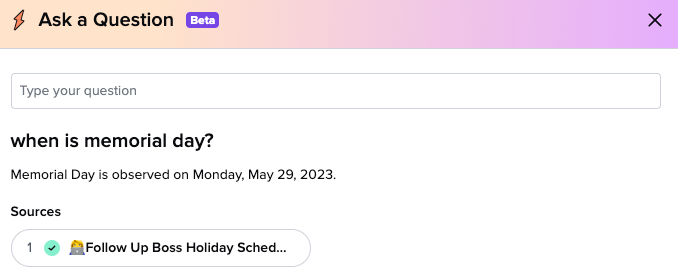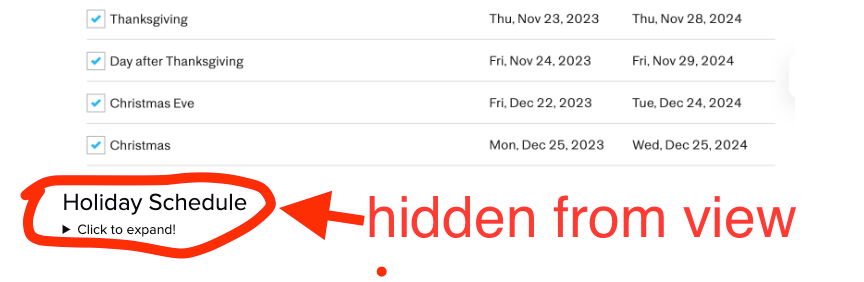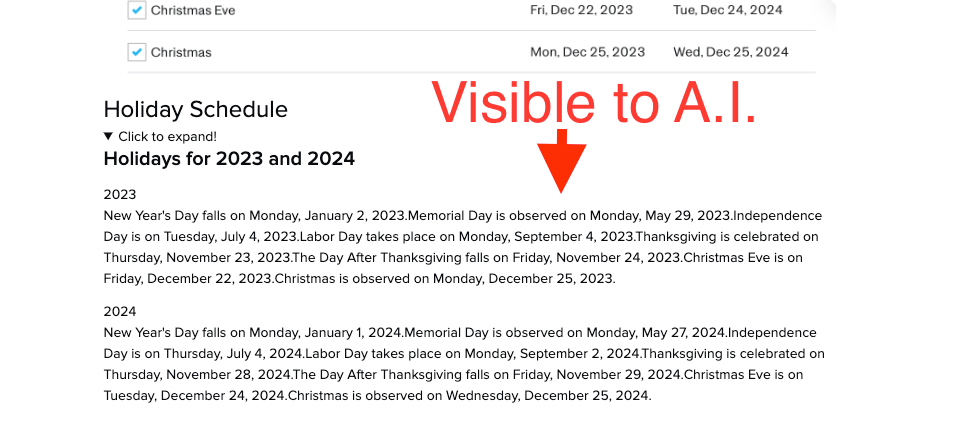Premise: If we want to train people to leverage the AI tool, should we be writing cards to be read by the AI tool and not a person?
Is anyone else testing out the best ways to write information for the tool to read and present to the asker?
Test 1: Holiday Schedule - spreadsheet
I used a spreadsheet format with rows and columns on a card titled “ Company Holiday Schedule.”
Column A - Holiday names
Column B - Dates
When asking Answers -
“When is the next company holiday?” The system could not provide an answer. It did point me to the right card.
“When is Memorial Day?” The system could not provide an answer.
“Can I have a list of company holidays?” The system could not provide an answer but suggested the right card.
Conclusion - The AI tool struggles to properly read spreadsheets.
Test 2: Holiday schedule - List
I ditched the spreadsheet, and wrote the holidays in a list, including dates through 2024. This is uglier to view as a reader, but I hoped the AI tool could read it more effectively.
Memorial Day - May 29, 2023
Independence Day - July 4, 2023
Labor Day - September 4, 2023
When asking Answers -
“When is the next company holiday?” The system could not provide an answer. It did point me to the right card.
“When is Memorial Day?” The system answered with “Memorial Day - May 29, 2023 and May 27, 2024
“Can I have a list of company holidays?” The system listed all holidays as written.
Conclusion - Lists are more effective than spreadsheets.
Test 3: Holiday List Natural Language
I updated the list so that every holiday was readable in natural language. This is by far the ugliest card to read, but the goal was to write something that would appear best in an AI query.
The list looked like this -
- Memorial Day is observed on Monday, May 29, 2023.
- Independence Day is on Tuesday, July 4, 2023.
- Labor Day takes place on Monday, September 4, 2023.
- Thanksgiving is celebrated on Thursday, November 23, 2023.
- The Day After Thanksgiving falls on Friday, November 24, 2023.
When asking Answers -
“When is the next company holiday?” The system responded first with “Memorial Day is observed on Monday, May 29, 2023”. After an hour, it responded with, “New Year's Day falls on Monday, January 2, 2023.”
“When is Memorial Day?” The system answered with “Memorial Day is observed on Monday, May 29, 2023.”
“Can I have a list of company holidays?” The system listed all holidays as written.
Conclusion: The system can better read the natural language, but still struggles to put dates in relation to other dates and times.
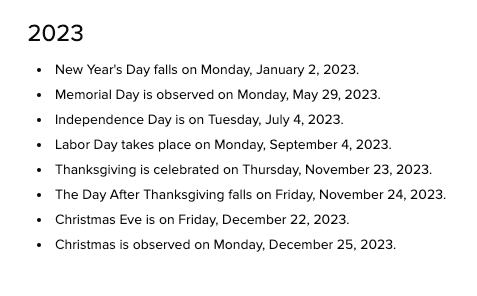
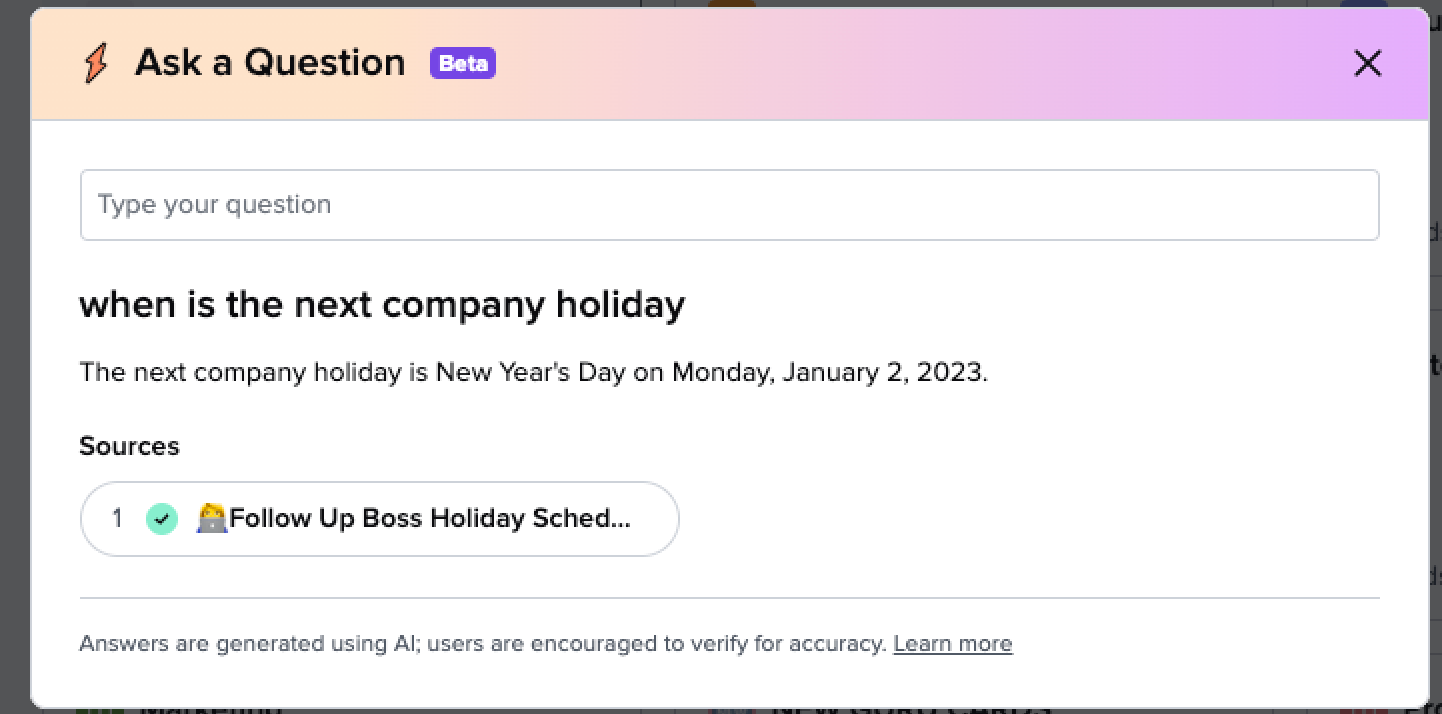

 with :)
with :)