Hi Ali! This is great feedback, as a work around suggest in the meantime, adding the board name as a tag to all cards in the board can help
Yep, we already do that! But as much as I remind them, people don't...search using tags.  The other thing I'm trying to solve for is that they don't even know that a board (or tag) with that name exists. So it's getting that in front of them!
The other thing I'm trying to solve for is that they don't even know that a board (or tag) with that name exists. So it's getting that in front of them!
Hi Ali (and others!),
In regards to the feedback about having boards as a type of search result to go along with cards, that’s something I think makes a lot of sense, sometimes people want a boarder view of what they are searching for than just cards. The current workaround of clicking on a card and then selecting the board from the breadcrumb is hard to notice and tedious to do. I’ll move this to accepted since it’s something we’re thinking about.
This is a common misunderstanding amongst our primary (guru) user base & something I hear frequently during our usability testing! Very rarely do they realize that they can click on the board breadcrumb - LDB I think I shared an example with you on our “bugs board”!
Hello
I’m happy to report we’ve begun to look at this and as a result of that progress, I have some questions ![]() If you have time, I’d love your thoughts on the following:
If you have time, I’d love your thoughts on the following:
- How would you expect to see Boards in search results? Mixed into the list of Cards that shows today? In a separate list (on the same page) so you can focus on just Cards or just Boards? Something else?
- What would you like to see when you’re looking at a Board as a result for a search? I’m guessing the Board title and description, if it exists. Anything else? Number of cards? Board Group if it’s in one? Collection?
- What would you expect to happen if you click on a Board in the results list? Today a Card opens over the search results list similar to if you clicked on a link to that Card from outside Guru, but that doesn’t quite fit with how Boards are usually viewed.
- How would you like Guru to decide what Boards to show as results for a search? An easy option is to show Boards that have a match/related wording in the title of the Board (like Ali mentioned). Would you want the same for descriptions? Any other attributes you’d want considered?
More good news: we are also looking at adding filters to the search results page and boards are one of the “post-search” filters we’re likely to include! More to come on that soon ![]()
- How would you expect to see Boards in search results? Either mixed in or if boards exist for that particular key word search they show up at the top in their own section? If we’re getting really fancy you’d be able to toggle something that says “Show boards and cards” or “Show cards only” or “Show boards only”.

- What would you like to see when you’re looking at a Board as a result for a search? Board title and description, at minimum. Collection and Board Groups would be nice to knows.
- What would you expect to happen if you click on a Board in the results list? To be taken to the board in the web app OR in the extension (dependent on where you searched.)
- How would you like Guru to decide what Boards to show as results for a search? Matching keyword in title, extending to the description might be nice too? Super fancy would be “if there are cards in the board with the tag, show the board”.
Thank you so much for the detail ![]() .
.
- We are thinking of showing Boards as their own section at the top of the list, like so (Cards would be the default view):
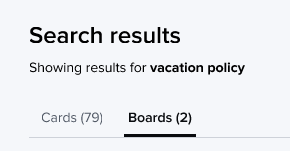
search results Clicking “Cards” or “Boards” would set the type of result you see. I think this option would work for whichever way we decide to find matching Boards, boards that have a match of some kind in their title or description to the query, or Boards that relate to the Cards returned for the search. How does a UX like this feel?
-
Sounds good, we’re thinking along exactly those lines :) Would the number of Cards in the Board be helpful to the average searcher on your team?
-
Web app makes sense. For the extension use case, would that mean a new browser tab opens with the Board in a typical 3 column view? Or are you thinking of a “small” board view similar to how Cards open from the extension today over other apps?
-
Got it!
@Laura Desmond-Black That UX with flipping between Cards and Boards looks good to me!- I dunno that the number of cards in the board would be the most useful info to see.
- Yes, a new browser tab would open in the webapp; for the extension, it would take you to the board view within the extension itself - like if you are navigating to the board via the Collections tab.
Excellent, that’s super helpful! I hope to come back with some more updates soon :)
- To help reinforce the terminology/understanding of how guru works, I think a clear differentiation between card results & board results would be ideal. I was thinking along the same lines as the filter like Ali, but am LOVING the section design above!
- Definitely would want to see collection & board group. Board description would be good too, but not a high priority (though that would help draw attention to our team who rarely looks at board descriptions)
- Definitely titles & description. Not sure how easy it would be to surface titles of cards or tags on those cards within the board - if not we will ensure to get keywords into the board description
Thanks
- Glad this looks like it’ll work for your team

- Got it.
- Guessing your feedback would be similar to Ali’s?
- Got it - listing Boards that match based on title/description would be a good start. As an extra step, considering the content of the Board (by way of Card titles and tags) would be useful. Here’s a curve ball: what if it were really easy to see from the list of Cards for a search, which Boards related to those Cards? Would you still like a Board results list that combines matches with Board attributes and Board content? I ask because simultaneously we’re also working on adding facets, sorting, pagination, and additional filters to the Card results list and that should help people get a better sense of where the Cards they’re looking at live. I wonder if that current gap is what you’re looking to solve by having Boards populate based on their content?
Since we’re actively working on this I’ve moved it to “Scheduled” - no timelines to share yet but keep an eye out for updates!
Hi everyone,
It’s been a long time since I last updated this post… I’m going to move the status back to “Accepted” because while we made a little progress on this improvement around the time of my last post, we weren’t able to get very far and we haven’t been able to pick it up since then. We’d still like to do this, we just don’t have a timeline for when that might happen and I want to make sure the status is accurate.
I just perused the thread since it spans a few years, so don’t think this has previously been mentioned (but apologies if it has) and I totally get the complexity of adding folders as search results. When we migrated teams to Guru, we had most do some sort of card sorting activity or simply reconsider how content was currently organized in our previous KB, as we wanted them to take care with how they named and organized content. But sometimes the folder structure includes important keywords that then might not be built into the cards themselves (tags or titles) because they’ve already put the effort into thoughtful folder naming and it isn’t immediately apparent that the names of the organizational folders don’t surface in a search. I don’t know if this is a possible workaround, but if somehow even the breadcrumbs on cards could be keyword searchable along with the titles, contents, tags, that might help everything to still surface without creating “folder search results”.
Enter your E-mail address. We'll send you an e-mail with instructions to reset your password.
