When I use the full Guru website rather than the browser extension, there is not a one-click option to clear the text I have typed in the search bar. If I click the X, this just closes the search bar, and when I open it back up, the last text that I searched is still there. In my opinion, the way the X works is not intuitive or necessary, since I can already back out of the search by clicking basically anywhere else on the page. Additionally, that little up arrow icon seems to have the exact same function, so it’s redundant. I can only erase the text I’ve entered by selecting the entire body and hitting Backspace, or holding down Backspace until the field is clear.
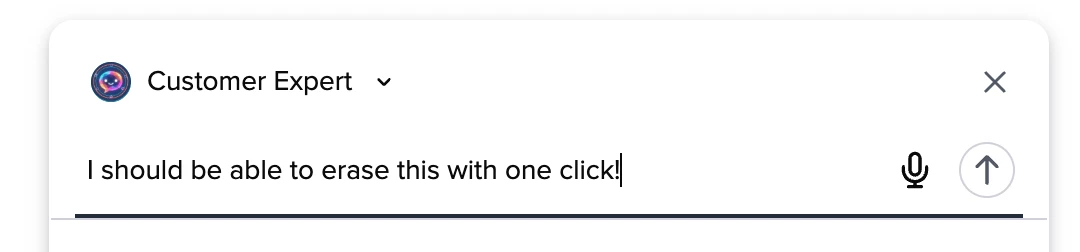 | 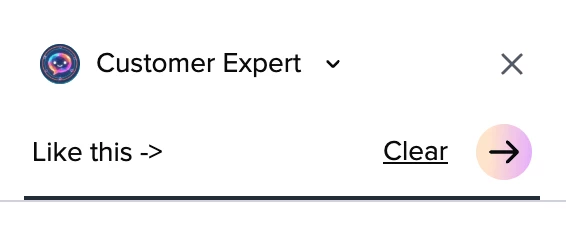 |
