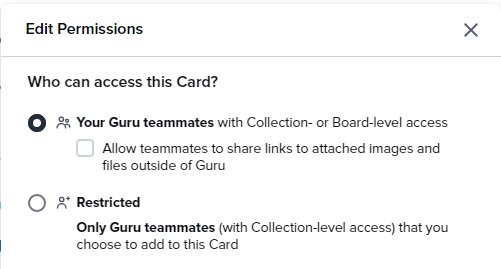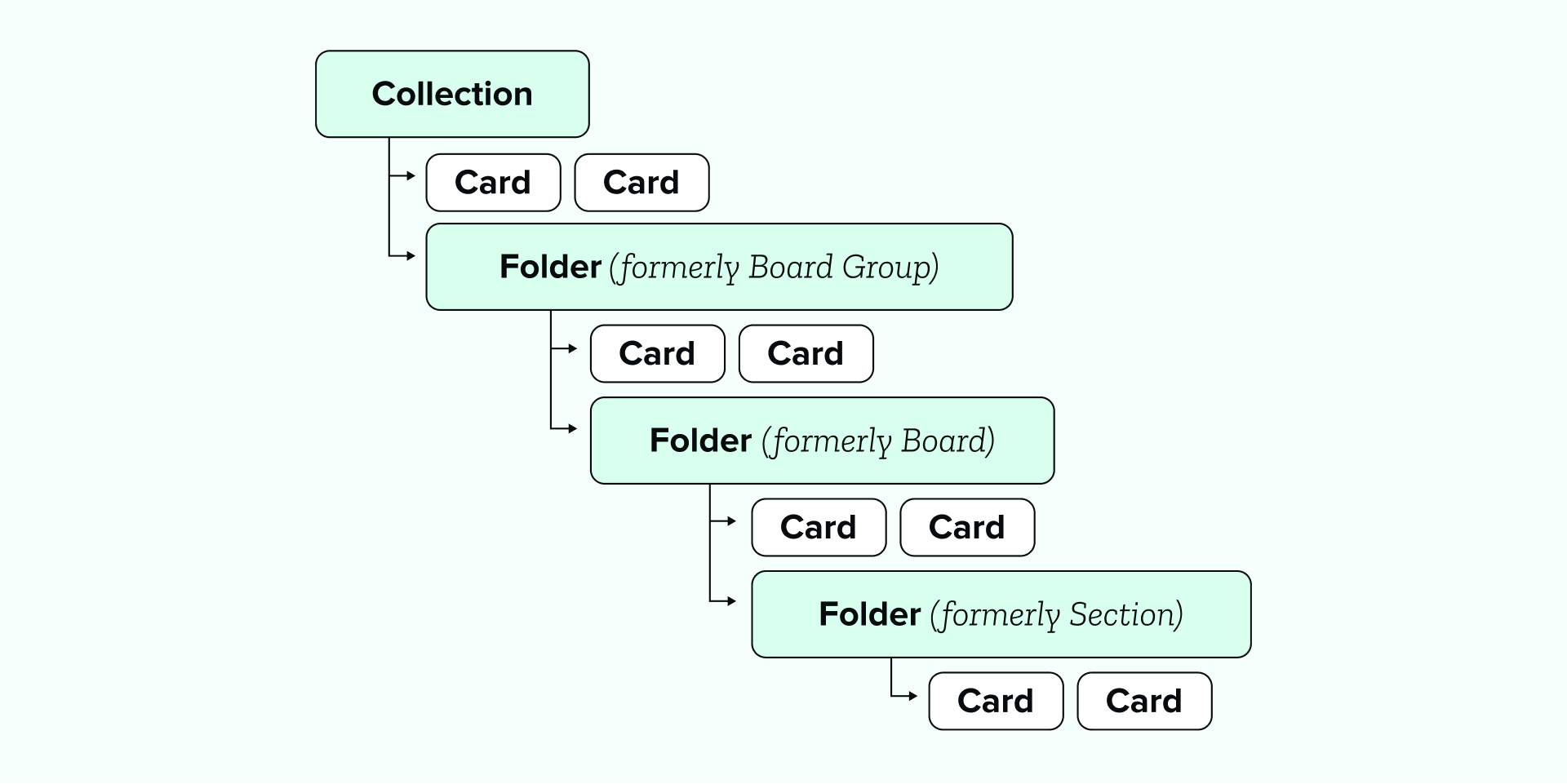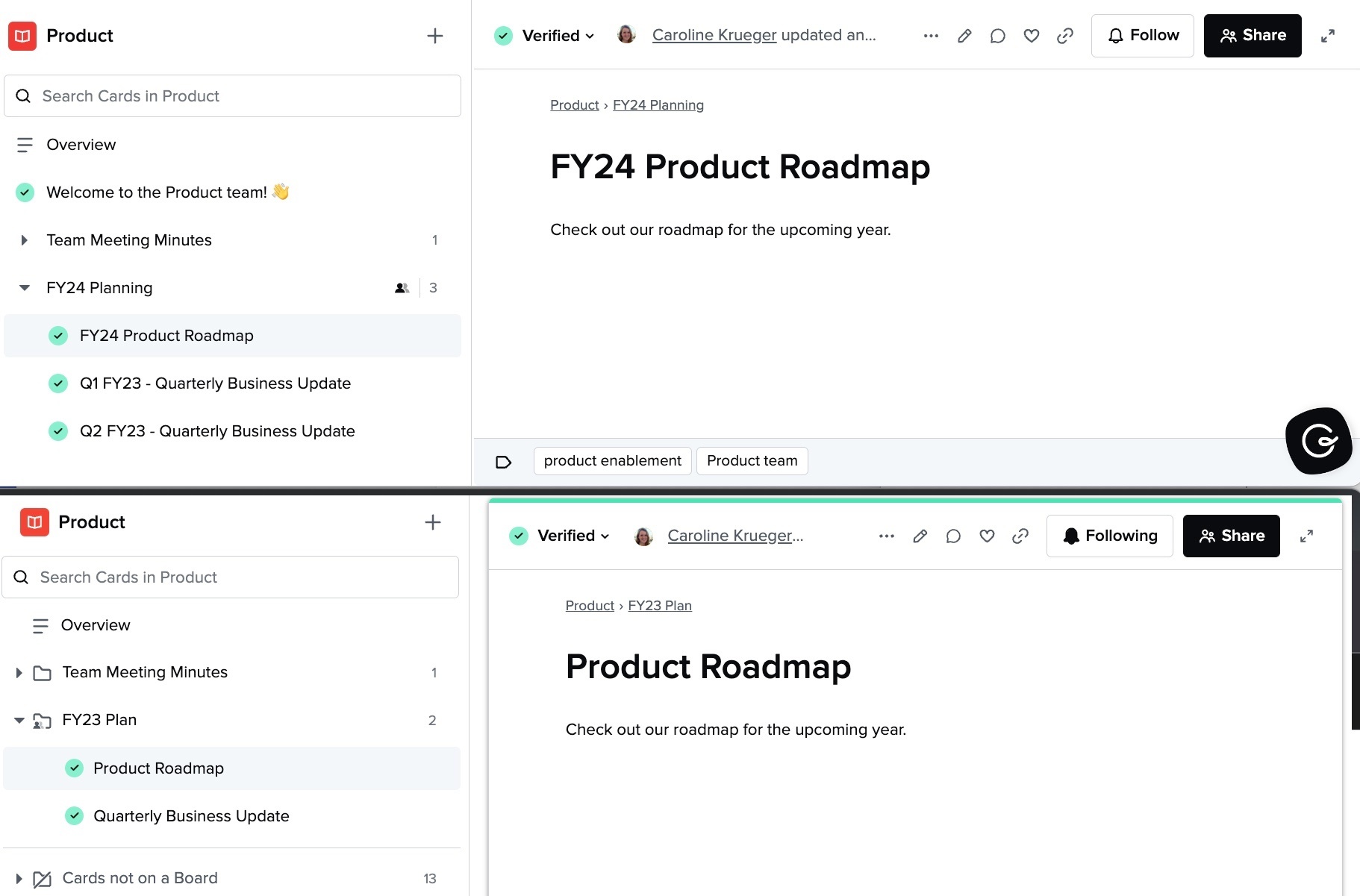Hey Community 👋🏽
I’m back to tell you about some updates that are coming in the second half of June that will make it simpler and easier to organize your content in Guru’s web app. We’ve heard feedback from our users that our current hierarchy of Board Groups, Boards, and Sections can be confusing–especially since these levels all behave a little differently. We’ve also heard that people want the flexibility to add Cards to any level of the hierarchy, including at the Collection level.
Coming soon, Guru will be migrating to a folder structure so you can save Cards at any level, including at the top of a Collection. This will standardize Guru’s navigation and hierarchy to behave in a familiar “foldered” way, like the apps you’re used to using.
Not only will this give admins and authors the ability to better organize their content, it will make it easier for readers to browse Collections and find what they need, faster.
Here’s what to expect when these changes go live:
- Your existing Board Groups, Boards, and Sections will be converted into folders. Your content won’t move.
- Collections will have an updated, cleaner appearance that removes the Board Group, Board, and Section icons.
- The Cards Not on a Board area at the bottom of each Collection will be changing:
- If you have zero Cards not on a Board, this area will go away.
- If you have one or more Cards in this area, it will be converted into a new folder labeled “[Legacy] Cards Not on a Board.” You can move Cards out of this folder and delete the folder when you’re done reorganizing.
- The drag and drop experience will be smoother and more consistent.
API AND SDK USERS: We advise not setting up new API or SDK calls to Boards until these updates have been released. Our API and SDK documentation will be updated to reflect the new folder structure. Stay tuned for more details!
These changes will be rolled out in phases to existing customers, and we hope to have the migration complete by the end of June. We’ll be alerting all users of the upcoming change in the Guru app so they can be prepared.
We really appreciate the feedback you share here in the Community! It’s because of feedback like yours that we’re able to keep improving Guru. We can’t wait to share the new “folders” future of Guru with you!