I tried the endpoint that was suggested (GET https://api.getguru.com/api/v1/folders/iq9zL8rT/items) using my Collection token authentication (Collection ID: 8ioty as username, Collection token as password) but I'm getting a 401 Unauthorized error.Here's the exact curl command I'm using:
curl -u 8ioty:COLLECTIONTOKEN "https://api.getguru.com/api/v1/folders/iq9zL8rT/items" -D -The only endpoint where my Collection token authenticates successfully is /collections/8ioty/export (though it returns 405 Method Not Allowed since it expects POST).
What I’m trying to do is pull cards from a folder, within a collection to a Chrome extension side panel (in order to continue our workflow without having to leave the tab). I’m also trying to search the Guru collection. I am definitely using the correct key for the specific collection
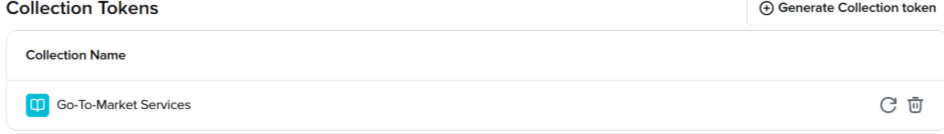
From what I understand, I’m using the correct endpoints with GET requests but I’m consistently hitting a 401 unauthorized error
401 Unauthorized (Authentication Failed):
/api/v1/teams/api/v1/search/query(with bothqandsearchTermsparameters)/api/v1/search/cardmgr/api/v1/collections/8ioty(getting collection info)/api/v1/folders/iq9zL8rT(folder info)/api/v1/folders/iq9zL8rT/items(folder items)/api/v1/folders/ca4q6r7i/items(tried this)
404 Not Found:
/api/v1/collections/8ioty/cards(cards in collection)/api/v1/folders/iq9zL8rT/cards(cards in folder)
405 Method Not Allowed (Authentication WORKS but wrong HTTP method):
/api/v1/collections/8ioty/export← This is the ONLY endpoint where my token authenticates successfully
Any guidance?


