Managing users is tough. Between the constant influx of new hires, provisioning groups in bulk, and offboarding, it's no mystery why teams eventually turn to an identity provider (IDP). But what about the Guru teams who have hundreds of users but aren't ready to commit to an IDP?
If you're struggling with this, the Services Studio Team here at Guru has an elegant and simple solution for you! Allow me to introduce our User Management Spreadsheet (sorry, we aren't copywriters).
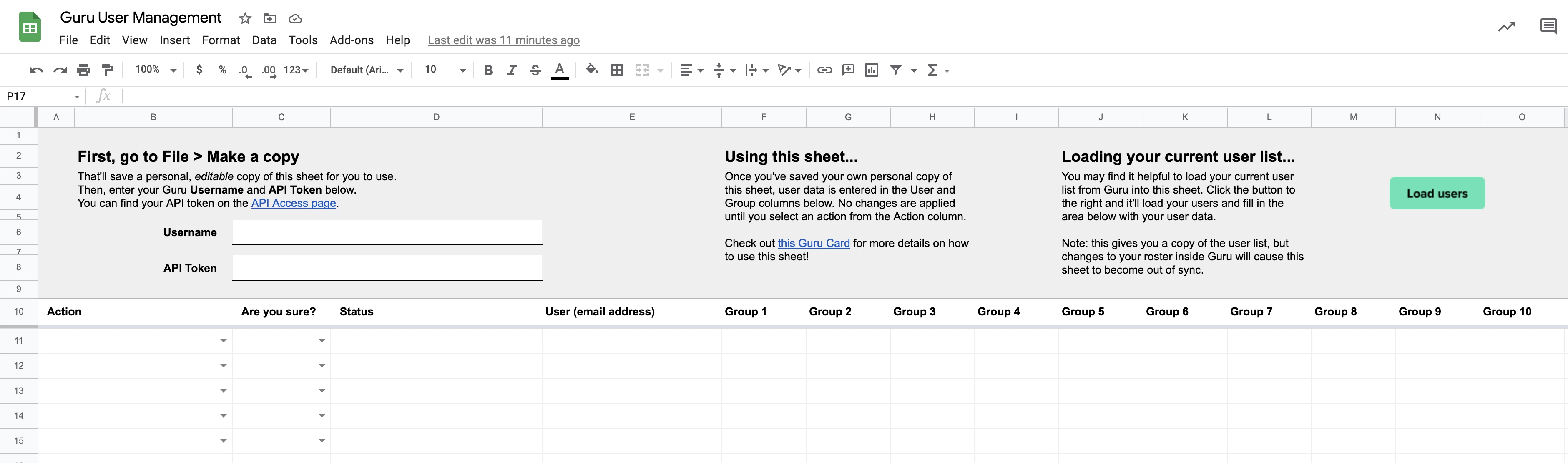
Using your admin API token, this sheet will allow you to bulk manage your users and groups, as well as bulk add and remove users from your Guru account. For more information, please take a look at this public Card with usage instructions and check out the quick walkthrough video below. Happy user managing! (still not copywriters).

