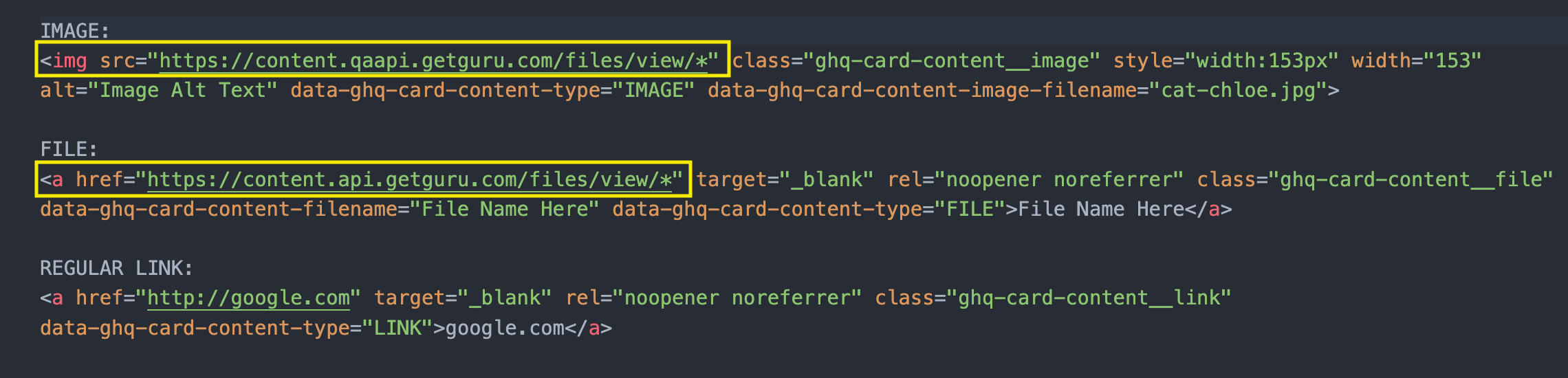Hi Team,
I am using the search (https://api.getguru.com/api/v1/search/query?q=) and trying to fetch the attachments, however we see that, we are getting all the attachment information like images, and videos in the content field. We get a URL in the src field when we try to use that URL for file information, We get a 404 error. Any pointers to fetch the attachment information from API ??