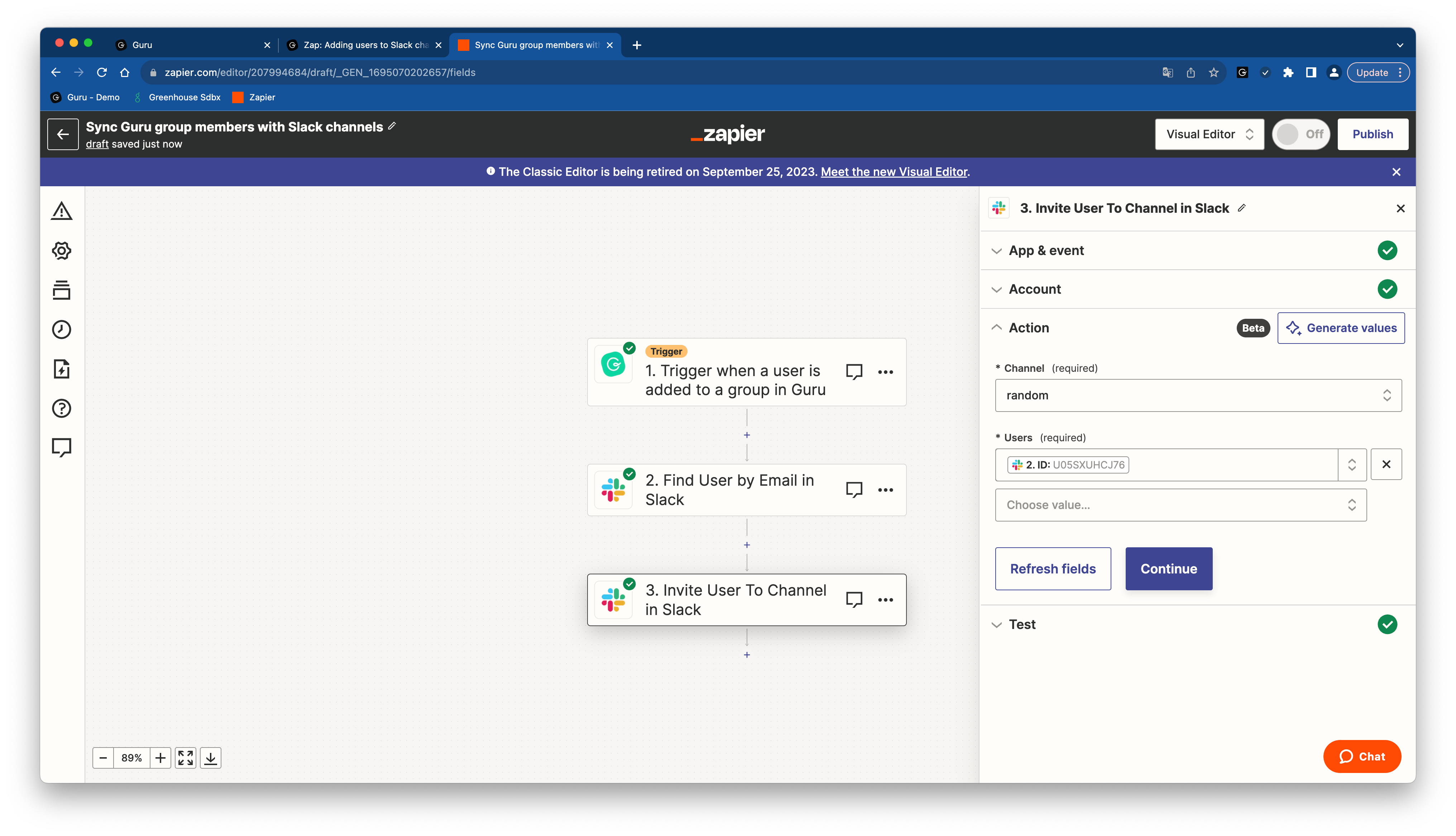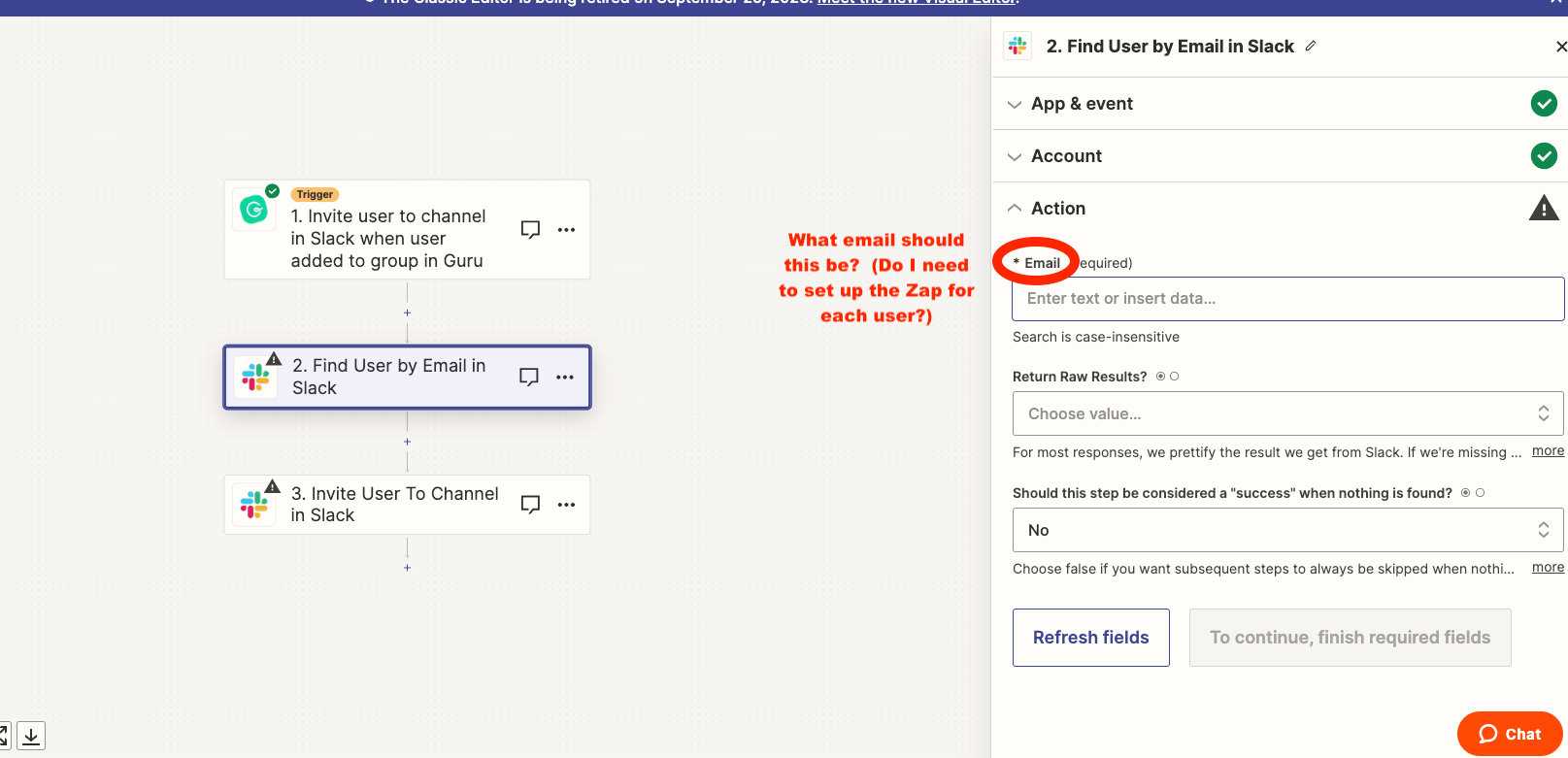Hello!
I am attempting to use the Zapier zap where a user is added automatically to a Slack channel when their group is added/adjusted in Guru.
I’m stuck on the step asking for a user. I see every user currently in our Slack instance as an option. It’s a required field.
Is it possible to set up this zap so that anytime ANY Guru has their team adjusted, they’re added to corresponding Slack channels? Or do I have to set up this zap for specific users each time?