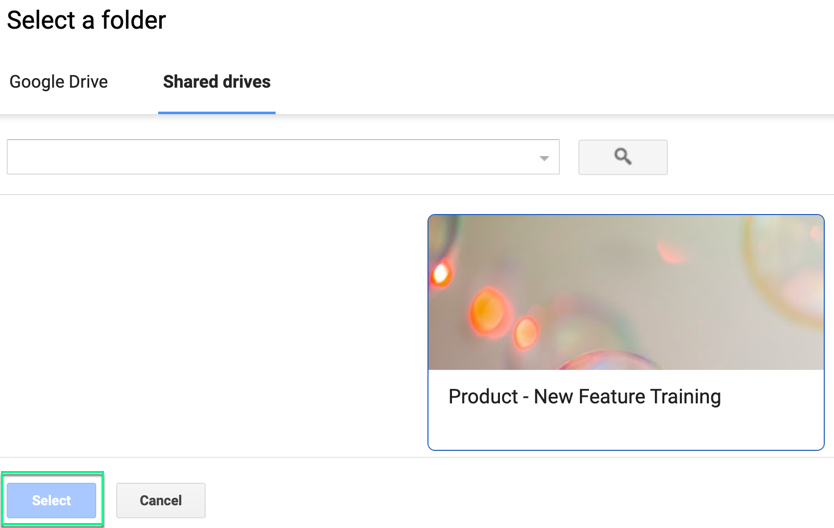Hi Everyone!
We’re excited to announce the release of Google Drive for Answers - allowing you to connect folders from Google Drive so the contents can be used to inform Answers! Any admin on your account can add a Google Drive folder as a source for Answers.
Here’s how to get started:
- In the Team Settings area of Guru, go to the Apps and Integrations page.
- Click the Sources tab.
- Click the “Add Source” button under the Google Drive icon.
- Follow the steps to connect the folders you’d like to use to generate Answers in Guru. Folders connected to Answers will be accessible to all your Guru users via Answers.
Check out the Help Center for more information on how permissions and access to the Google Drive source are handled.
Once you’ve connected your Drive folders, Answers will utilize Google Drive content to answer questions. Users will see a link to the Doc, Sheet or Slide that was used in the Sources section of the Answer.
We’re excited to hear your feedback on this feature and will have some more exciting news to share about other sources that can be connected to Guru to generate Answers in the near future!