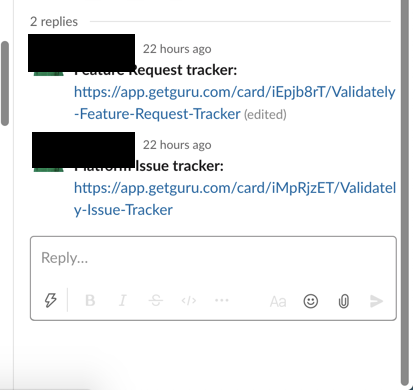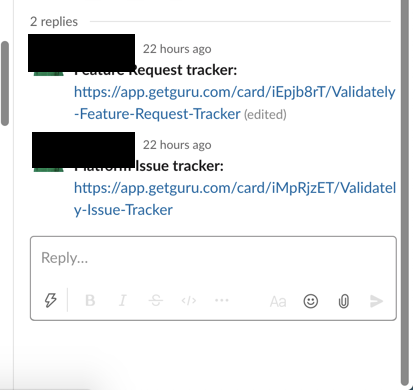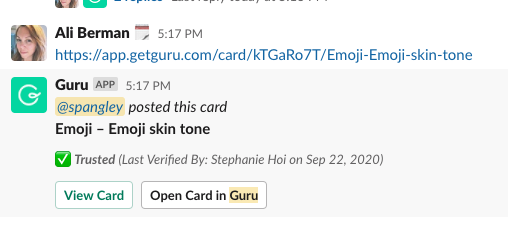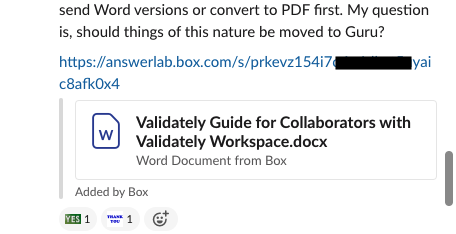Great feedback, thanks @esinger! Oh and fun fact, this suggestion marks our 200th product improvement idea shared in this channel since the launch of our Slack Community 
Since launch of Guru?
@mharnisch since the launch of the community (1 year ago today). I'm sure the total number of improvement ideas since we've launched Guru years ago is much, much higher :slightlysmilingface:
Got it, that makes sense
Just curious
@Emily Singer , is your use case here
another app posting a link to a Guru card in a Slack thread? If so, that may be a Slack limitation
or a limitation of whatever app is posting the link, since the "pretty" version of the Guru card preview in Slack isn't actually an official unfurl, it just mimics the behavior of an unfurl.

I tested posting a link from the Guru bot dialog in Slack & just copy/pasting the card link in channel & in a thread and it looks like this for me:
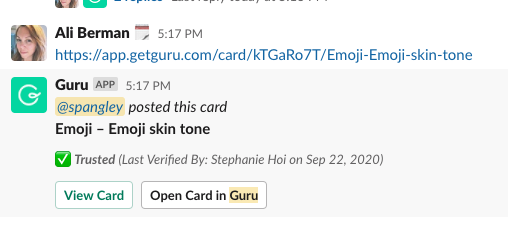
(I work at Slack btw which is why I'm curious!)
@aberman nope, this is just what we see whenever we post a URL. I chatted with Guru support, and they said it might have to do with the Guru bot not being invited to the channel. However, it shows up exactly like in your screenshot above IF we post a link to a public card, but not a private org card (which all of our content is).
Hi! Just to jump in from the product side at Guru - if it's private to your team instance but available to all members it will unfurl, if it's not we don't unfurl as we don't know the permissions of the users in the channel and don't want to display content users can't access.
Ah right, yeah if it's private it won't unfurl!

Thanks for the clarification <@UNKT4BHJM>. I assumed that it would unfurl even for private cards, since it only shows the card title and verifier when it unfurls. In that case, it would be extremely useful for our team to enable this for non-public cards, since we don't use public cards at our org. I assume this would work similarly to how the Box or Google Drive Slack integrations work, where the full thing unfurls as long as the Slack bot has been granted permission, but if you click on the unfurled link to open in browser, you're then told you don't have access.
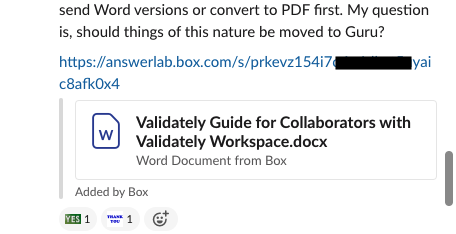
I agree! I would like this also.
Thanks for the input! I'll share with the team!
@Emily Singer @Siobhan hi! I’m a new PM here at Guru focusing on our bots and integrations.
I wanted to follow up here with some additional context and details.
Sharing public cards is not the only way to neatly preview Guru card metadata. To enable the preview experience you are looking for, you actually have a couple options:
- Give the default "All Members" group access to the Collection that the Card lives in
OR - Give the default "All Members" group access to the Board the Card lives in via Board Permissions
OR - Send a Public Card
Also important to note, when sharing a Guru link in a channel, the Guru Slackbot must be a member of that channel AND the user sharing the link must have access to the card.
If both of those criteria are met and the privacy settings are set appropriately at the Board and/or Collection level, the link should preview appropriately.
Please let me know if this answers your question and helps solve the original problem.
And thanks for the feedback!
Good news - I was able to review this request with our security team and got the go ahead to remove the inconsistent behavior when sharing card links in Slack.
We are still figuring out a specific time table, but this is now officially on our backlog for prioritizing in the near-term future :-)
Updated idea status Open → Accepted
@Emily Singer I just wanted to provide a quick update here and let you know that moving forward, all Guru links shared in Slack should display the more engaging, “prettier” preview.
If you or anyone else on this thread is seeing otherwise, please let me know!
Updated idea statusAccepted→Complete
Hi @Jon Saft - thanks so much for your attention to this feedback! However, we still aren’t seeing any unfurling or pretty previews - links still just look like link text as in my earlier screenshots, both in channels and in threads. Is there anything we need to do at an org level to get this update?
@Emily Singer this should not require any action on your part. Would it be possible for you to create a ticket with our Support team and include screenshots and the card link you are sharing that continues to display the link text? With some additional details, we will look into it and find a resolution ASAP. Thanks!