It needs to be possible to link directly to a subheader in a Guru card so you can point people directly to that section of a card. While cards should be short and easily digestible, they’ll still need subheader content, and we should be able to direct users immediately to that content without them needing to scroll. It is really important to be able to not only reference headers between Guru cards, but also link to them externally, such as in a Slack message.
Hey everyone! this is now released! Thank you again for all your feedback!
This is awesome. Thank you! When I copy the link next to a section header and open it in a new browser tab/window it scrolls nicely to that section.
Unfortunately, when I use that same link to create a hyperlink in a card to a section elsewhere in the same card, it just brings up a new pop-over instead of scrolling to the section in the card I already have open.
This is despite the docs saying “If the link targets a section within the same Card or Page you’re already viewing, clicking it will smoothly scroll to the section.”
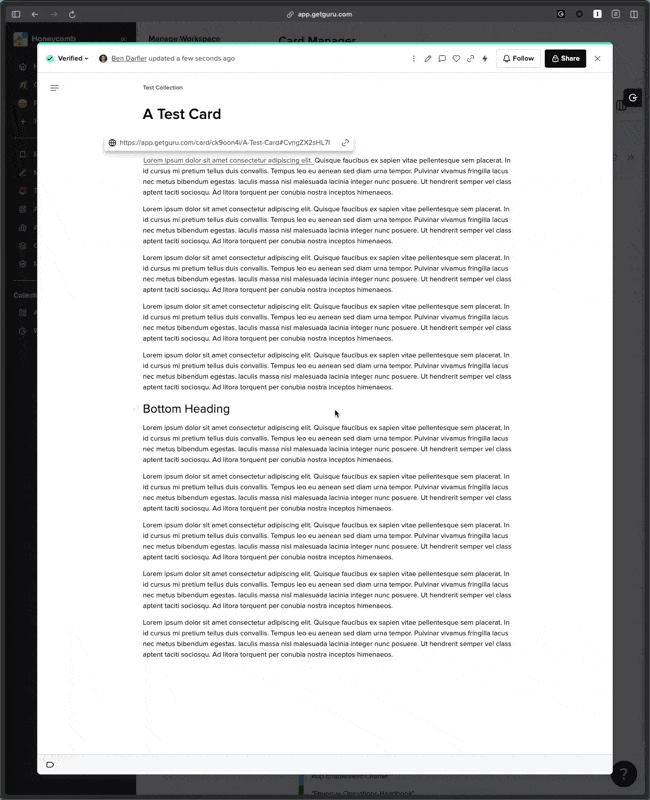
Hey everyone! this is now released! Thank you again for all your feedback!
Hi
Is there a way to link a subheader before the card is published? I don’t see the ability when testing it out but I might be missing something.
Say you are writing up a draft and you want to put something at the top like “For details on X, go to the section on <Y>” but section Y is within that same draft. Does the ability to link to a subheader only appear once the card has been published?
Thanks!
Thank you for this. I can see our SMEs using this to help people get to the relevant info faster.
I noticed the header link works in most cases. The header links work for links to the same card (with a pop-up to that section), links pasted in other apps like Slack, but NOT for links to other cards in Guru. In that case, it opens the other card, but doesn't scroll to that section.
Hi
I see that it has been released! That’s great.
I did notice two things:
(in Edge and Chrome) the Anchorlink opens in a new tab.
I've tried to link a specific word on a card to another section of the card with the link option. But once released and clicking on the link, this results in opening a new tab. Even though this shouldn't happen according to: Adding Content to Guru Cards. Specifically:
“f the link targets a section within the same Card or Page you’re already viewing, clicking it will smoothly scroll to the section.”
I did check to see if this is because of our settings but they are fine:
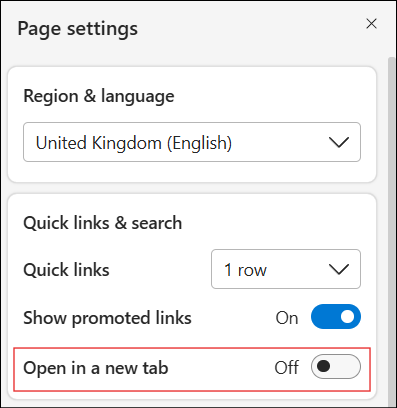
Anchor link only visable in live mode:
It would be helpful to also have acces to the anchor link in edit mode. This speeds up the editing proces and prevents releasing cards that are not ready to publish.
I'm I using this wrong or do you have any suggestions?
Looking forward to your reply!
...
Sorry, I don’t seem to be able to delete comments here, only edit them. Hence the post above. 
Thank you so much for this! It’s going to help us a lot with sharing links to specific sections of our style guide.
Like Laura mentioned above, though, I noticed that links to other sections of a card don’t scroll to those sections. Instead, they open in a new tab, which is a bit odd -- but I assume this will be fixed soon. 
Thank you both for the feedback! We’re looking into the issue with opening the links in a new tab and it should be resolved soon!
Regarding links in edit mode, that wasn’t scoped for this work but that feedback is logged if we have the opportunity to add it in the future!
Regarding links in edit mode, that wasn’t scoped for this work but that feedback is logged if we have the opportunity to add it in the future!
This is vital IMO. As I am drafting content, I need to be able to link between sections, and I should be able to do this before publishing.
Confluence, for example:
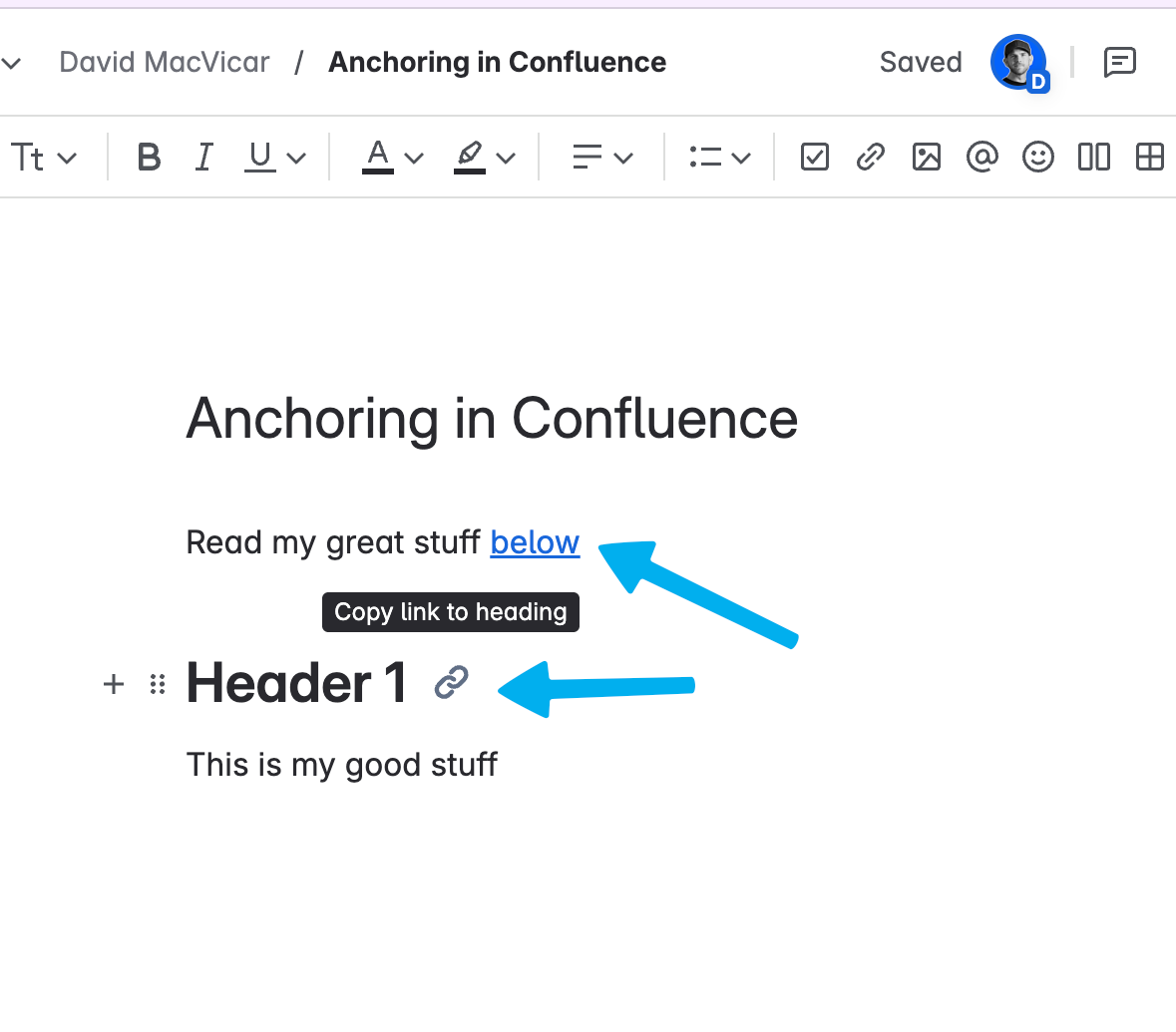
Enter your E-mail address. We'll send you an e-mail with instructions to reset your password.
