Hi, some folks are still authoring complicated tables in html instead of using the native tables because of how those tables are displayed in the smaller embedded card views (e.g., via Guru extension for Zendesk, etc). Is it possible to set table width on native tables to width: 100%; or provide the option?
One of our amazing writers was kind enough to set up the following examples and some screenshots to illustrate the issue:
Native tables:
| Full Window | Smaller Window (typically how the card is used) |
|---|---|
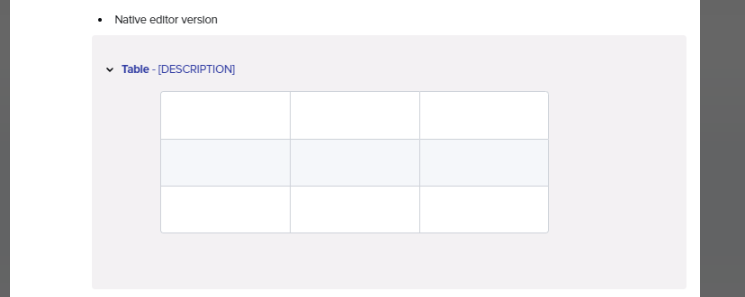
| 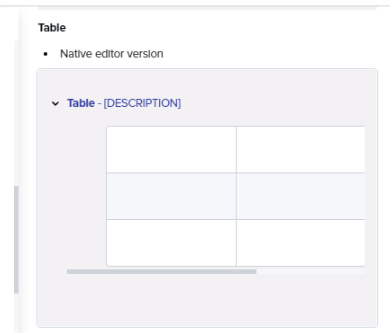 |
HTML tables:
| Full Window | Smaller Window (typically how the card is used) |
|---|---|
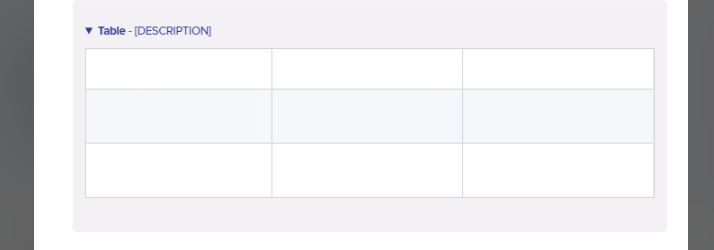
| 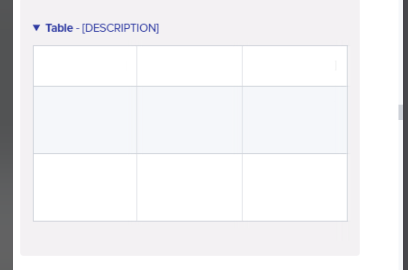
|
Examples again, side-by-side. Note the horizontal scrollbar/content cut off in the native version. I imagine there are tables out there with more than 3 columns (though… maybe not?) and perhaps it’s better to provide as an option rather than default 100%, but for us, 100% width would support all of our use cases!
Alternatively, please let us know if there’s a way to change this on our side/instance. Thank you!
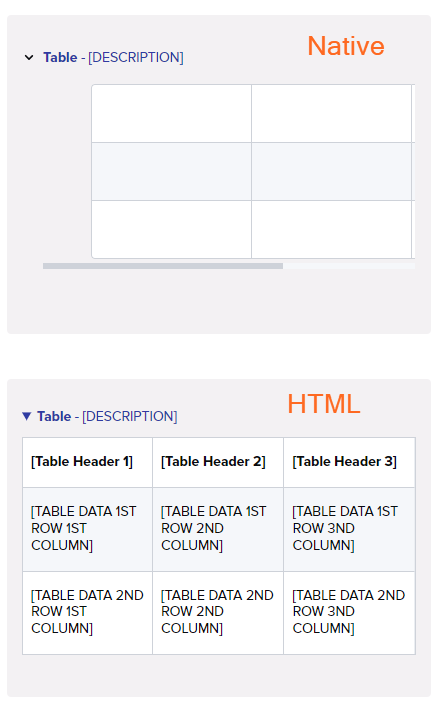
Here is the HTML markup we’re using in these examples: <div style="background-color:#bab0bf2e; border-radius: 4px; padding: 15px 0px 15px;"><details style="padding: 15px"><summary style="color:#2f3ba2;"><b>Table</b> - [DESCRIPTION]</summary><table><th>[Table Header 1]</th><th>[Table Header 2]</th><th>[Table Header 3]</th><tr><td>[TABLE DATA 1ST ROW 1ST COLUMN]</td><td>[TABLE DATA 1ST ROW 2ND COLUMN]</td><td>[TABLE DATA 1ST ROW 3ND COLUMN]</td></tr><tr><td>[TABLE DATA 2ND ROW 1ST COLUMN]</td><td>[TABLE DATA 2ND ROW 2ND COLUMN]</td><td>[TABLE DATA 2ND ROW 3ND COLUMN]</td></tr></table></details></div>
