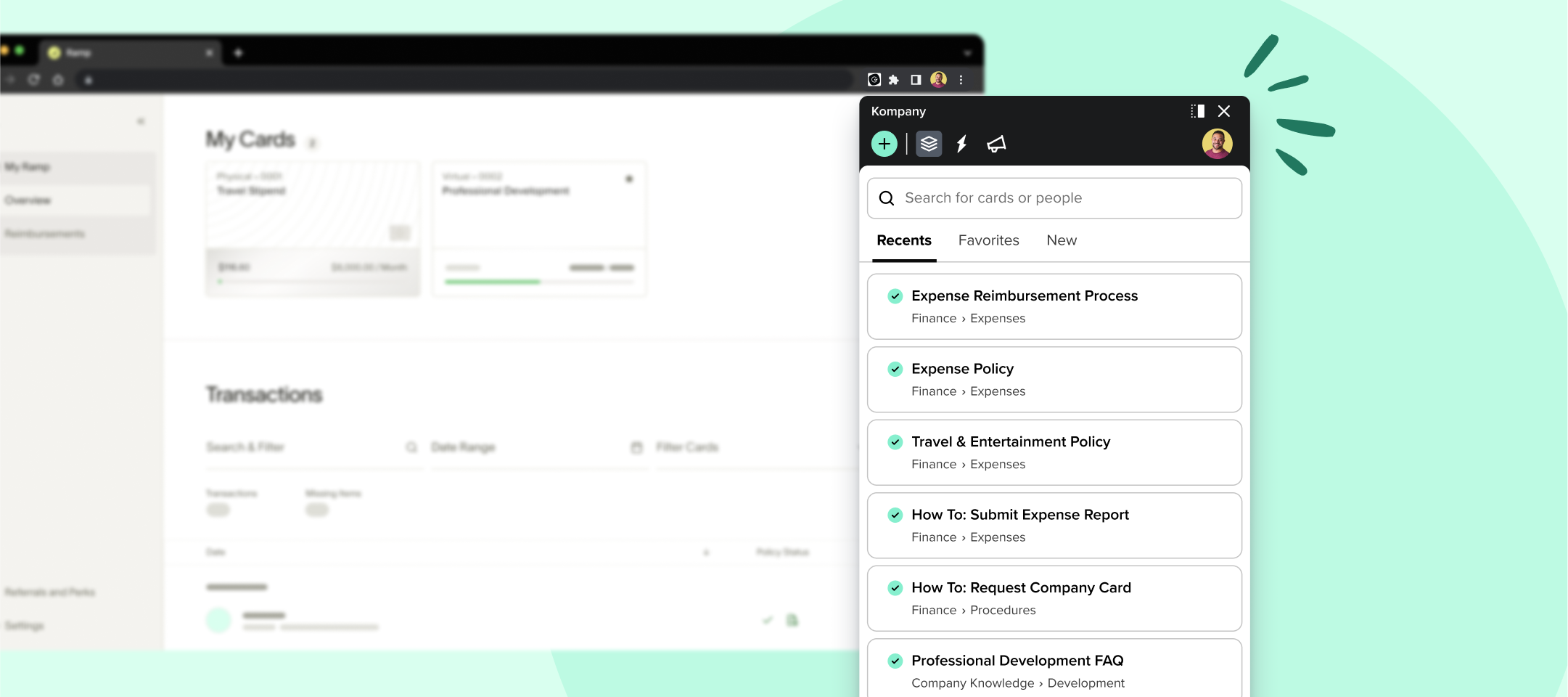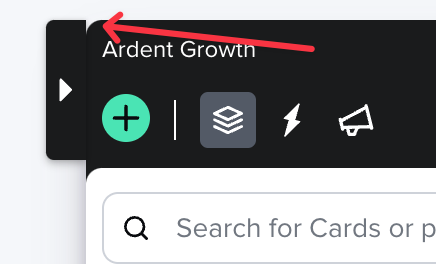Hey Guru Community! Starting today, you’ll see that the Guru Chrome extension has received an update to make it simpler and faster to use. We see the browser extension as an important part of Guru’s promise to work where teams are already working. That’s why we’ve updated the extension so users can focus on the actions they use most frequently:
-
Creating new cards
-
Search for cards
-
Seeing recently viewed cards, favorites, and new cards
-
Getting suggestions (Knowledge Triggers, pinned cards, AI Suggest Text)
-
Reading announcements
This simplified extension makes room for exciting feature updates we’re currently working on. First up on our priority list is revisiting Knowledge Triggers so it’s easier to push proactive knowledge to your teams over top of the apps they use everyday. More news on that as the work moves forward!
Part of this project has been improving the accessibility of the extension. With this release, you will see improved keyboard and screen reader support within the extension.
As part of the extension redesign process, we took a look at things we could clean up. As a result, some actions have been removed from the extension. Don’t worry–you can still do all of these things in the web app! Here are the actions with very low engagement in the browser extension that have been removed:
-
"Collections" link and icon from the top nav
-
Ability to browse Collections in the extension
-
"My Tasks" link and icon from the top nav
-
Ability to look at and respond to tasks in the extension
-
"More" dropdown from the Cards menu
-
"Ask an Expert" button
If you have ideas for the extension, we’d love to hear from you. Share your thoughts in the Product Feedback area of the Community.