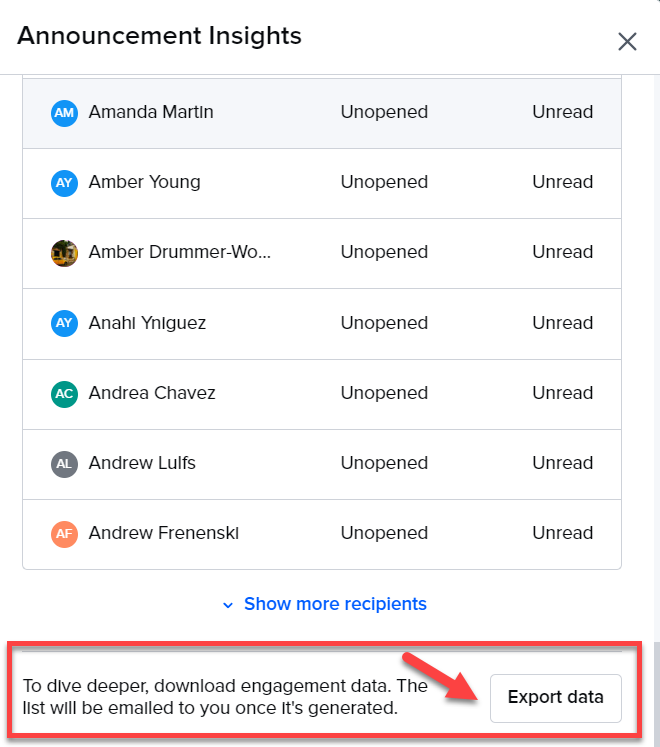Hi Guru Community 👋🏻
For the past weeks, we’ve been learning about the exciting ways customers are using announcements in Guru. We’ve seen how important it is for the leaders and execs who send announcements to see how their teams are connecting with the information they share. That’s why we’re releasing a series of enhancements to announcements that will help you see and understand engagement.
Note: Announcements are available on Builder plan and above.
Here’s what’s new for you starting today:
-
See announcement engagement on the Card: Beneath the announcement comment, you’ll see engagement stats. Quickly see the read rate percentage for the announcement (“read rate” is the percentage of people who’ve clicked the “I Read It” button that appears on the announcement). Clicking the read rate text will show expanded engagement information: read rate, open rate, and the names of all users who have received the announcement and whether or not they’ve read it. Before this release, individuals that sent announcements had to manually download engagement stats. Now, all Guru users can see these stats, whether or not they’re the person who sent the announcement. This increases transparency and lets stakeholders at all levels see engagement on announcements.
-
First-time engagement notification: Users who send announcements will get an email, Slack, or Teams message (based on individual user settings) the first time someone reads their announcement. This shows that the announcement is active and people are starting to read it. This notification will include an option to “see more insights”. This will bring the user to the comments section of the announcement Card, where they can see full engagement stats as described above.
-
See announcement text as a comment: When a user sends an announcement, the text they use for that announcement will be added to the Card as a comment. Everyone viewing comments on the Card will see that it was sent as an announcement, along with the time-bound context around that announcement.
-
React to announcements and comments: Users will be able to react to Card comments with an emoji. This includes the announcement text, which now permanently appears as a Card comment. Reactions let stakeholders know how people are feeling about the communications they receive, establishing a feedback loop between announcers and readers.
We appreciate all the customer feedback we’ve gotten on announcements so far, and we’d love to hear how you’re using them at your company! Post your thoughts in this thread, or head to the Product Feedback section to share your ideas.