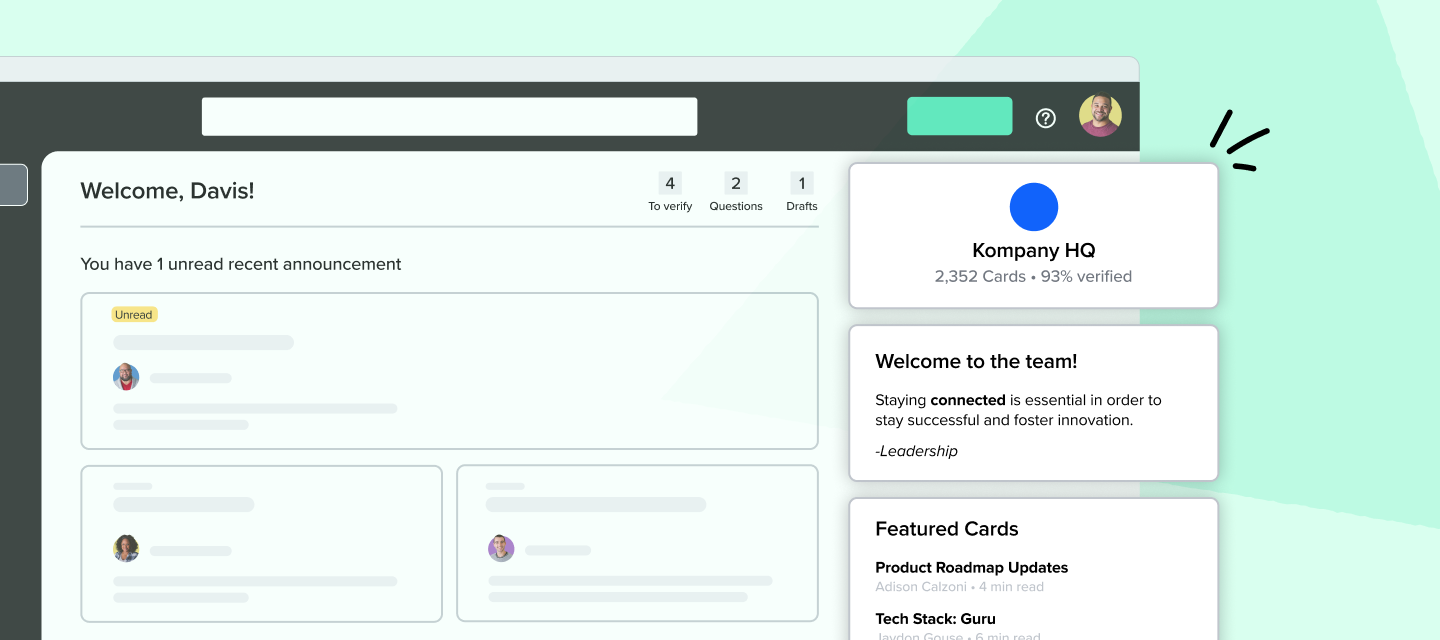Hello Guru Community 👋🏽
Here’s some exciting news for Guru admins: starting today, you’ll see two new areas on the dashboard where you can include important information to help keep everyone in the company aligned. This section of the Guru dashboard is purpose-built to give admins the control they need to highlight the most important company-wide information.
The custom areas of the dashboard will appear in the right column of the home page (we call this the “Right Rail”). Here’s what’s new:
-
Custom text block widget: Admins can add text to the dashboard to show important company information. Use this area to display a welcome message, show orientation information around what people will find in Guru, or include an executive note on the dashboard.
-
Featured Cards widget: Admins can select Cards to display on the dashboard so people can easily see what’s most important across the company. These Card titles will be visible to everyone logging into Guru, so be sure to select Cards that the “All Members” group can view.
As a reminder, users will also see their unread announcements on the dashboard, along with the newly released “Recommended for You” section, which includes personalized Card recommendations.
At Guru, we’re featuring our most recent Knewsletter along with a link to our internal product roadmap so folks can have easy access to the information that keeps every team connected to what’s most important to the company. We’d love to hear how you plan to use these new custom widgets! Leave a comment on this post and let us know how you plan to use this feature.