Howdy!
We’re back for a very special holiday edition of the monthly roundup! With the Holidays right around the corner, we will not be releasing anything new until January so this is everything we’ve released in November and December and golly there is quite a bit to talk about!
Say Hello to Knowledge Agents!
What we previously referred to as “Answers” has evolved into the “Knowledge Agents.” Why the name change? Well Answers absolutely rocked at providing answers to questions, but as we continue to iterate, we have all kinds of exciting places we want to go, and answering questions is only a part of that, so it felt a little limiting.
Knowledge Agents is the first step in this exciting journey, allowing you to create tailored agents that cater to the distinct requirements of any team within your organization. You can create as many Knowledge Agents as you need and customize the prompt, permissions and sources for each Knowledge Agent, allowing for all kinds of electrifying use cases.
- Does your support team need an agent that can summarize support tickets, offer solutions and write in a customer-facing tone? Say no more!
- Does your sales team want an agent that can pull in data from SalesForce and Gong to explain why the prospect wants to “Push til after the Holidays?” We got you!
- Are you currently watching Dune Prophecy and want to upload the entire Dune series in pdf form to an agent, making it your ultimate science-fiction answer companion? Fire away!
Knowledge Agents can be tied to specific custom pages, websites in the extension and of course Slack Channels. You can also access each one via API, so your team can utilize the right agent wherever they’re working!
Knowledge Agents also come with improved question detection, so when asking a question, you no longer need to include a question mark at the end.
Custom Pages Are Here!
You now have the ability to customize your workspace’s homepage as well as create custom pages - offering more control over the look, feel, content and organization of information in Guru!
After creating a new page, you can add, reorganize and resize blocks for different types of content including:
- Text
- Images
- Video
- Table
- iFrames
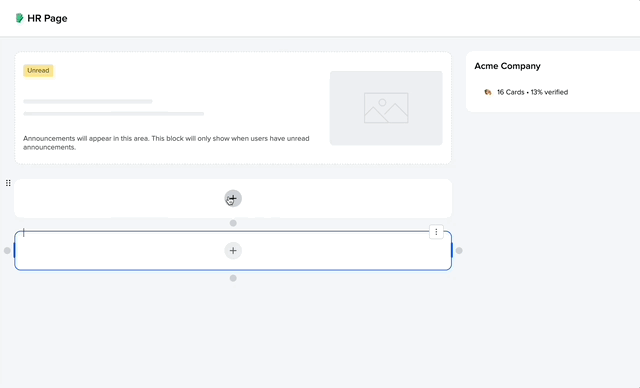
You can add Guru specific content blocks allowing you to showcase featured Guru cards, authors and trust score. Did I mentioned that you can even add specific Knowledge Agents to specific pages!
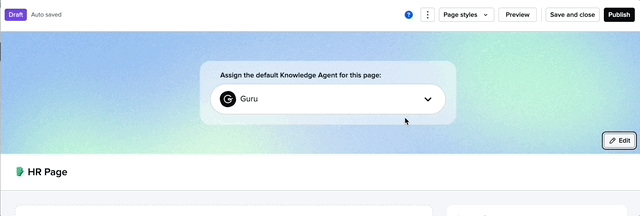
More Control Over Analytics
You now have more control over who sees analytics in your workspace! There is a new Workspace preference called Analytics Access that allows Admins to hide Analytics from all users but Admins, so you can ensure only the right folks have access to analytics.
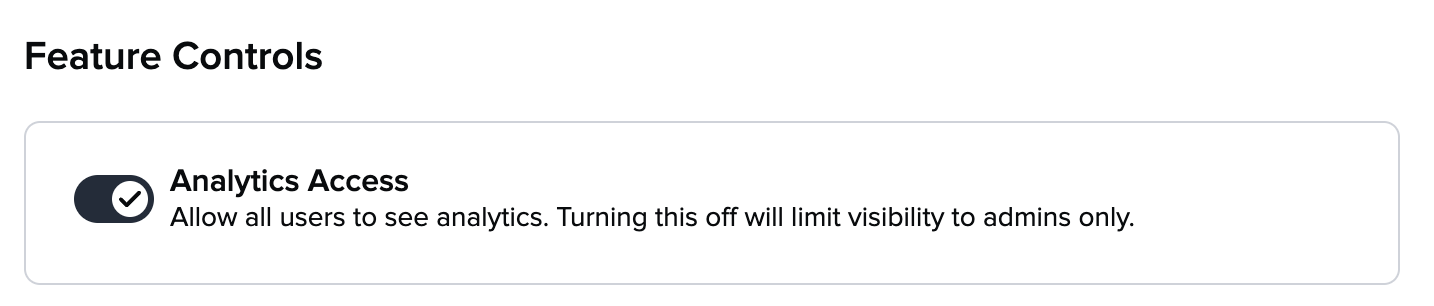
The Extension Gets a Glow Up!
The Extension has gotten some love, bringing it into parity with the web app just in time for 2025!
With this update, Knowledge Agents are now live in the Extension, so you can access your preferred Knowledge Agent wherever you are. This also means that external sources are now returned and listed when searching or asking in the Extension. Additionally, search results within the Extension can now be filtered, making it easier than ever to find exactly what you need.
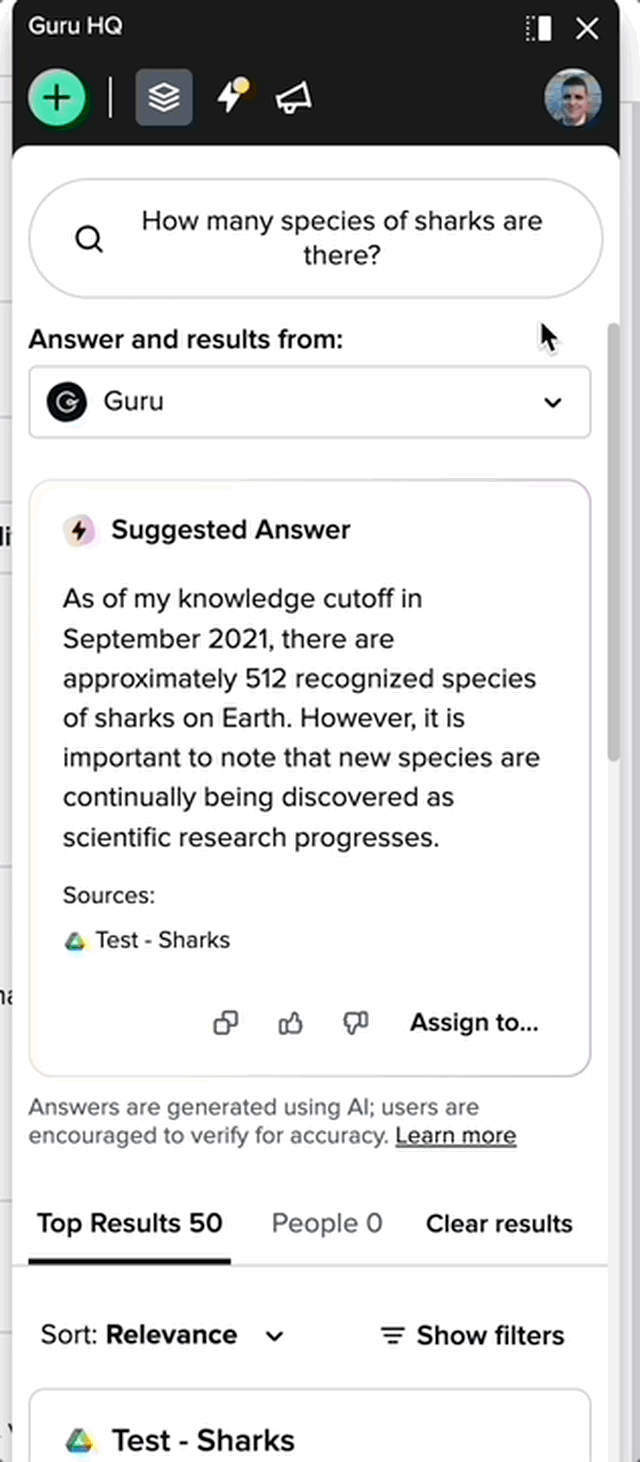
Multiple Connections of the Same Source
You can now connect multiple instances of the same application as sources. So for example, if you happen to have two different DropBox instances within your org, you can now connect both as sources!
Inherited Permissions for File Storage!
When setting up a File Storage sync (Box, Dropbox, OneDrive, Sharepoint) users will now have the option to utilize "Inherited Permissions" which means they can sync everything from their selected source, and Knowledge Agents will respect the permissions from the source application. This simplifies the setup and management of file storage sources, and ensures that users will only be able to search and gain answers for content they already have access to.
Selective Sync for Ticketing
Selective Sync offers admins managing Ticketing sources (ZenDesk, Trello, Jira, etc…) more control when adding their sources by giving them the option of filtering what data is synced with Guru. The available filters differ slightly from source to source, but they all are able to be filtered by the modified date. Meaning you can set it up so that only tickets modified after a certain date are synced, keeping your ticketing sources up to date with only relevant information!




