Hi Guru Community!
To help provide more context about where a given Card lives within your knowledge base, we’ve expanded on-Card breadcrumbs in Guru to reflect every part of the knowledge hierarchy. Now you will see the full path to a given Card, including Collection, Board Group, Board, and/or Section (when applicable). Each part of the breadcrumb will be clickable, allowing for easier navigation between the layers of your knowledge hierarchy in Guru.
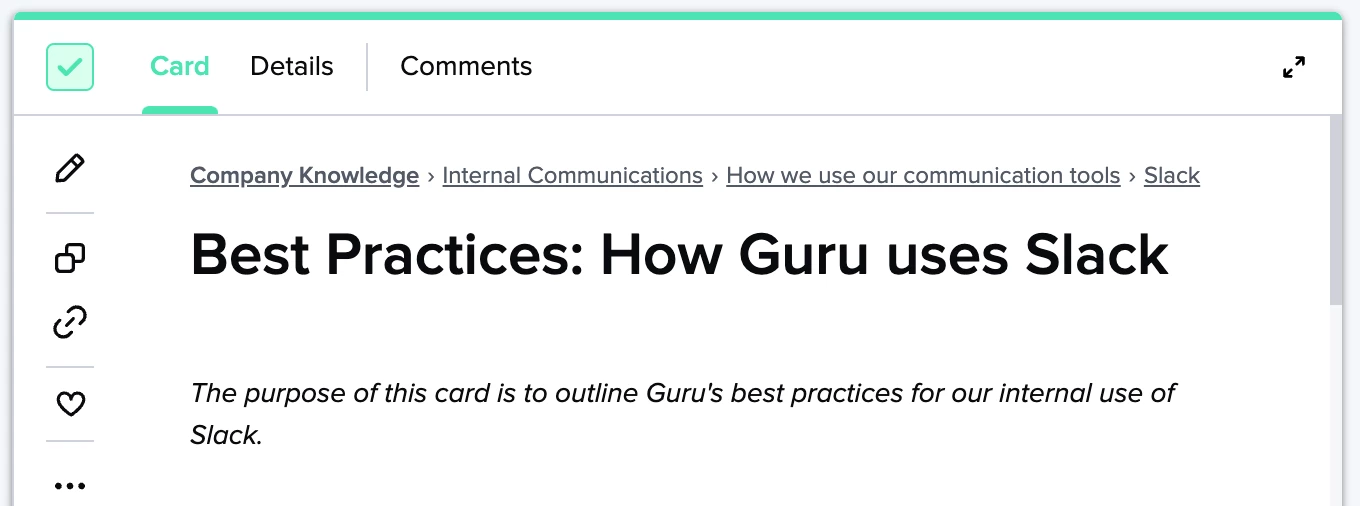
Providing a full breadcrumb path is important for orienting users within a knowledge structure. Being able to see the visual navigation path from the broad Collection name down to the specific Card title helps users understand the broader context of any given topic.
We also hope to promote enhanced knowledge discovery by making each breadcrumb element clickable. We know that content creators put a lot of thought and energy into knowledge organization; now end users will be able to see more of that organization, whether they navigate through the whole structure down to a specific Card, or simply arrive at an endpoint via search.
For the time being, you’ll only see expanded breadcrumbs on Cards that live on a single Board. We will look to add support for breadcrumbs for Cards that live on multiple boards as a follow up.
You’ll also notice that we moved the ‘Edit Board’ functionality from the top of the Card to the ‘More options’ menu on the side of the Card to make more room to expose expanded breadcrumbs. You’ll still be able to add Cards to Boards, remove Cards from Boards, and create new Boards all from the Card view, you’ll just find that functionality in a new location.
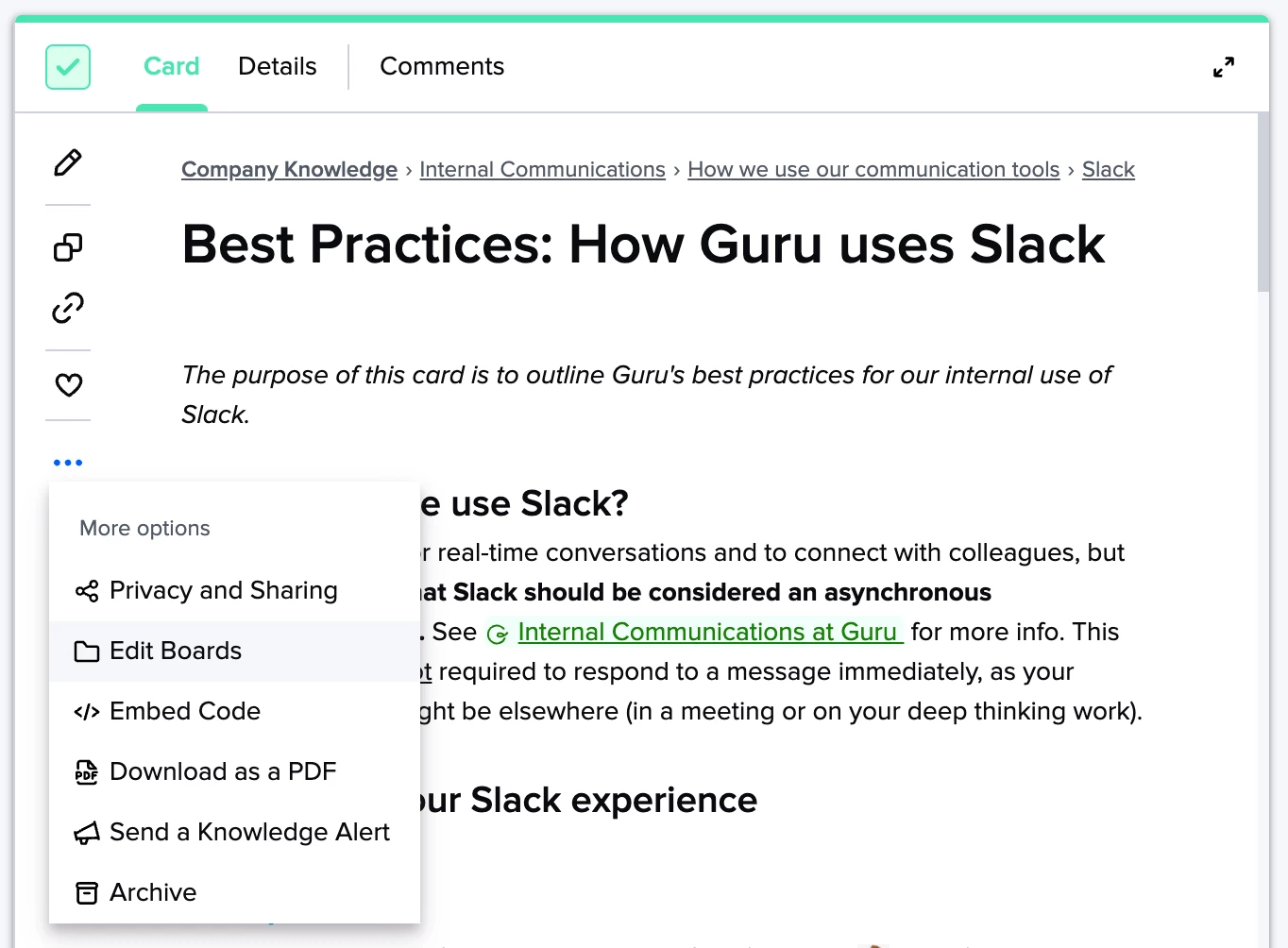
We hope you and your users find value in having more visibility into on-Card breadcrumbs! Thanks to those who highlighted the need for this functionality by sharing feedback here in the Community. You are integral in helping us make Guru better!

