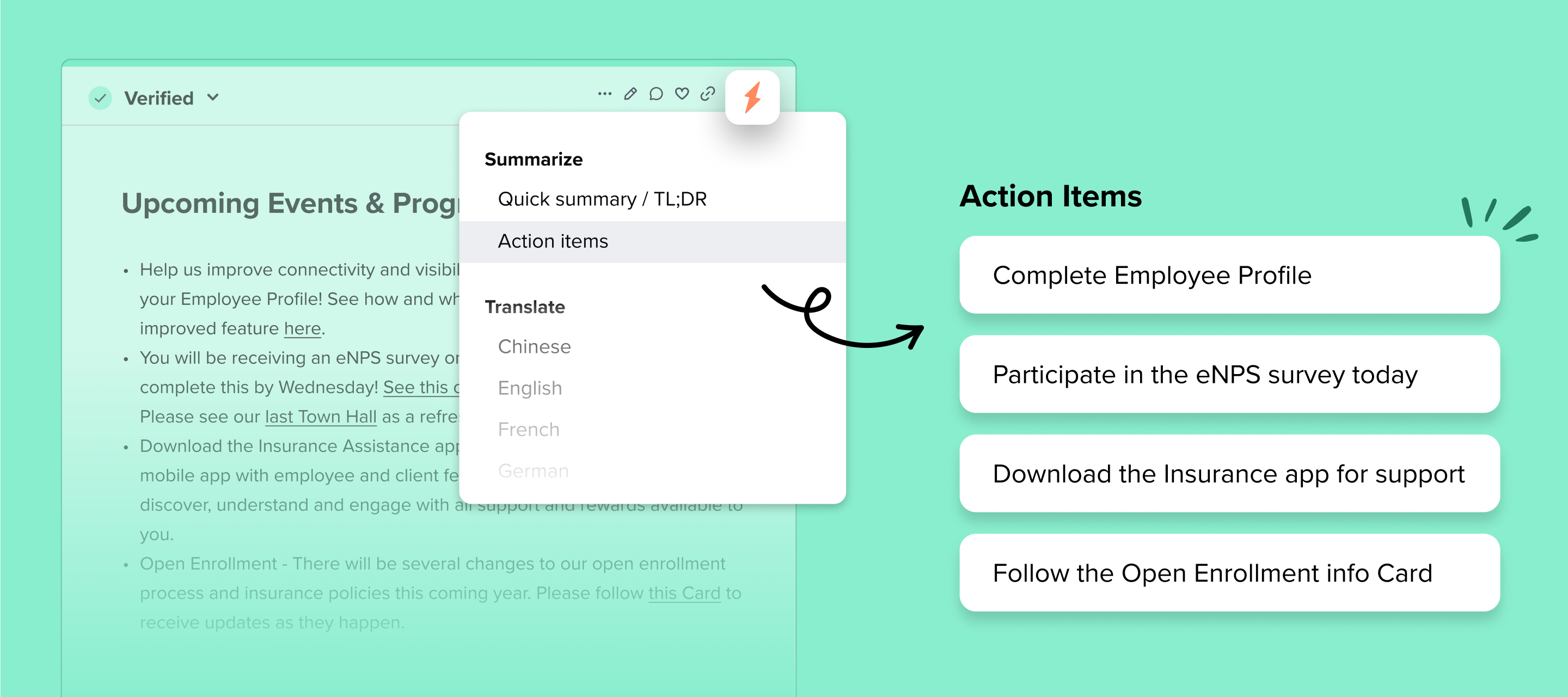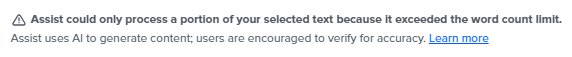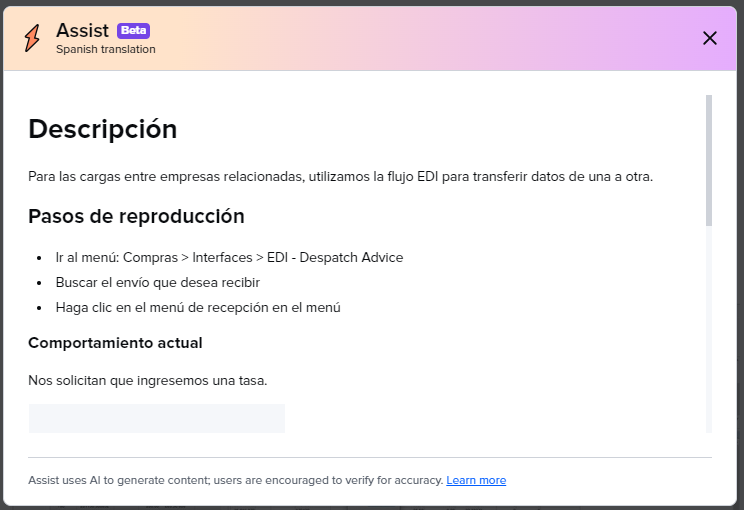Hi Guru Community!
Starting today, our AI-powered feature, Assist, can be utilized by anyone when reading a Guru card. Prior to this release, Assist was only available in the card editor for authors and admins to help them create and refine their writing. Now, Assist can also help readers of knowledge consume it in a way that fits their unique needs.
Readers can use Assist to:
- Generate a summary of the card
- Identify key takeaways/action items
- Translate the card into a language their most comfortable with
By putting the power of AI in readers' hands, teams across your organization can more efficiently read, retain, and even take action on knowledge.
However, we know that this is a lot of power, so if you’d like to turn off access to Assist for readers of cards, you can do that by navigating to Settings > Assist > and then toggle off Assist for readers.