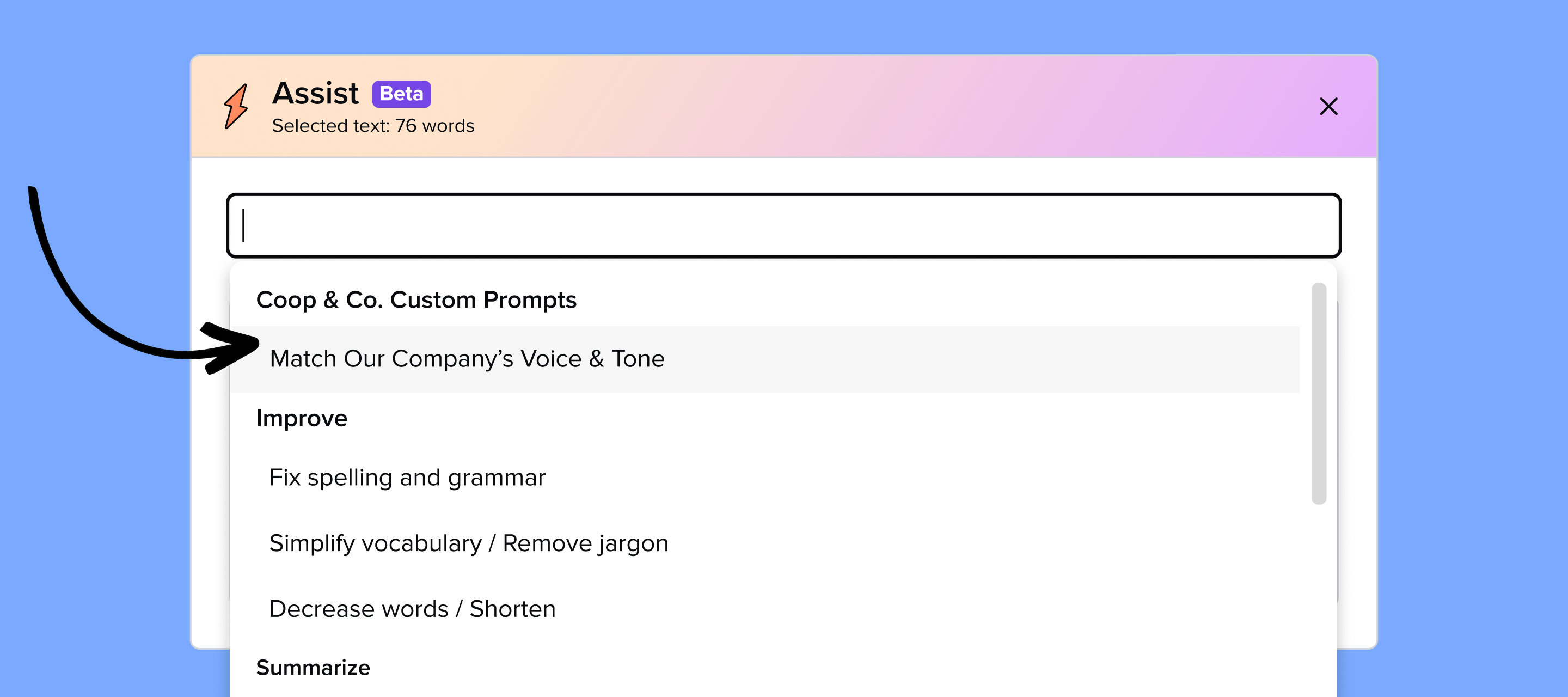Hi Guru Community!
I’ve got another exciting update for Assist that just launched today. Admins now have the ability to fully customize the Assist actions for authors across their Guru Workspace.
With Assist prompt management, admins will be empowered to:
- Remove/turn off any existing default actions from the Assist menu
- Customize your menu to reflect only actions you want your team to be using.
- For example, don’t want anyone on your team writing in a witty tone? Simply disable that action for everyone, or specific groups of people.
- Add a new action for editing existing writing
- Give your team members actions that let them edit their knowledge more efficiently.
- For example, if you want all your authors to keep their knowledge content as concise as possible while sticking to your branded company tone, you could add an action to the menu called X company concise + tone adjustment with the following prompt: “Edit to be more concise, then adjust the tone to be friendly and professional.”
- Add a new action for creating content from scratch
- For teams that are creating content with similar formats, you can create a prompt that your authors can use as a guiding outline with your approved style and tone already built in.
- For example, you could add a menu action called How-to article outline with the following prompt: “Create an outline for a how-to article in the voice of an HR Specialist. It should be direct, but at the same time, empathetic and friendly.”
With Assist prompt management, you can ensure the company stays in compliance with your organization’s brand and best practices. Admins can access Assist prompt management by going to Settings > Guru Tools> Assist > Assist for authors.
We’d love to hear examples of how you’re customizing Assist for your authors! Feel free to share below in the comments.