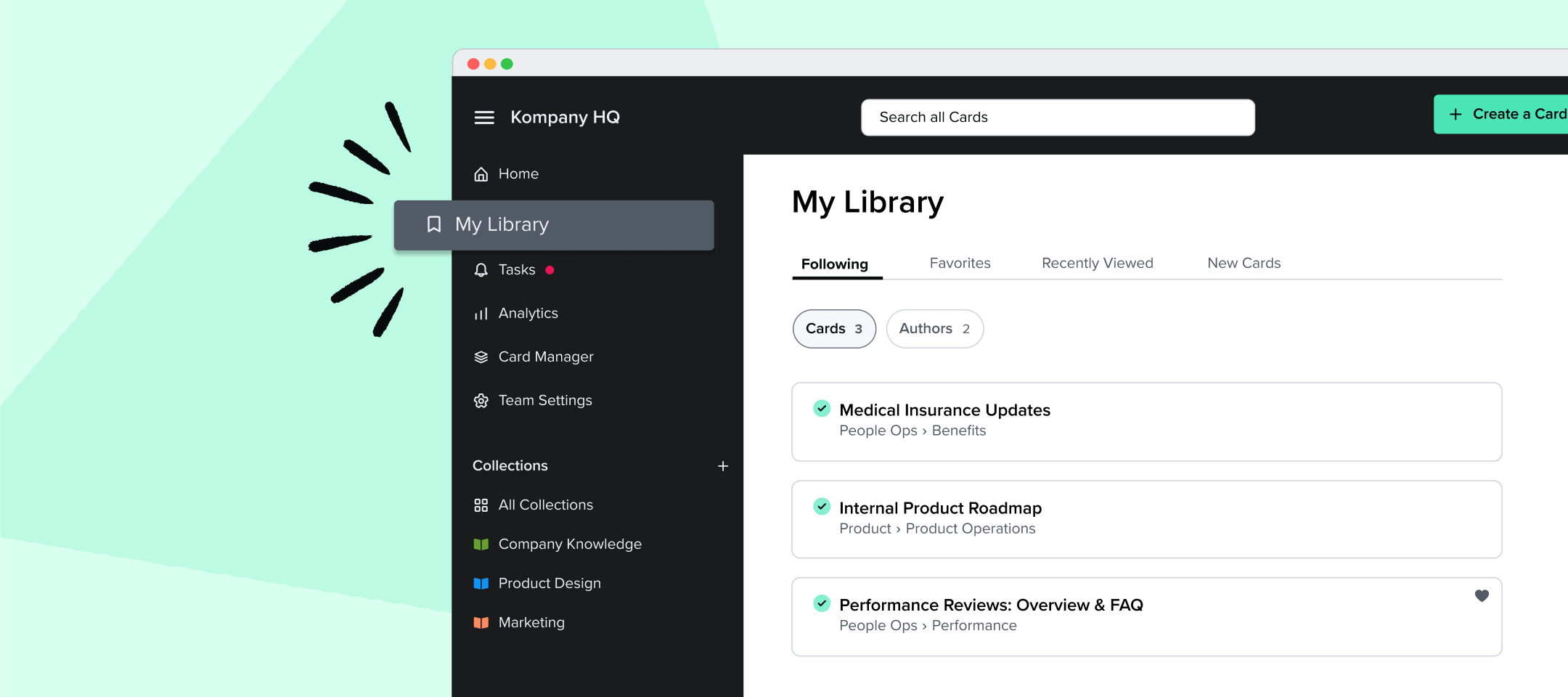Hi Guru Community!
We’ve just released My Library, a new feature that helps employees stay on top of the knowledge they need by making it simple to find the Guru content they’ve curated for themselves. In addition, My Library makes it easy for people to find information that is related to their actions (like recently viewed Cards), even if not manually collected by the user.
Here’s what users will find on the My Library page:
- Followed Cards and Authors
- Favorite Cards and Boards
- Recently viewed Cards
- Newly created Cards
In addition to providing a one-stop-shop for viewing info users have indicated is important, My Library makes it much easier to manage the content and people that they’re following. Instead of needing to remember which Cards and authors they follow and managing them individually, users can now go to My Library and see all of their followed information at a glance.
We’ve also improved New Cards and Recently Viewed, you can now find up to 200 Cards from the last 30 days in each of these lists–quite a few more than the previous limit of 50 Cards from the last 7 days!
Guru’s left navigation will be changing with this release. My Library is being added, and Favorites and Recently Viewed are now accessible within My Library. But don’t worry–we’ve added quick access to menu items that have moved! You can use the following keyboard shortcuts from anywhere within the web app so long as your cursor is not in a text box. If you’re on a Mac, use option instead of alt.
- For quick access to Followed content, type control + alt + l (lower case L)
- For quick access to Favorites, type control + alt + f
- For quick access to Recently Viewed, control + alt + r
- For quick access to New Cards, type control + alt + n
These keyboard shortcuts are enabled by default but you can disable them if you prefer with the setting provided when editing your profile.
We’ve already got a few updates for My Library that are coming very soon. We’ll be adding the ability to rename, delete, and create favorite Card lists for teams on Builder and higher editions later this month, so stay tuned!
We’re going to be continuing to develop My Library to make it even more useful in the future. If you have ideas for the future of My Library, share them in Product Feedback!