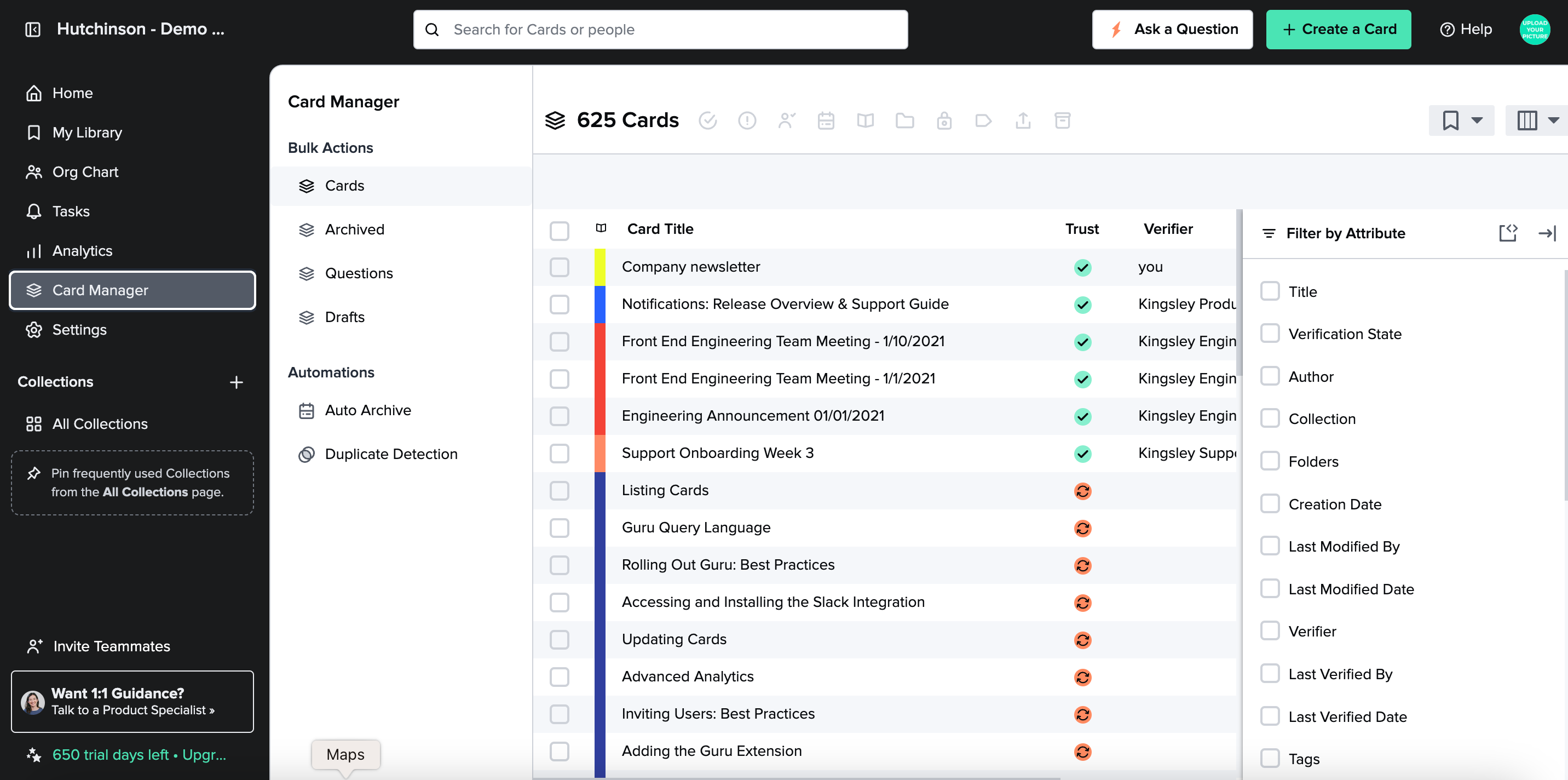Hi Guru Community! In our continued project to create consistency in Guru’s navigation, we’re adding a new left column navigation menu in Card Manager. This update moves the tabs from the top of Card Manager into the left panel and moves the Duplicate Detection feature from Settings to Card Manager. We hope this update will make it easier to navigate between functions as we continue to build new capabilities into Card Manager!
TIP: you can collapse the main navigation menu in the far left column to maximize your screen real estate. Just click the icon to the left of your workspace name at the upper left corner to collapse or expand the menu!