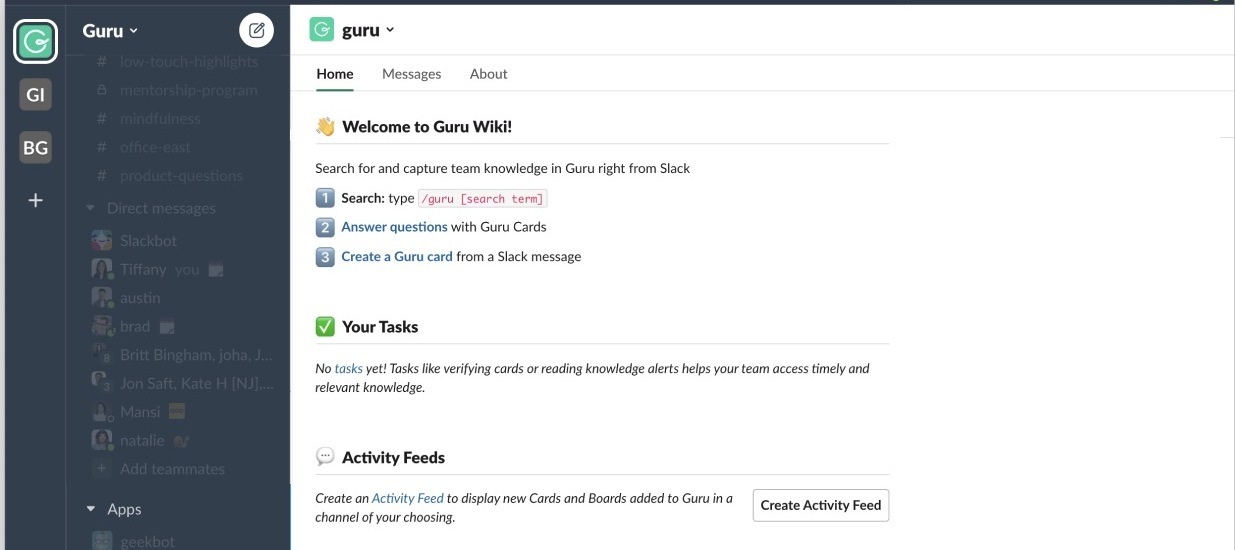Hey Guru Community! 👋
We love Slack, you love Slack, and now we’re giving you more to love about Slack + Guru. If you check out your Guru Slack App*, you’ll see a brand new Home tab that gives you a run-down of all the things you can do with Guru, right inside your Slack workflows.
Here’s what’s new on the Guru Slack App Home tab:
-
Instructions on how to search, answer questions, and create a card from a Slack message
-
List of cards to verify (and you don’t have to leave Slack to verify them!)
-
Manage your activity feeds: See the feeds you’ve already created, edit them, and add new feeds
-
Activity feeds automatically send a message to the feed channel whenever a new card is created. It’s a great way for people to see what’s new, as soon as it’s posted, in an easy, self-serve way.
-
You can set up activity feeds for Collections or Boards.
-
-
Manage your notifications settings: Make sure your notifications are on so you don’t miss important alerts from Guru!
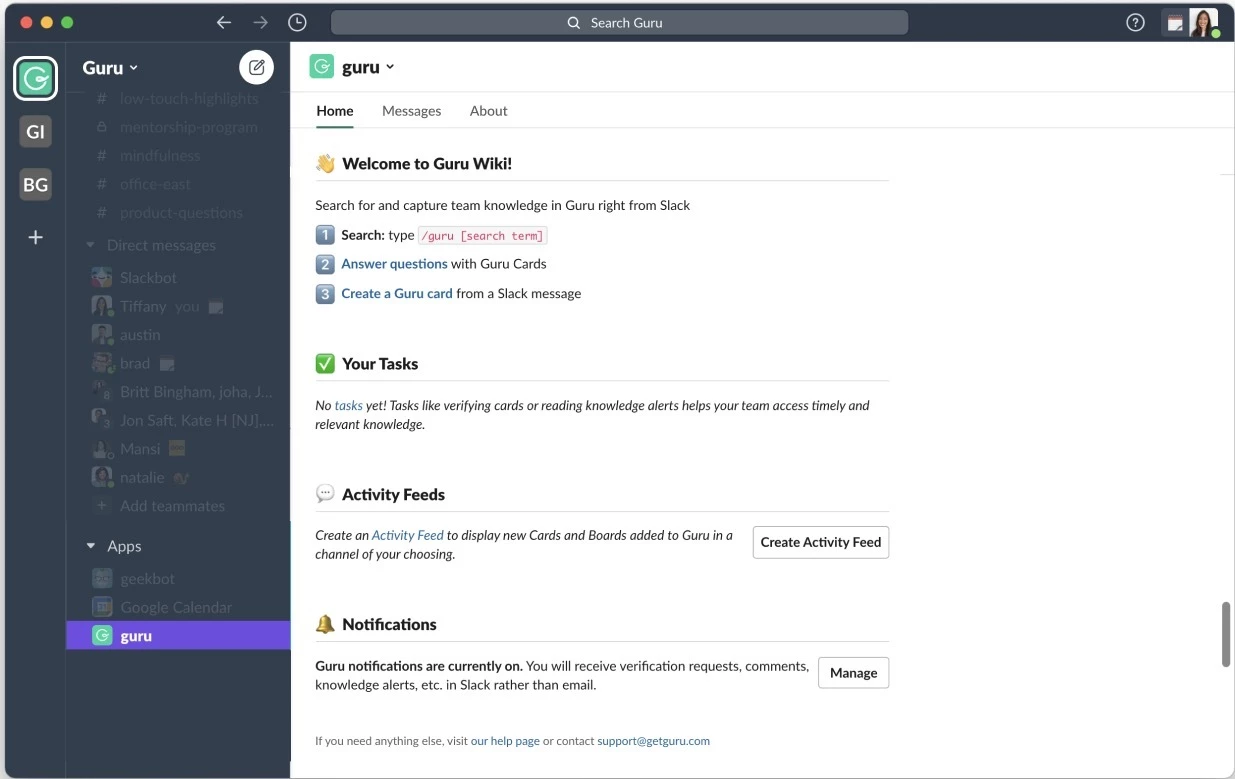
*And if you don’t have the Guru Slack App, here are instructions on how you (or your Guru admin) can install it today.