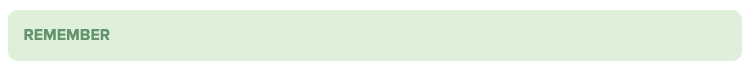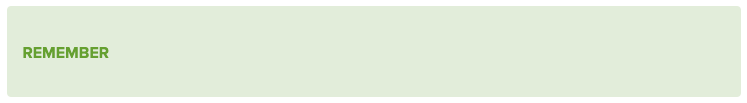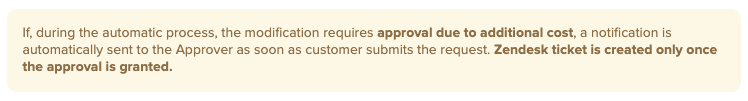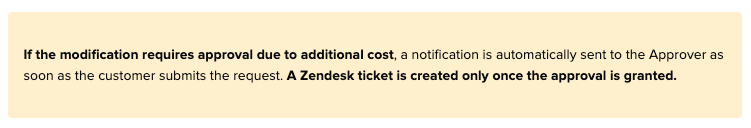Hello Guru Community!
We are coming into the new year hot with some exciting new sources for Answers and features within the editor.
New sources for Answers:
You can now connect Box, Dropbox, OneDrive and SharePoint as sources for Answers. Similar to how Google Drive for Answers integration works, you have the ability to select which folders you want to connect to Guru, so only specific content is used to answer questions. As a best practice, we recommend using a system account when connecting to a new source application, instead of your personal one. This gives you a very transparent view into exactly what folders and files Guru has access to and ensures Guru only pulls content from approved sources when suggesting answers.
If you’ve previously set up a Box or Dropbox sync, you’ll need to update your integration, as we’ve improved the experience to be folder selection-based rather than syncing everything. Upon adding a folder, your previous sync will be replaced.
Slack as a source:
We’ve also added the ability to connect to Slack as a source for Answers, which enables users to find Answers from knowledge sharing that may be happening in channels and threads. You’ll be able to connect 25 Slack channels - we recommend ones where a lot of questions are asked or knowledge is shared. Once connected, users can ask a question in Guru and Answers will use those Slack channels (plus any other connected sources) and knowledge stored in Guru to surface an answer. To learn more, check out our Help Center article.
And, we’ve added a few delightful features to our editor to make knowledge more engaging and easier to consume:
Callout boxes: Use callout boxes to highlight important information within a card and customize with a colored background.
Collapsible sections: Create sections within a card that can be collapsed and expanded.
Both features can be accessed from the top navigation bar when editing a card, or with the forward slash (/) command.