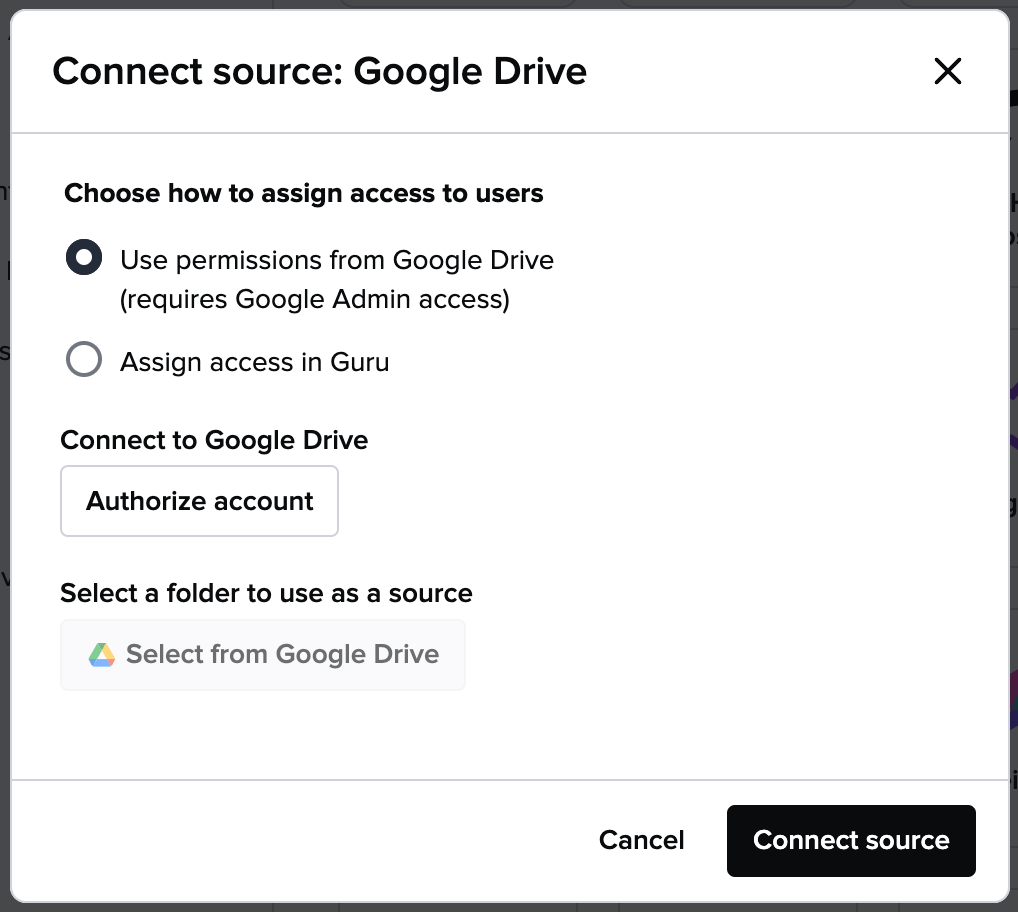Howdy! Howdy! Howdy!
It’s Noah, from the Guru product team with another Release Roundup™!
October brought some much requested improvements to Slack and Google Drive sources as well as adding some new sources for Answers. November is shaping up to be the most exciting month of the year for us with Knowledge Agents and Custom Pages rolling out today (more to come on that front!) so stay tuned!
Slack Inherited Permissions
When setting up a Slack sync, you now have the option to utilize "Inherited Permissions" which means you can sync everything from selected Slack Channels to Answers, and Answers will respect the permissions from Slack.
This simplifies the setup and management of Slack sources, and ensures that users will only be able to search and gain answers for content they have access to in Slack. Something worth noting, using Inherited permissions will require a Slack Admin to setup.
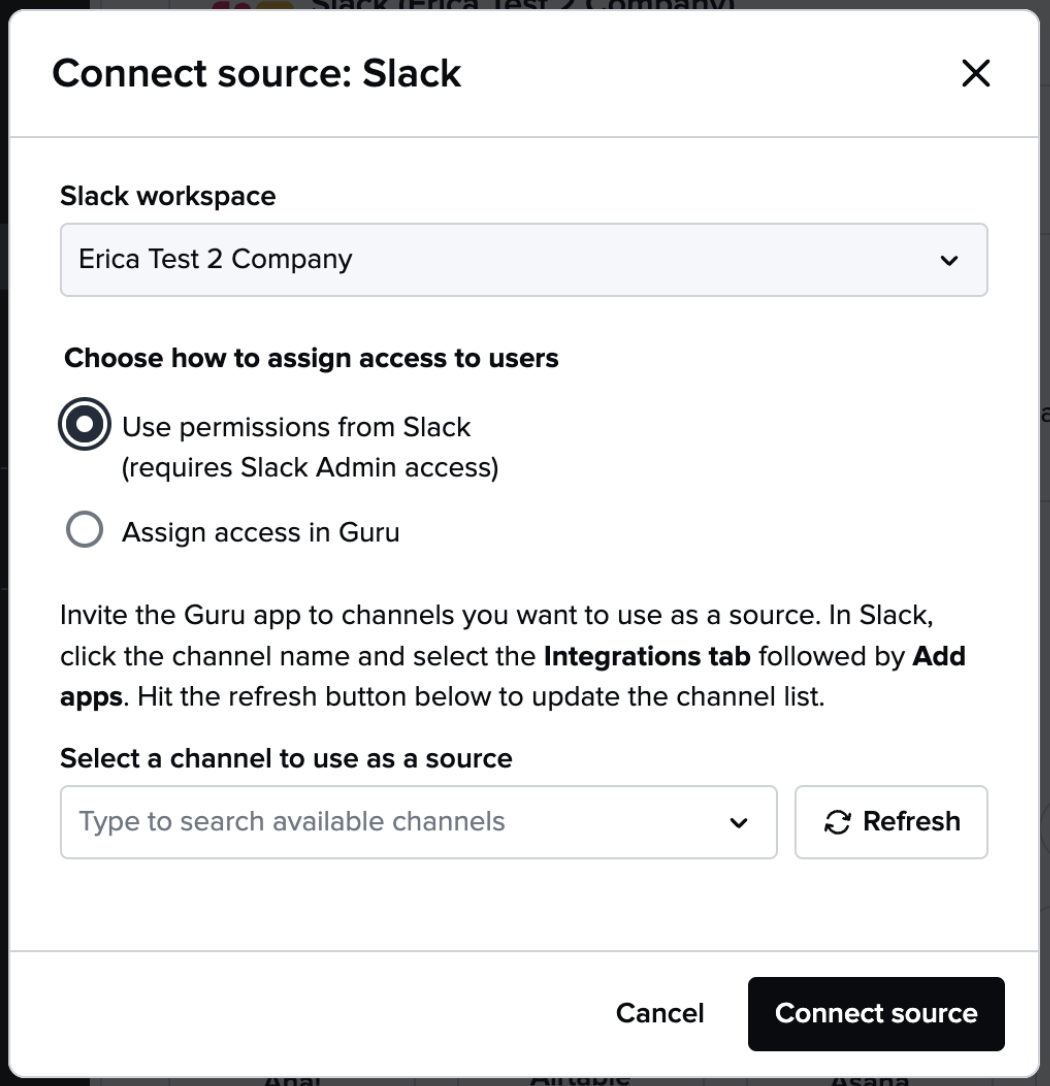
Google Drive V2
The Google Drive source has been majorly improved!
- Inherited Permissions - When setting up a V2 sync, you will be able to assign groups that can access the content via answers as usual, or you can utilize "Inherited Permissions" which means you can sync the folder to answers, and Answers will automatically respect the permissions from Google Drive, so users will only be able to search and gain answers for content they have access to in Google Drive.
- Event-Based Syncs - In V1 Answers would re-sync Google Drive data every 6 hours. This created opportunities for confusion as we all know Docs, Slides and Sheets are being updated constantly, and Answers was always a few hours behind because of the 6 hour delay. Now, if the sync is set up with inherited permissions, when content is updated in Google Drive, it will automatically refresh in Answers, so Answers always has the most up to date content. Inherited permissions are required for event-based syncs, otherwise content will sync every 6 hours.
- Shortcuts - V2 allows for "Google Shortcuts" to be synced (regardless of inherited permissions or not,) so both file and folder shortcuts can be synced as if they were "normal" file. (A shortcut is when you copy the link to a file and put it in another file, but you don't actually move the file itself
Similar to Slack Inherited Permissions, to take advantage of the Google Drive Inherited Permissions you will need a Google Drive Admin to approve it.
New Sources
As always, we have some new sources!
- Kustomer Knowledge Base
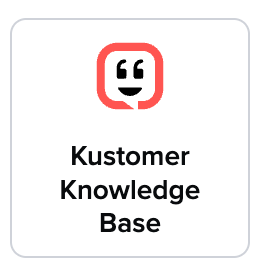
- Veeva Vault QualityDocs