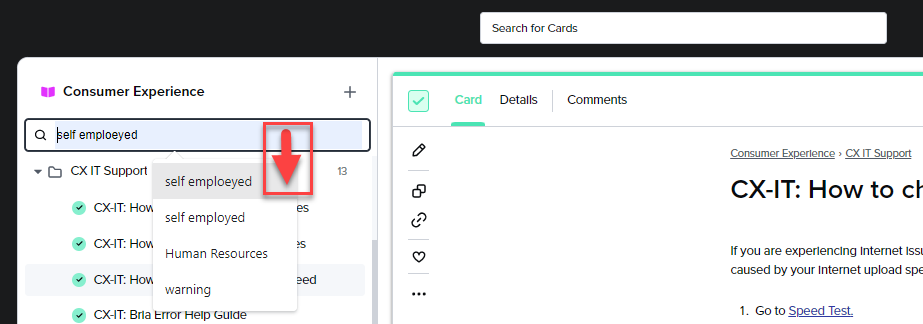Hi Guru Community 👋 You asked and we listened: starting today, you’ll be able to search in Boards again in our web app! As part of this update, we’re introducing the ability to search in Collections in the web app as well. We’ve updated how this works so it lines up with the new navigation and the established search bar experience in Guru. Here’s a step-by-step walk through:
-
Open a Collection.
-
Enter search term in the bar below the Collection title. Your results will populate as you type.
-
All Cards matching the query will appear.
-
To search within a Board, hover over the Board title and click the magnifying glass.
-
You will see the search bar below the Collection title populate with the Board name.
-
Enter your search term next to the Board name. Your results will populate as you type.
-
You will see Cards within that Board that match the query.
This is yet another step on our path towards a much more consistent, familiar, and flexible experience around organizing and browsing knowledge. Thank you for your feedback as we continue to build and improve!
NOTE: This release does not include the ability to search within Board Groups. You can quickly tell the difference between Boards and Board Groups by looking at the icons.
A single folder icon indicates a Board. You can search and filter results by Boards:
A nested folder icon indicates a Board Group. You cannot search and filter results by Board Groups:
We’d love to hear how your team is using this new capability! Leave a comment in this post, or head over to the Product Feedback area of the Community.