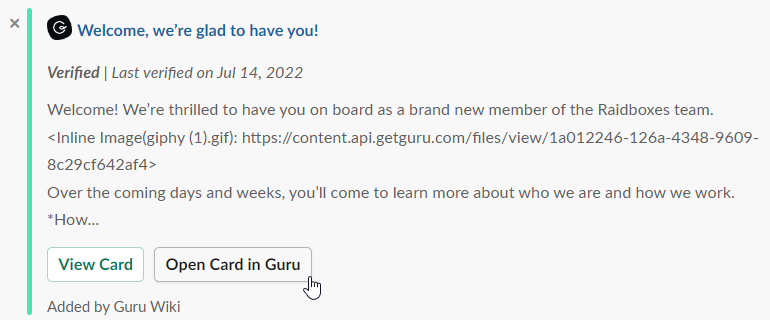Hey Guru Community 👋
I wanted to share the news that we’ve released a new version of our Slack app today that will support the awesome new features we’re developing that will make Guru + Slack even more valuable. Just reinstall the Slack app today and you’ll be sure to receive the latest and greatest features.
With the updated Slack app, users will have a better link unfurl experience. Link unfurls are previews of the contents of a Guru Card that appear when a link to that Card is shared in Slack. Here’s what’s changed today:
-
Content snippets: Link unfurls now show a snippet of Card contents so people can get a sneak peek of what’s in a Card before clicking through to read it.
-
The preview will be controlled by the permissions of the person posting the link, just like what happens with Google Docs, Sheets, and Slides.
-
Content snippets will appear even if the Guru bot has not been invited to the channel.
-
-
Remove Card previews: Because link unfurls are attached to the permissions of the person posting the link, people can choose to remove the Card preview from their Slack message.
-
Accidentally shared the wrong link? Just edit your Slack message, remove the link and its preview, and voila–it’s all cleaned up!
-
-
Links unfurl whether the Guru bot is in a channel or not: because the new link unfurl experience is controlled by the person who posts the link, unfurls will appear any time a link to a Guru Card is shared in Slack.
-
You’ll still need to invite the Guru bot to a channel to create a Card from a message or thread!
-
Here’s what the new link unfurl design looks like, complete with a preview of Card contents and a clearer view of important information:
And as a reminder, here’s the old experience, which was only available when the Guru bot was invited to a channel:
Here’s what you’ll need to do: a Guru admin will need to log on and reinstall the Slack app using the instructions in our Help Center. Note that Slack link unfurls won’t work until you’ve reinstalled the Guru app.
After reinstallation, your team members’ notification settings will stay the same, and the Guru bot will still be included in the channels to which it has been invited.
We’re looking forward to hearing how you’re using Guru + Slack and making your experience even better!