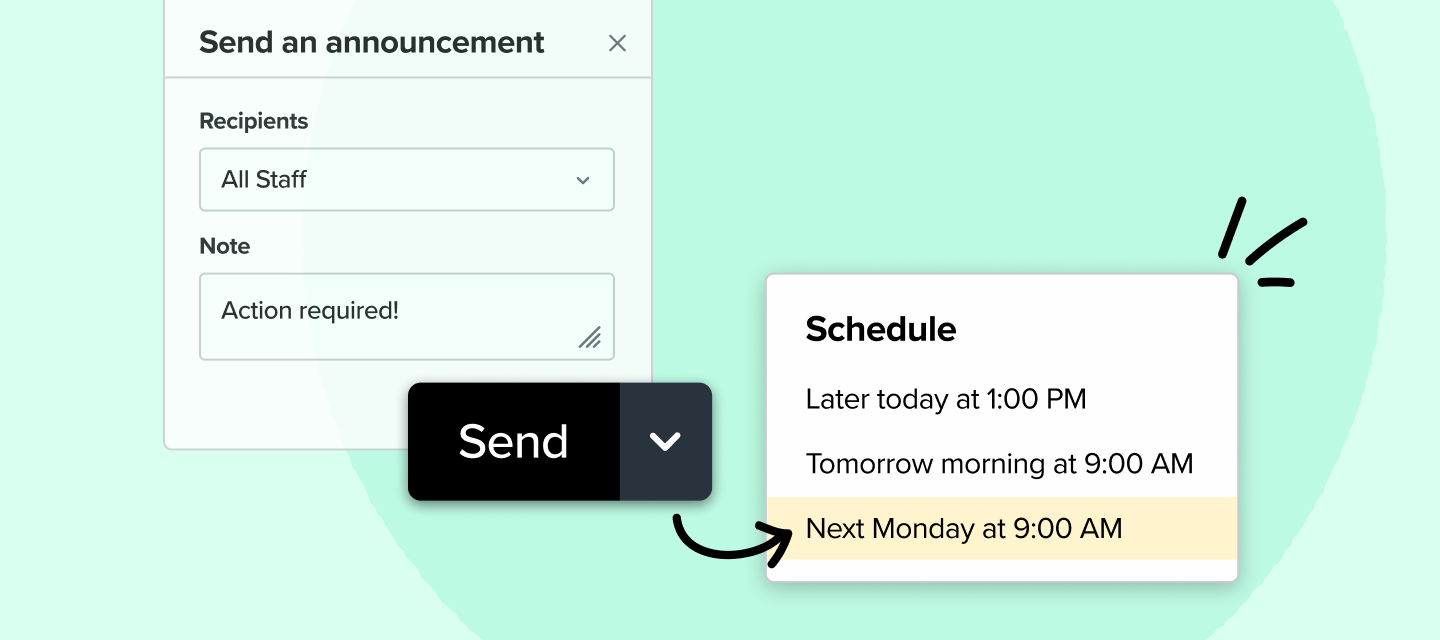Hello Guru Community,
I’ll keep this short and sweet: we’ve added the ability for you to schedule your announcements to be sent at a later time.
Starting today, when you send an announcement, in addition to being able to send immediately, you’ll be able to choose from a series of times in the future, as well as set your own time. This is part of Guru’s existing “send an announcement” functionality.
This new feature allows you to “set it and forget it” once you’ve created a Card for an announcement. It gives you more control over when people get notified, helping you manage the stream of information while being sure that employees are seeing important messages.
Check out the Help Center for full details on how to schedule an announcement. Let us know how you’re using it in the comments!