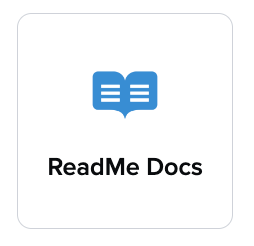Hello! Hello! Hello!
It’s Noah, from the Guru product team with another Release Roundup™!
We’ve been hard at work on some very exciting updates to Guru, but in the meantime we’ve continued to add new sources and improve Answers via the default prompt. Read all about it below and keep your eyes and ears open for some big updates coming soon!
File Upload Source for Answers is here!
The File Upload source allows you to - you guessed it! Upload a file as a source for Answers! Adding a source is similar to syncing other external sources, except now there's an option to name the source and provide a description prior to selecting which groups the synced content should be shared with.
Once connected, users can expand the File Upload source to view synced files, open them in a new tab to view the actual file that's synced, as well as remove files or add more.
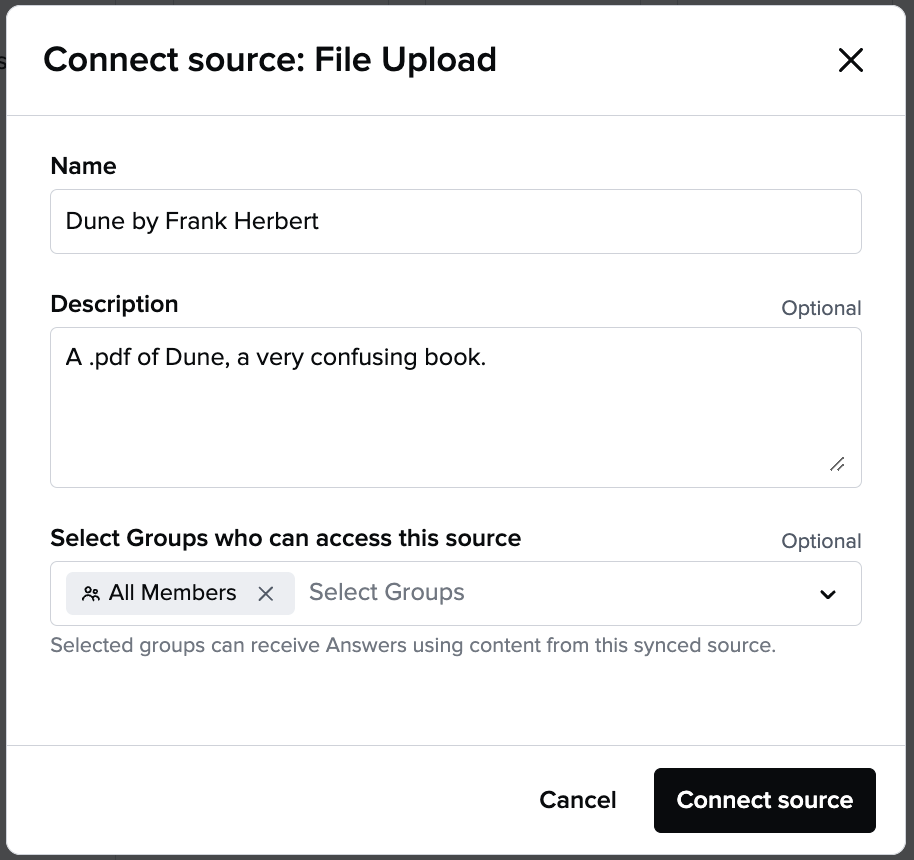
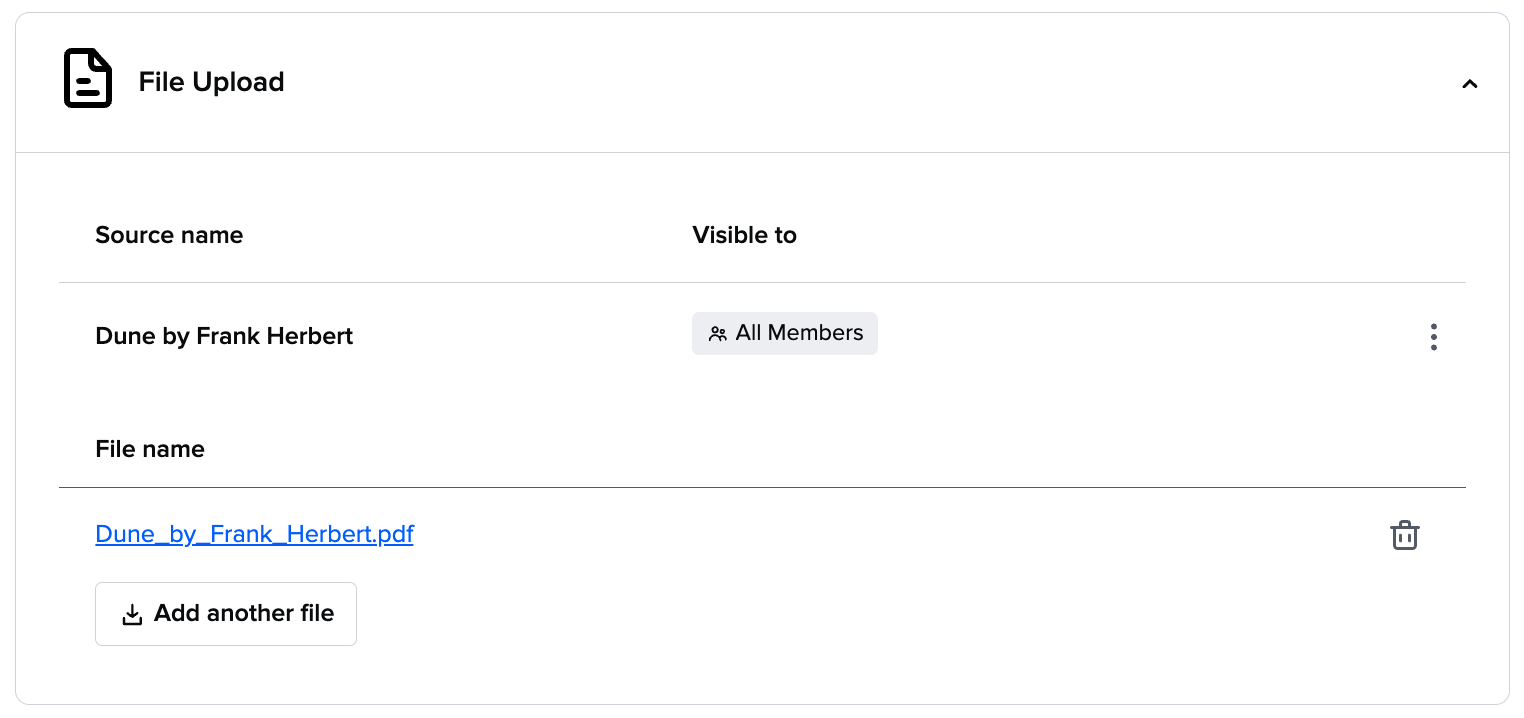
There’s a New Default Prompt in Town!
After much feedback, experimentation and testing, we’ve released a new and improved default prompt for Answers! Answers are now more detailed and informative while not being constrained by a word count. This change did not override custom prompts - so if you’ve been using a custom prompt nothing changed for you.
Here’s what it looks like:
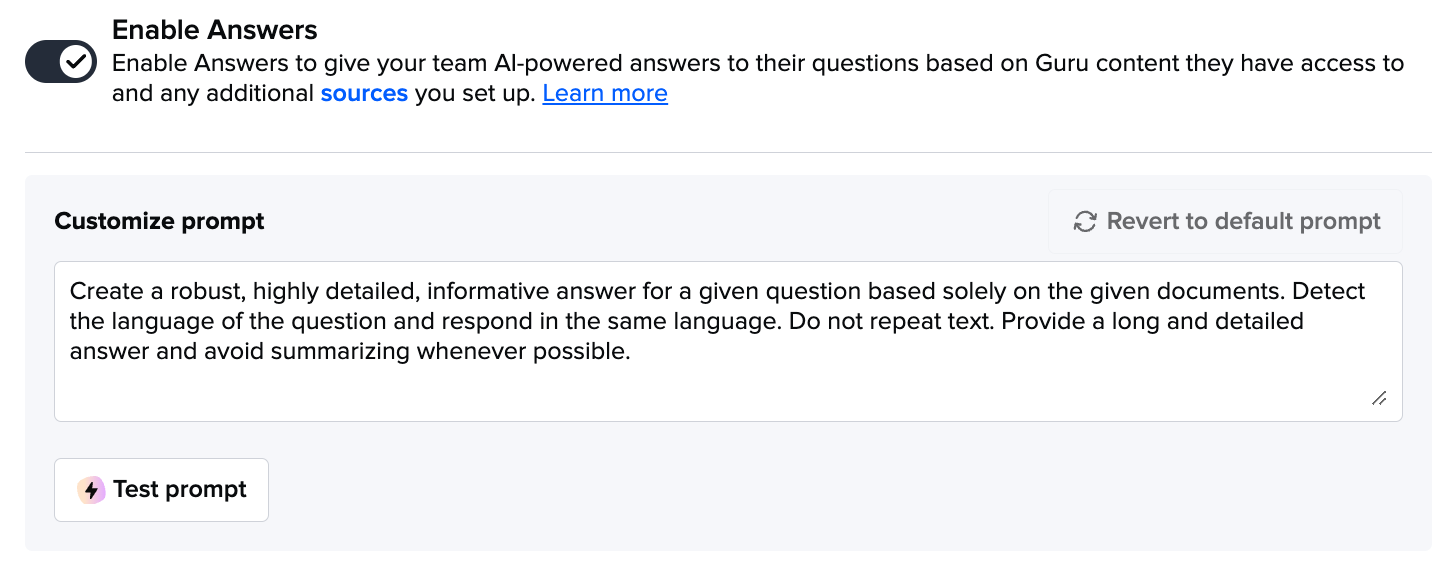
Guru Help Center Source has Arrived!
Ever had a question about how to use Guru and wanted to use Answers? Well now you can!
Guru's Help Center can now be added as a source for Answers and it’s super easy to do. Just head on over to the Sources page and select the Guru Help Center, define your permissions and there you have it!
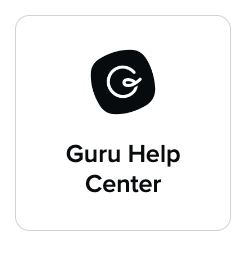
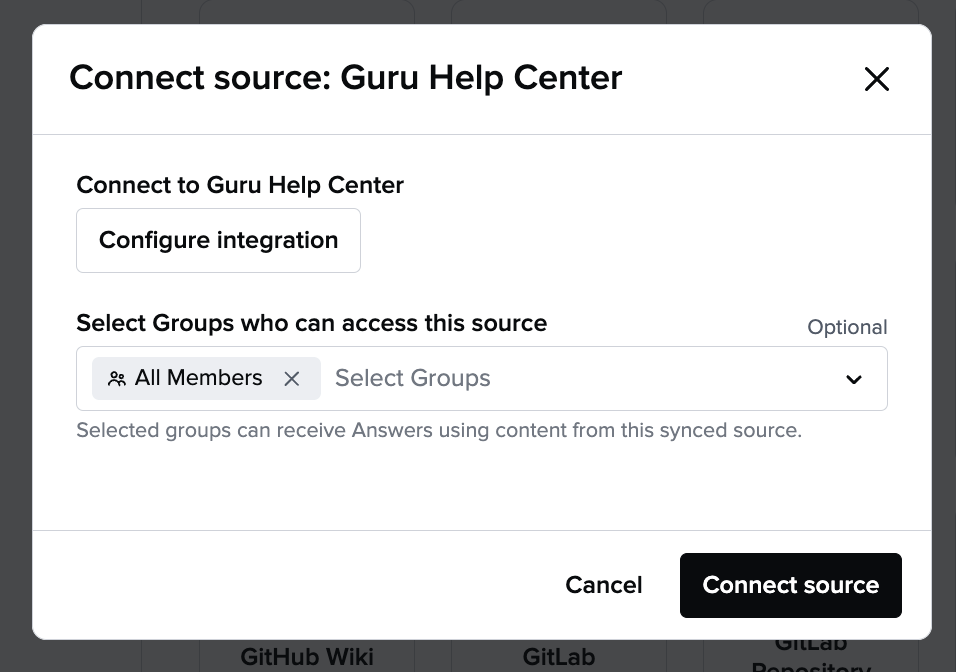
Say “Hello!” to ReadMe Docs Connector!
We’ve added ReadMe Docs as a source for Answers, so go ahead and sync all the ReadMe documentation you want into Guru!