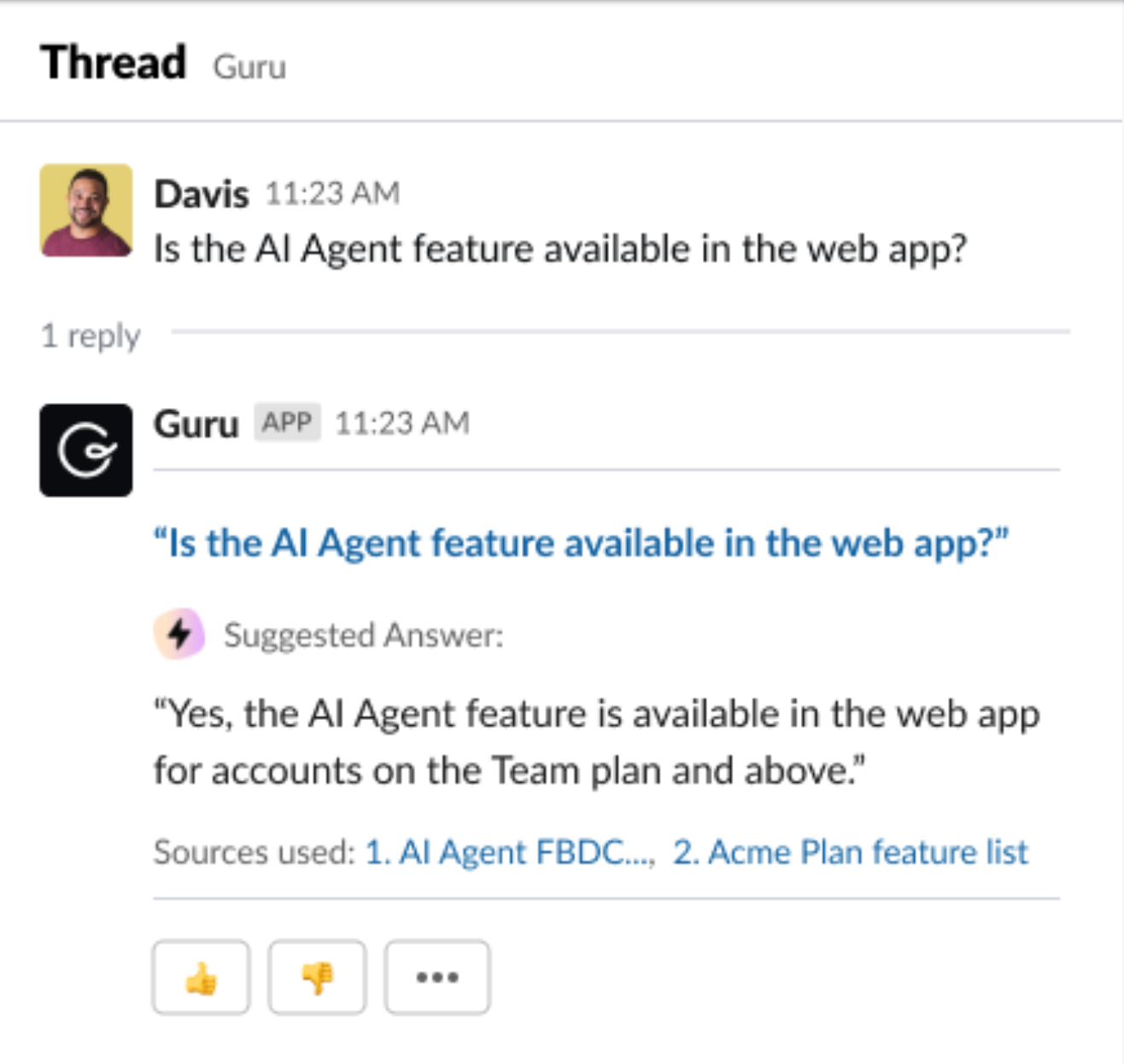Hello Guru Community! We have yet another exciting release for Answers today - introducing Suggested Answers in Slack!
Suggested Answers gives your users the power of Answers without having to leave Slack. When enabled in a Slack channel that has the Guru app installed, Suggested Answers will proactively answer questions using Guru content via thread.
The trigger for Guru to attempt to answer a question is ending a Slack message with a question mark. So once enabled for a specific channel, Slack messages containing a question mark will automatically generate an answer from Guru.
Here’s how it works:
- Admins can add the Guru Slack app to your Slack instance, if you haven’t done so already.
- In the Apps and Integrations area of Guru, an admin can click the “Add a channel” button and select the public Slack channels where you’d like to enable Suggested Answers.
- In Slack, invite the Guru app to those channels.
- Bask in the gratitude of your SMEs, who will save time whenever Guru automatically answers a question for them!
For the moment, only Guru cards that are shared with the “All Members” group will be used to answer questions. We’re continuing to invest in this feature so we’d love to hear what you’d like to see from Suggested Answers in Slack! Let us know in the comments below.