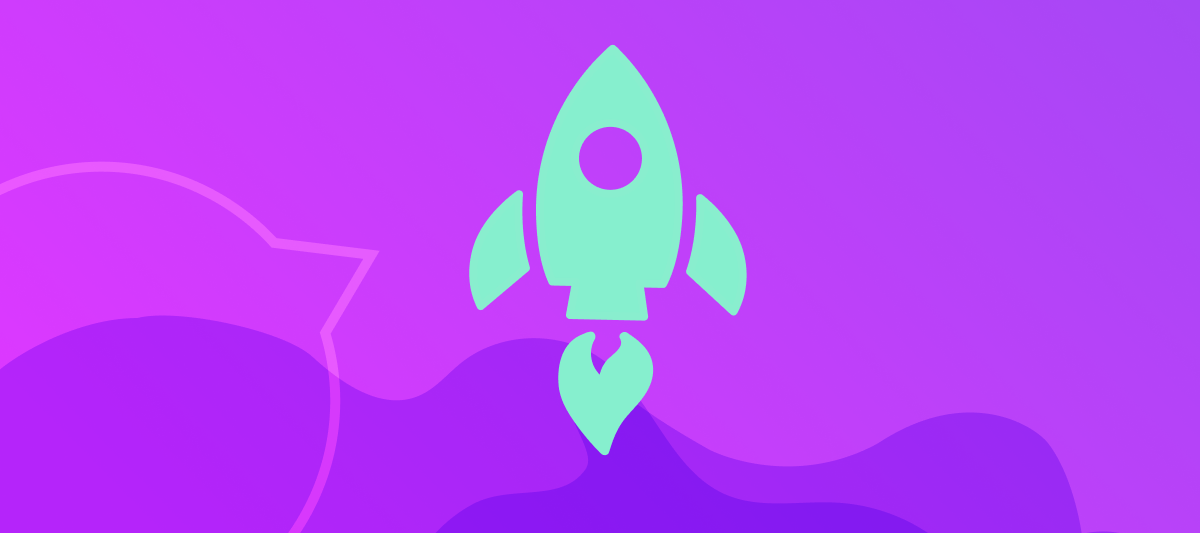Hello! We have one last update to close the work week.
These changes were released in different stages over the last month and now that everything is complete we wanted to summarize them:
Dashboard updates
We simplified the links in the left-hand column of Guru’s dashboard. We heard your feedback about wanting to see recently viewed cards by default, and took the opportunity to adjust the other links in this menu so that more of what you frequently access is easy to find. With new links to Drafts (if you have permission to author) and Collections right on the web app home page, you’ll be able to get to work faster after opening Guru.
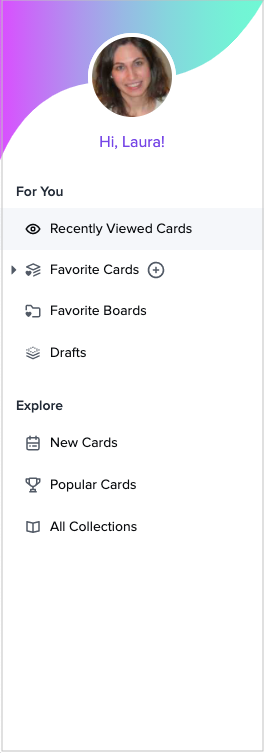
We also moved the infrequently used help links to the avatar menu (your picture in the top right corner), which brings us to our second update:
Avatar menu updates
We’ve grouped related links and updated their names to make it easier for you to locate what you’re looking for. Helpful information like our Help Center, the Guru Academy, the Guru Community, and how to get in touch with our Support team are now all available in one place in this avatar menu.
Click on your profile photo at the top right corner to check it out!
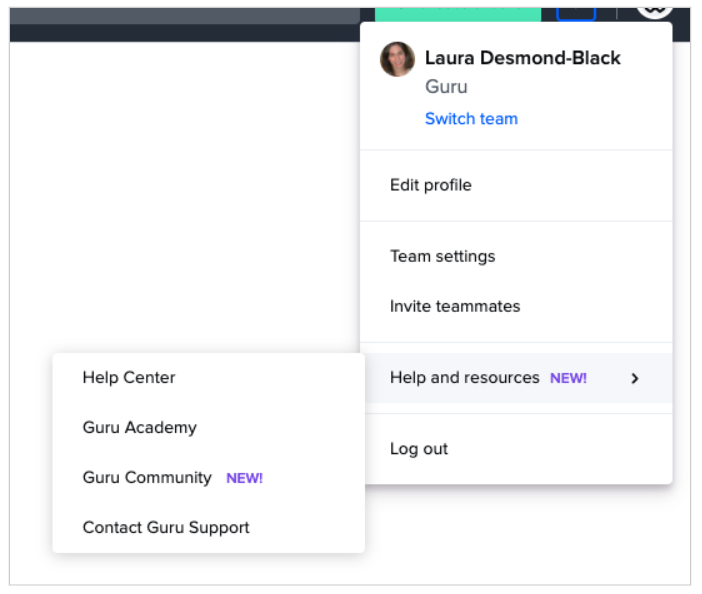
We hope you enjoy these small changes, please let us know if you have questions about them. We’re always thinking about ways to make Guru’s dashboard more useful, so stay tuned for future updates!