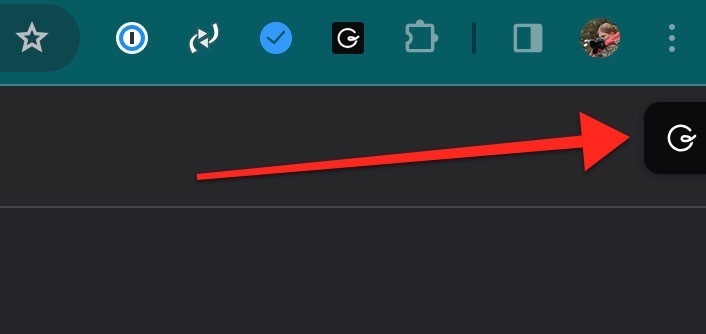Hey all - few questions if somebody can assist?
- I asked this question awhile ago on a separate thread. Am I missing a one click option from the browser extension that opens a window to the webapp. Particularly if I need some functionality I can’t do in the extension?
- Is there a way to remove the Guru icon when the extension has been open but collapsed that I am missing? I know you can toggle it from side to side and click and drag it vertically, but anything to remove it altogether?
- Also, when you move the location of the Guru icon vertically, it doesn’t seem to persist across new browser windows (so new window, open extension, when collapsing the extension the tab doesn’t seem to collapse at the same place.)
Thanks!