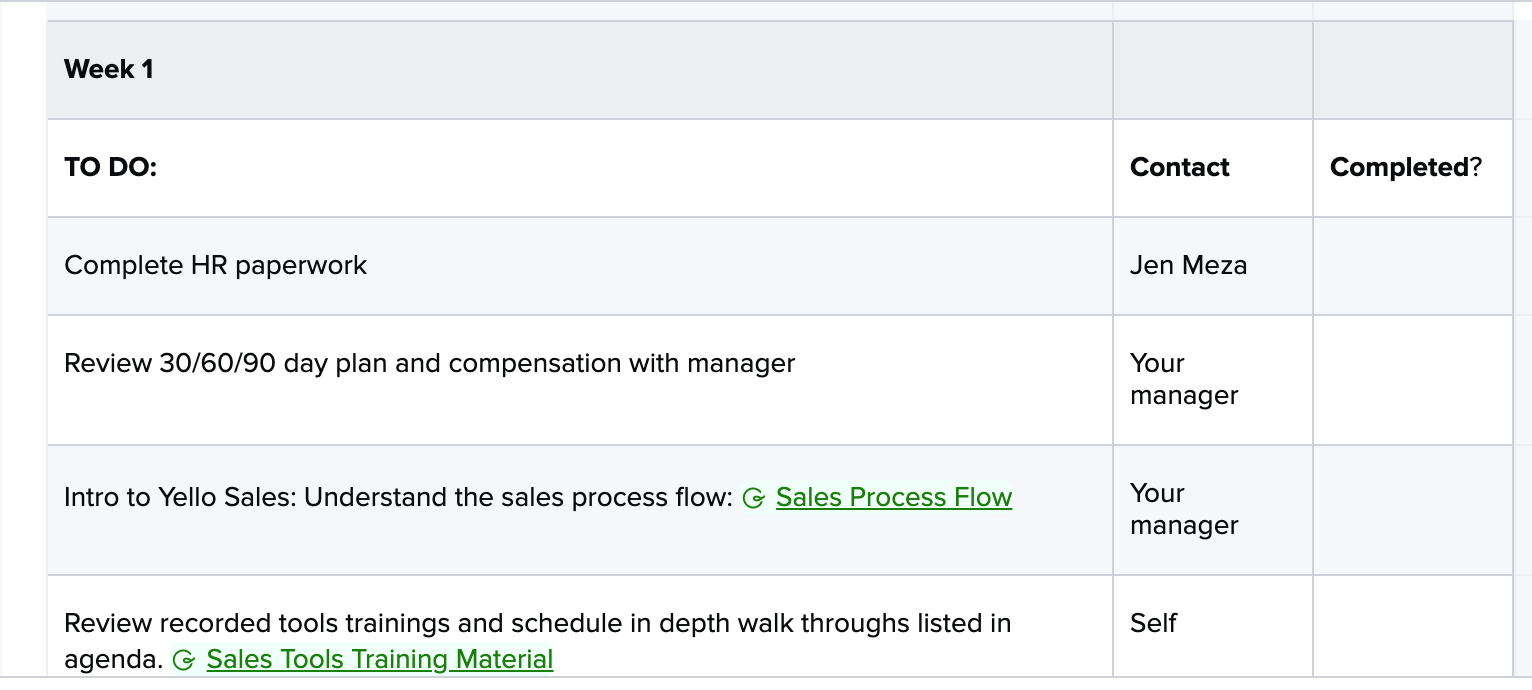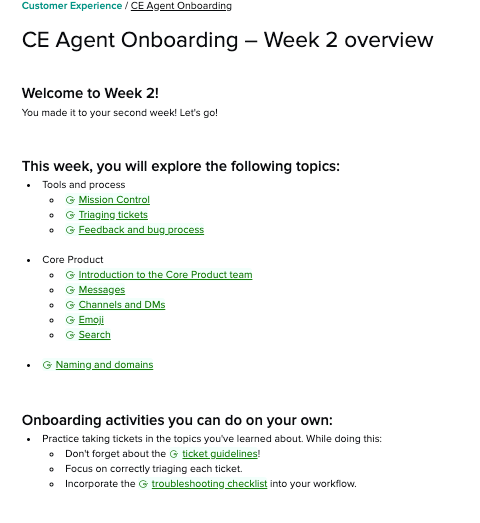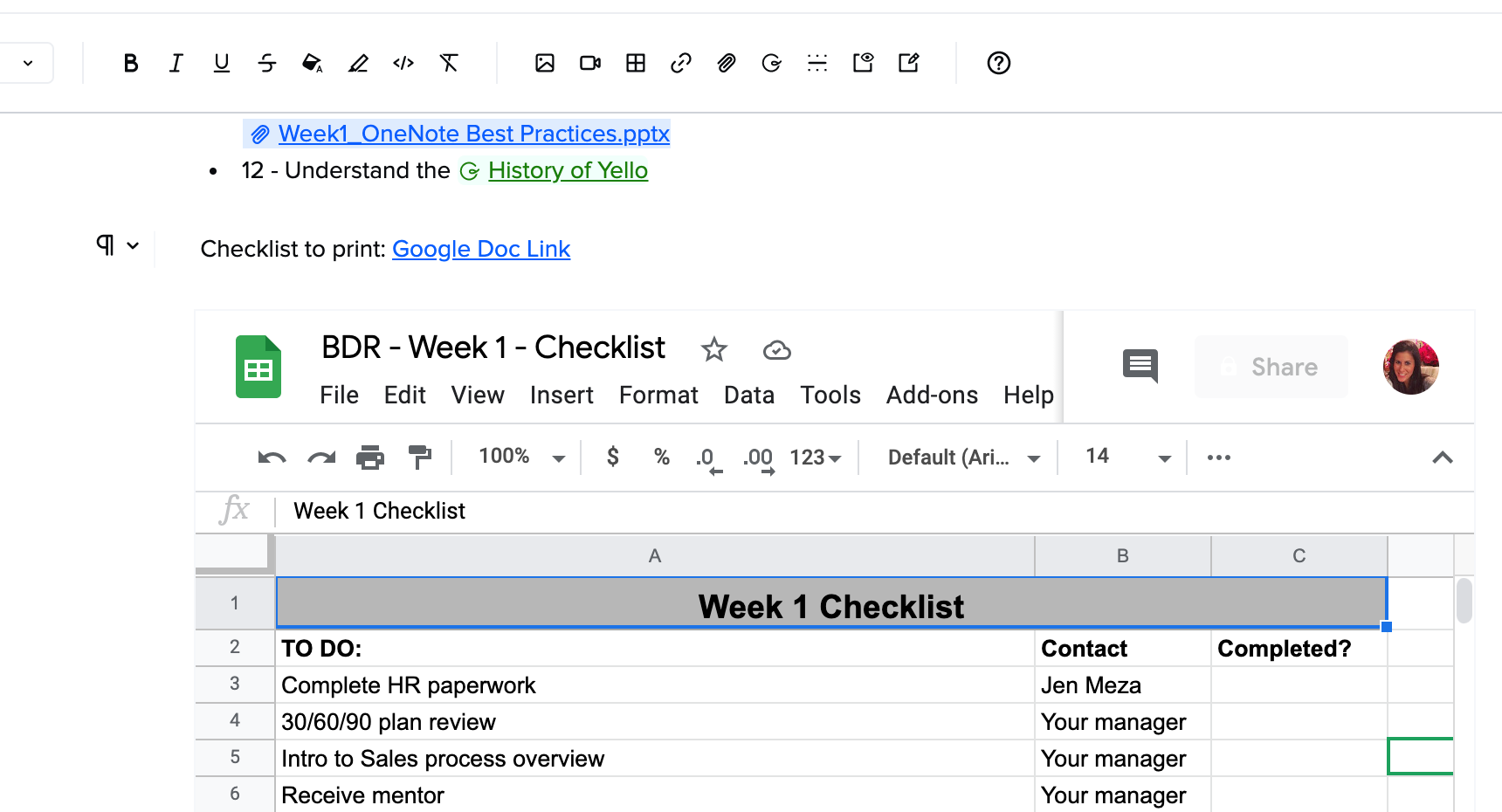How do you use Guru to manage a new hire's onboarding schedule?
HI! Does anyone have examples of how they used cards to manage a new hires onboarding schedule? (I searched Slack and found all of your amazing onboarding lists - but nothing that looked like an agenda). I was using the table, but with the limited functionality it doesn't look as pretty as I had hoped :wink: Hoping there is a better idea out there!
Enter your E-mail address. We'll send you an e-mail with instructions to reset your password.