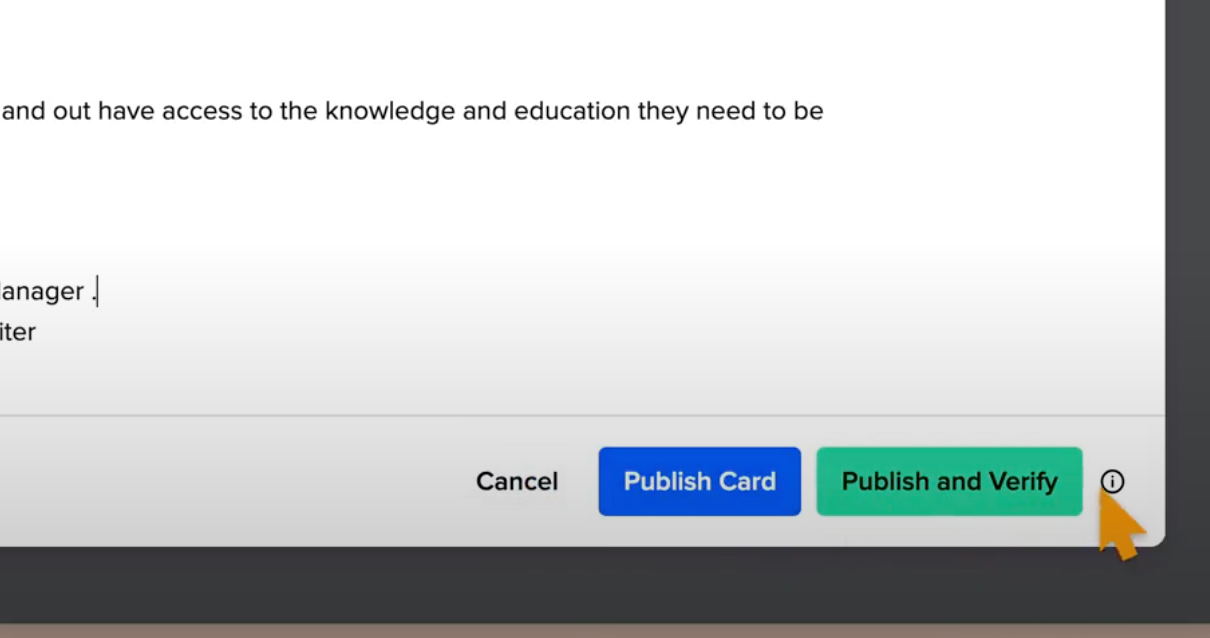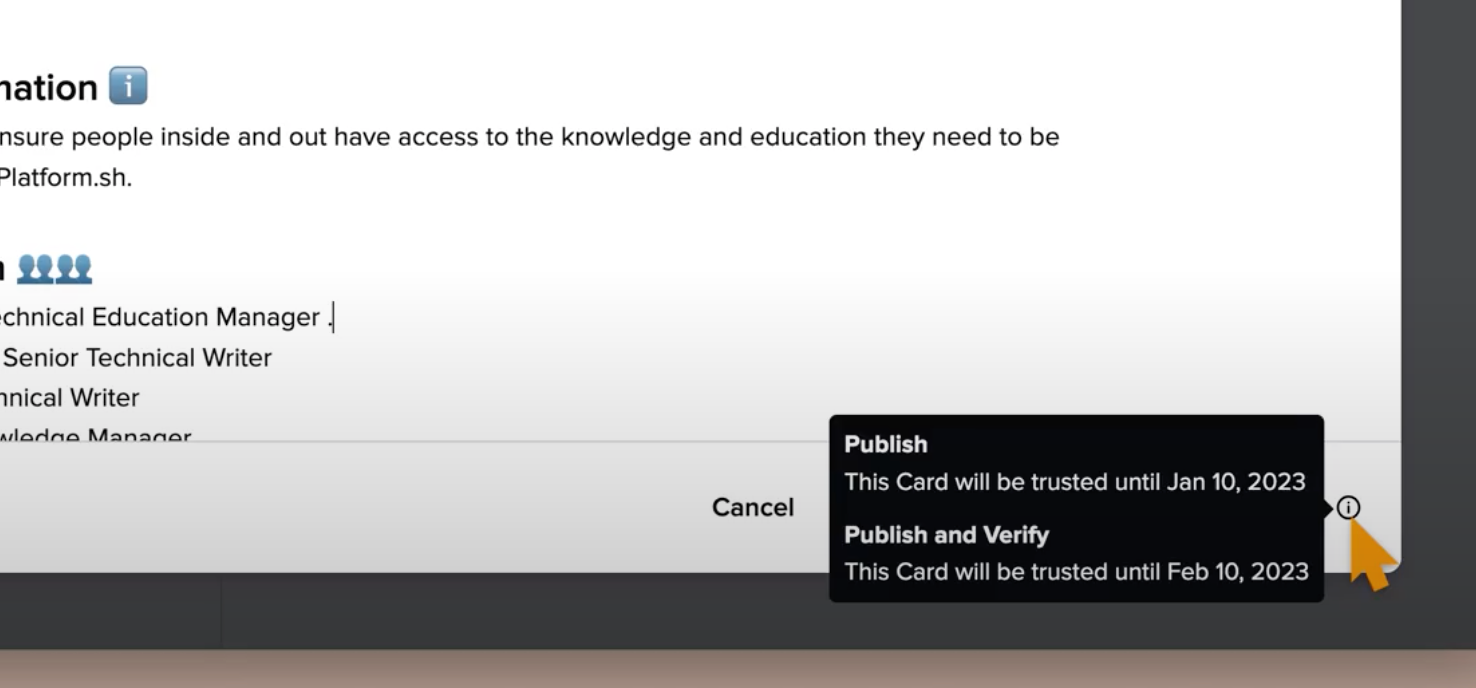Hi all - I think I’m late to the game on this from the recent changes. On the old publish experience, authors could see the difference in the verification date based on the action if they clicked the ⓘ icon near the Publish vs. Publish and Verify options. Is there anywhere else they can see that distinction in dates? I just want to make sure I’m not overlooking it. If not, I’ll update my users.
Enter your E-mail address. We'll send you an e-mail with instructions to reset your password.