Hi y’all!
I’ve been thinking about all the different ways folks go about permissioning content in Guru and wanted to share some best practices with the class : ).
For a quick little recap on how permissions functions within Guru, only Admins on your team can assign user roles which determine a user’s permissions. While the Read Only role (true to its name) does not allow a user to create or verify content but does allow them to view content, both Authors and Collection Owners can create, verify, edit, and manage your Guru content. This Help Center article expands on user roles beautifully.
Once permissions have been granted, it’s time to think about which groups to create in order to best serve your team and its goals. For example, say you would like to have Author access in all Collections. An easy way to accomplish this would be to create a group called “All Access” and add it to every Collection as a verifier (ie. Author or Collection Owner).
We in Guru create groups based on our various internal teams (Accounting, Technical Support, Brand Studio, etc.) which serves us very well in keeping as much useful knowledge as reliable and documented as possible. We recommend creating groups with a common knowledge base and allowing them Author access to any Collection where they could meaningfully contribute. See an example of how we structure our groups and permissions for our Product Specialist Collection below:
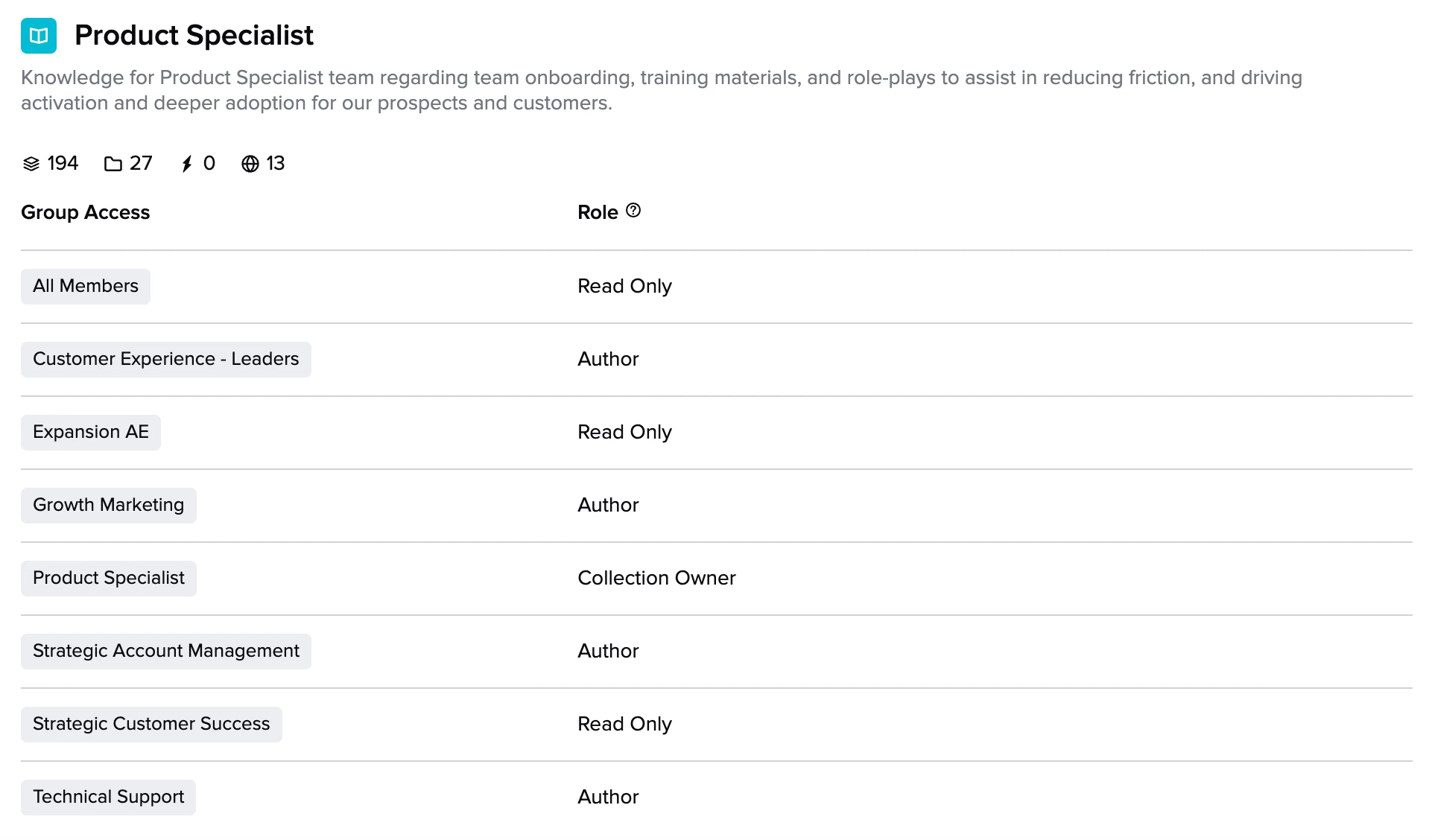
Matt’s exquisite Community post goes over a whole bunch of helpful permission structures that could serve as inspiration as you navigate the best permission and grouping practices for your own team : ).


