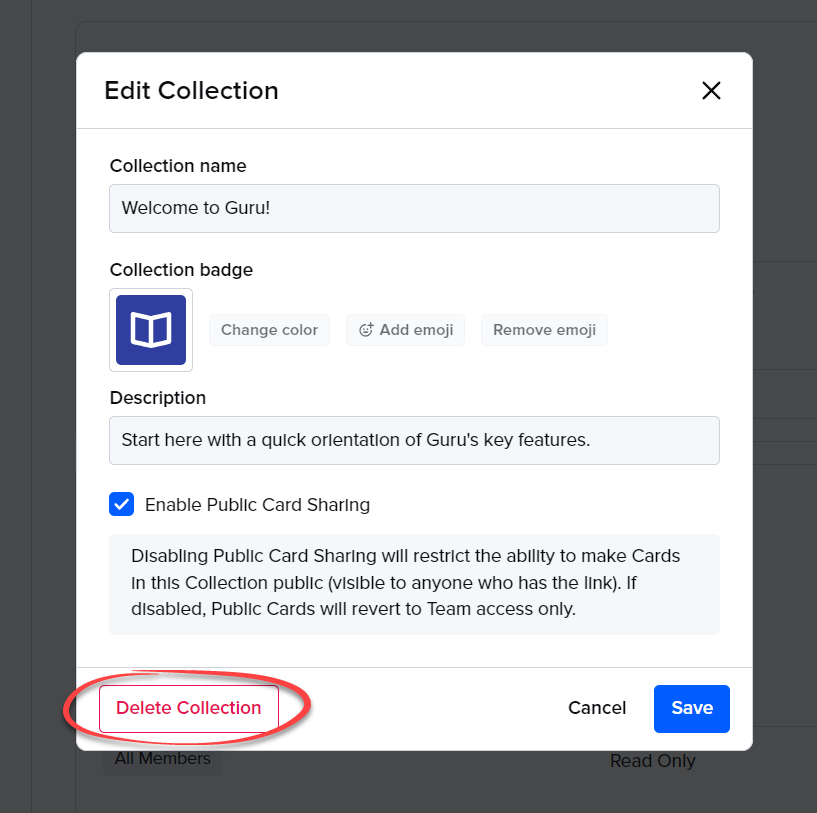Hello there…
I couldn’t quite find an answer to this here in Community, and perhaps didn’t look too hard; but… I have 18 cards I need to verify in my “To Review” Tasks — but they’re all cards from the original Guru Collections that were pre-installed (“Welcome to Guru!” and “Templates for product enablement”).
As they were “Made by Guru,” I don’t have edit or verifier access to any of these cards. Is there a way for these to be verified… or even deleted?
Thanks for any info!
Lloyd