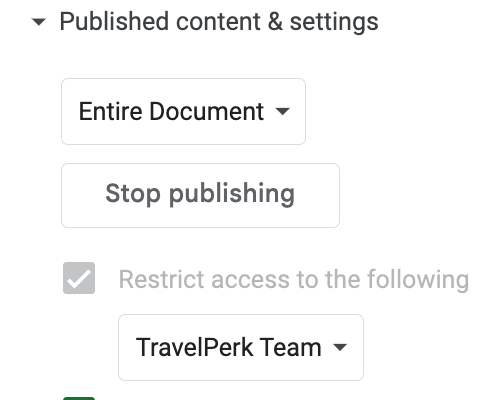Hi Guru folks!
We have recently embedded two very important Google files into Guru cards so our users don’t have to have them bookmarked and can easily navigate them from the Guru card.
Quite a lot of our users reported that when they open the Guru card, they are unable to see the embedded file, however, if they open the same file from the link from their bookmark, it works ok.
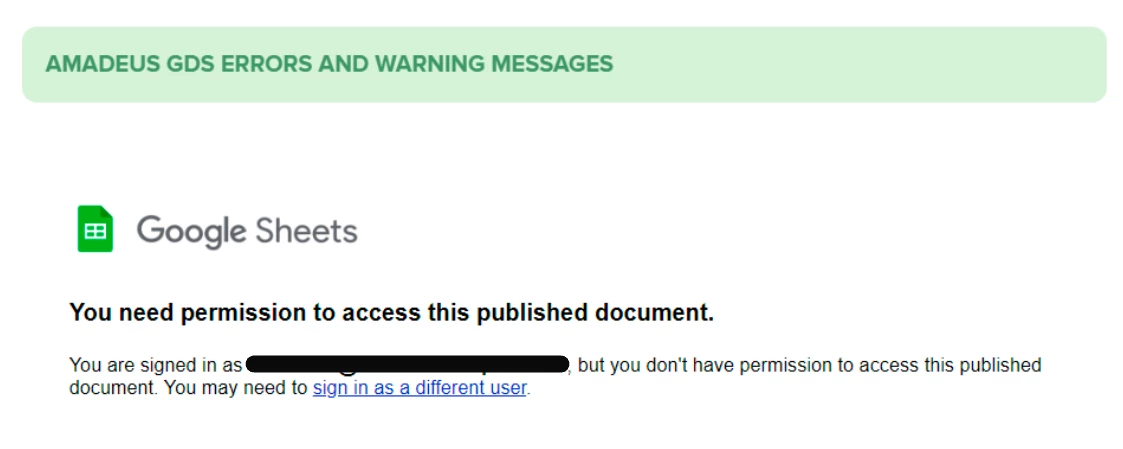
Any ideas what might be the issue and how to fix it? We have approx 1200 users that need to have access to the file. Thanks!