I assigned an expert fo an unanswered question but I either missclicked it or the form was bumpy. Anyway, the assigned expert is wrong. How do I update that now?
Page 1 / 1
Hi
1. Click the Question or Answer in the individual row to expand it and view its detail.
2. Click the icon and name of the member assigned as the expert.
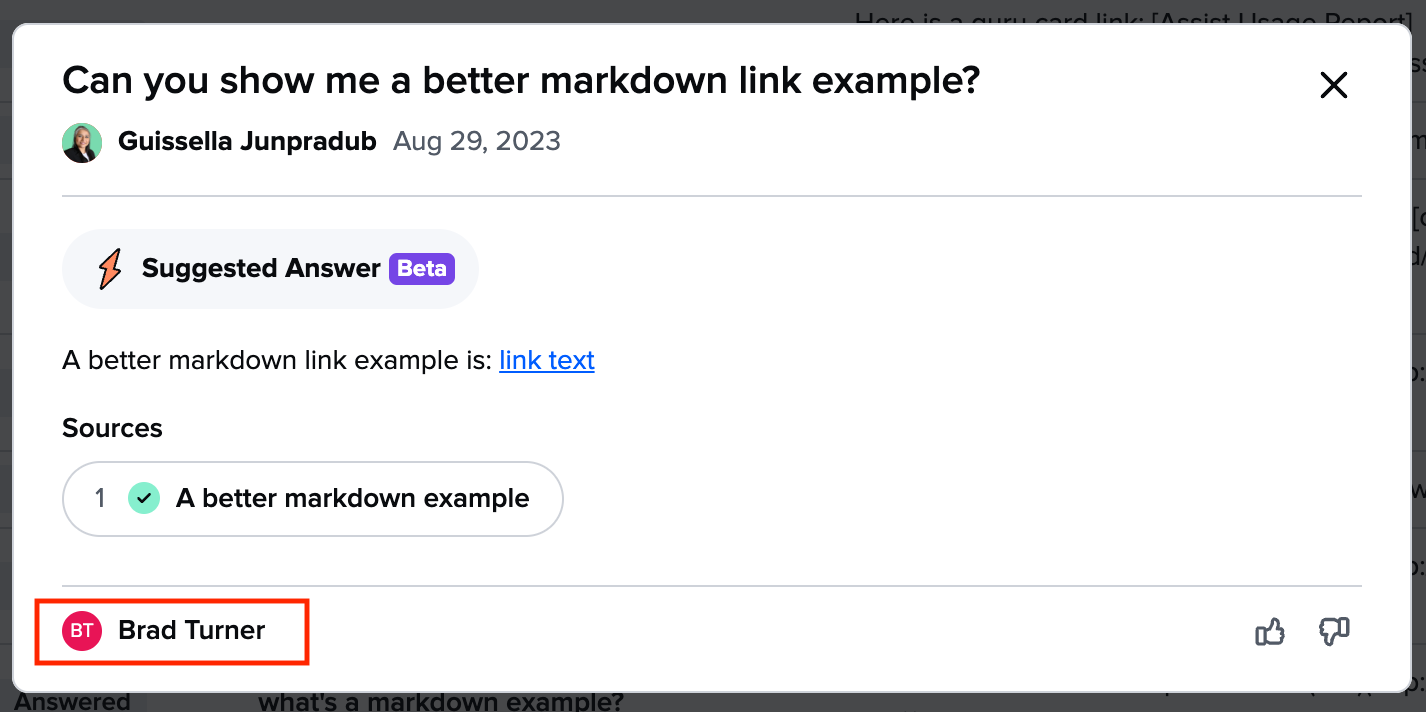
3. Click (change) at the top of the Question detail modal to open the "Reassign question" modal.
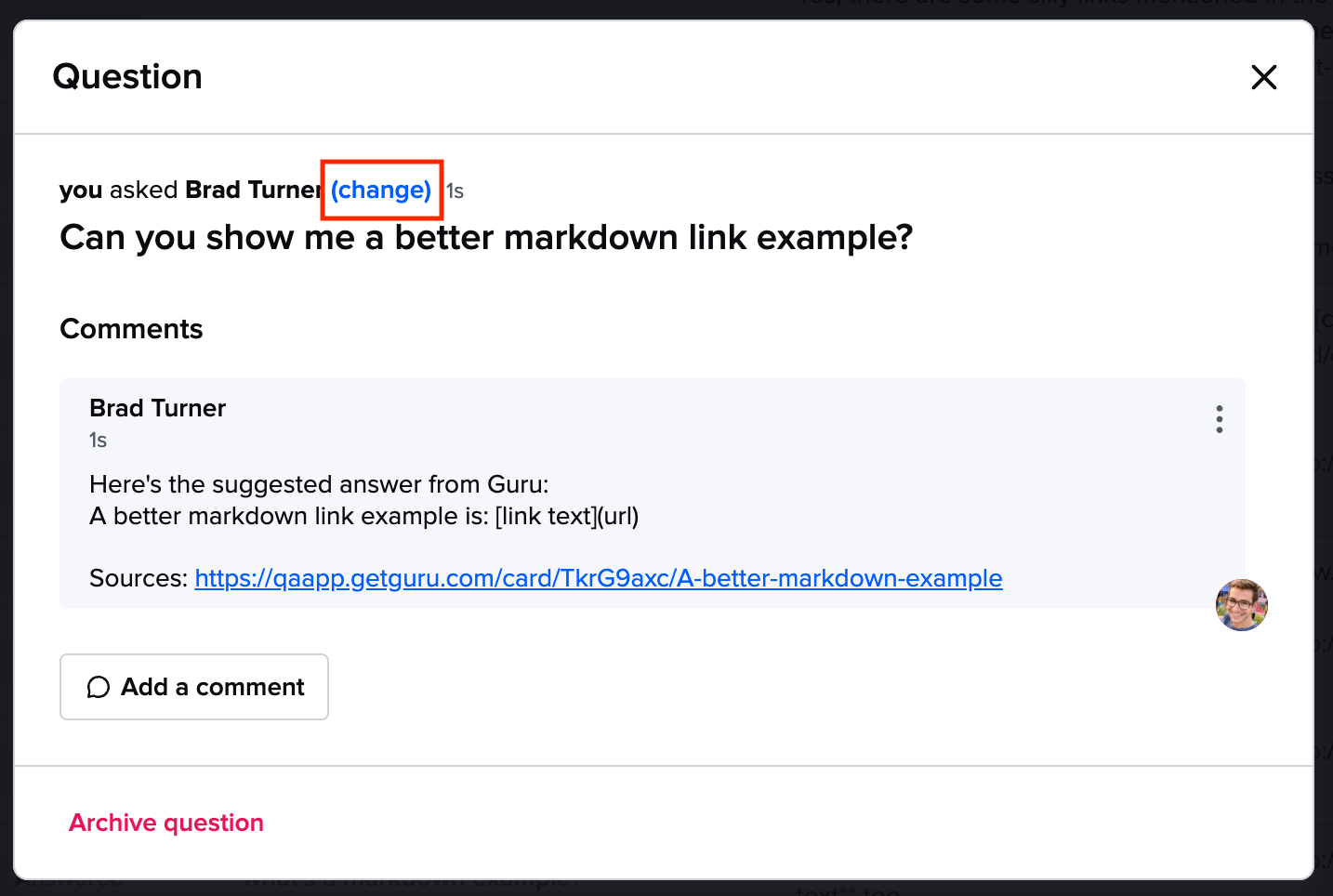
4. Below "Who should answer this question?", click the dropdown list to expand the select the individual team member or Group of team members to whom this question should be forwarded to.
5. Click Save changes to save the assignment or Back to exit.
Let me know if you run into any issues or have any additional questions.
Reply
Enter your E-mail address. We'll send you an e-mail with instructions to reset your password.
