Hiiiii don't know if that has been suggested but would love a saved search feature for cards. Use case - consistently searching for cards with a specific tag.
Looking to save tags like this:
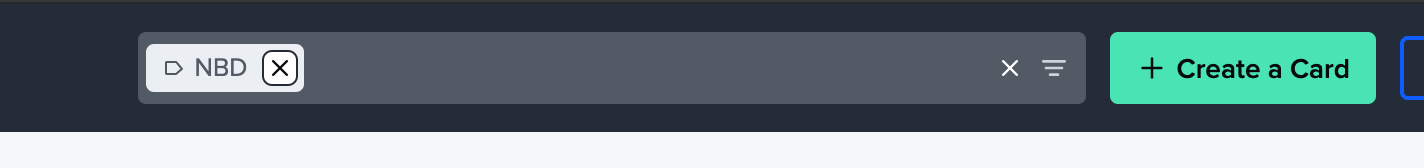
If it's just for admin use (like only you'd be doing this), you could use Card Manager save a custom filter instead?
That would let you re-use a filter over and over again (which I do on a weekly basis, such a lifesaver), and you can still browse through the cards in the list of results.
If you save a filter, it'll be at the very bottom of the list of filters (below all the preset ones) by the way!
Yeah, my solution was only for the admin side. +1 to both Siobhan's and Kelly's points about needing that for end users. I definitely would love to make it easier for users to find specific things if I gave them a few saved filters (e.g., we are running a large campaign for several months and need a specific set of cards from filters to always be easy to find ಠ_ಠ)
Thanks for sending this in Chris!
Hi Kelly! PM for search & discovery here ![]() I'm curious, how many cards would people find with this saved search based on a tag? Is a search results list a way you'd like people to look at these cards? I see why even a shared favorites list wouldn't work since the cards with the tag will change over time...
I'm curious, how many cards would people find with this saved search based on a tag? Is a search results list a way you'd like people to look at these cards? I see why even a shared favorites list wouldn't work since the cards with the tag will change over time...
Also, this is not a great UX option but it might be of some use: if you submit the search you had in your screenshot, the URL you get for the search results page is something you could save and use as a link in cards, docs, or other messages for your team. For example, this is the URL I get if I just search with our "Life Story" tag: https://app.getguru.com/search?t=9b260196-a1b7-4935-9dba-b09867819520 - the string at the end represents the tag ID.
Hi
of course!
All the votes have been transferred into this idea.
Hi everyone,
I know the hope was for this to be part of the interface of search (and part of the extension) so this update doesn’t fully meet the desire expressed here, but it does go a pretty good way:
Earlier this afternoon we released a minor update to go along with the recent update that brought more filters to the search results page in the web app. Today’s update is that all of the filters you can apply in that search experience are now part of the URL for a search. For example, here’s a search where I included the verified and favorite filters along with a collection filter: https://app.getguru.com/search?collection=62defb18-cb84-4610-bcba-b2372e38a698&favorite=true&query=turkey&verified=true (we have some cards about raising wild turkeys in our instance).
You can share these links or bookmark them and be confident the same filters will be applied each time. Long-term I’d like to make saving these part of the web app/extension but that’s not something we’d do any time soon. Please note that the results that display for people you share searches with will be dependent on their permissions, they may see different results from you. If some of the filters are not available to them as well, they won’t be visible/applied. This update also doesn’t apply to searching from within a collection or board in the knowledge view.
I hope this helps! Thanks!
Enter your E-mail address. We'll send you an e-mail with instructions to reset your password.
