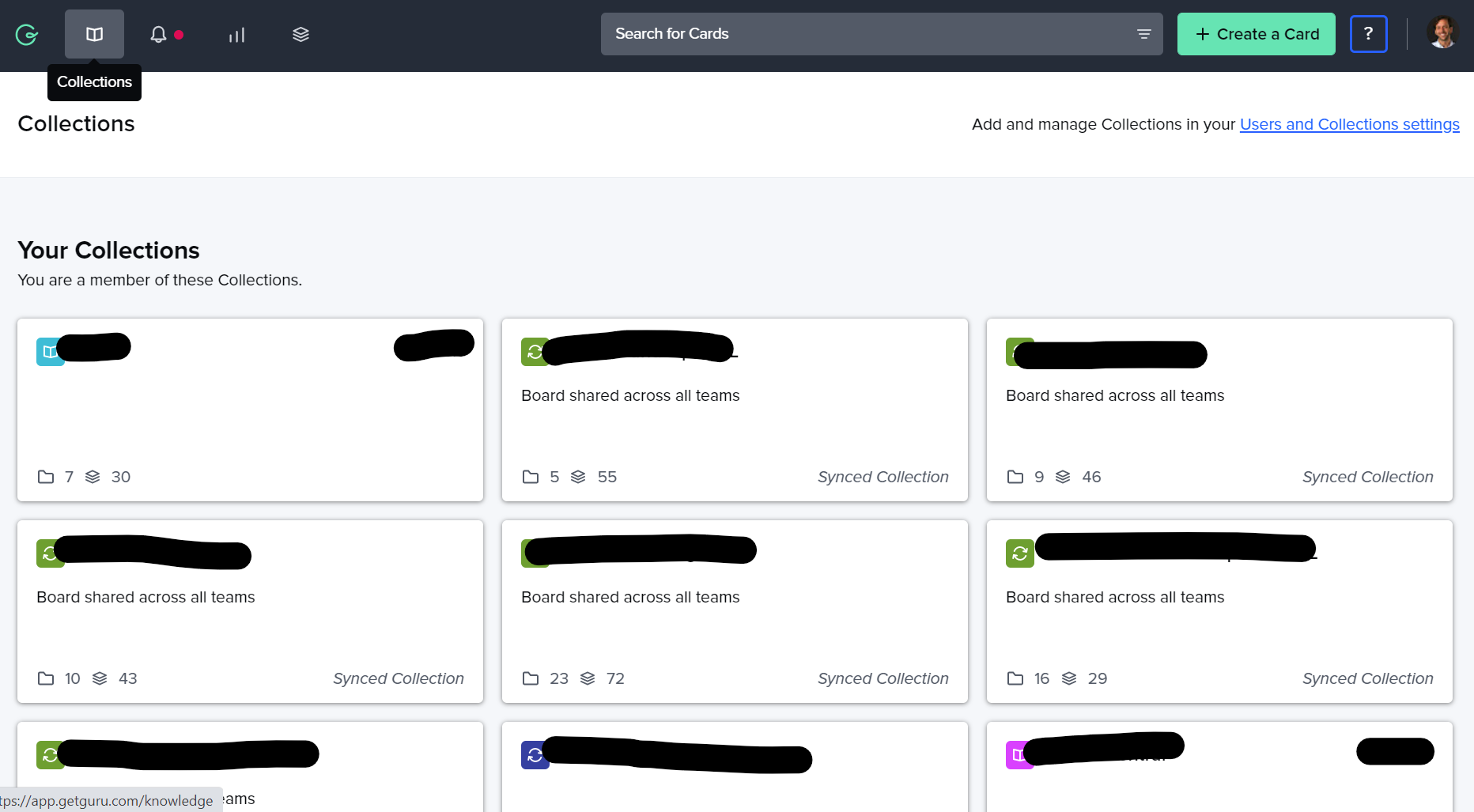Hi @Gabriel Ginorio,
This is something I’ve heard now and then so I’m glad you posted! I’ll say up front we don't have time assigned to making big changes to this part of Guru in the near future so this reply is only exploratory. That said, while it’s on your mind and in case it sparks ideas from other people, I do have a few musings/questions.
I agree that this page, once it has more than 8-10 Collections (and perhaps fewer than that if someone’s on a small screen), becomes overwhelming. I also agree that constantly granting and revoking access wouldn’t be a useful way to manage the confusion this page causes - waaay too much effort!
Your first item, providing users with the ability to customize what displays here, makes sense. That could be putting some Collections into a “Favorites” group at the top, giving them sort options, automatically showing most used ones, etc. This would be fairly straightforward to figure out I think.
The second item, showing/hiding collections is interesting. I wonder if Collections were out of sight, would people remember they could navigate to them from the page? Something we could test for sure. One question is would you rather Admins/Collection Admins make this choice or each user could make their own choice?
The third item, maybe a more “severe” version of hiding less-used Collections, makes me wonder the same things as item 2, but it also sparks a thought…
How much do you think the clutter feeling is caused by too much information per Collection rather than too many Collections? For instance, I’ve noticed that I don’t often look at the stats or the trust score - that’s not usually what I want to focus on when visiting this page - I want to navigate to a particular Collection which I’ll find by recognizing the name. Which leads me to another thought, instead of a fairly large card per Collection, would a simplified list style view be more helpful? I think that would almost automatically mean less information shown per Collection too.
One other thing I’d like to explore is how valuable the colors for Collections are. I’m generally onboard with icons and colors being helpful low-effort ways to recognize things but given that we only provide 12 colors, you’re re-using them (so are we!) which dilutes their value. I know some customers have asked to be able to select/add custom colors but I think even that would cause the same issue, at least from a recognition standpoint, eventually there wouldn’t be enough difference to make them easy to remember/tell apart. I'm not at all saying that we would/will take them away but, out of curiosity, how would you feel if Collections had no color differentiation?
Thank you for any further input you have!
Your first item, providing users with the ability to customize what displays here, makes sense. That could be putting some Collections into a “Favorites” group at the top, giving them sort options, automatically showing most used ones, etc. This would be fairly straightforward to figure out I think.
Glad you think option #1 is straightforward and could help with de-cluttering, and totally understand the exploratory nature of your reply.
The second item, showing/hiding collections is interesting. I wonder if Collections were out of sight, would people remember they could navigate to them from the page? Something we could test for sure. One question is would you rather Admins/Collection Admins make this choice or each user could make their own choice?
I agree that it could be a problem if people don’t remember, and would be interesting to test. I tend to think each user can make their own choice (this is in general a philosophy I support when it doesn’t cause externalities like added cost of production or affecting other people’s workflows).
The third item, maybe a more “severe” version of hiding less-used Collections, makes me wonder the same things as item 2, but it also sparks a thought…
I actually think that the “See More” section prompts a user to remember there are other collections they’re not seeing. So perhaps when you hide a collection, it will just get added under “See More” or “See Hidden Collections” to prompt users to remember there are other collections. This said, I would still opt for option #1 as a way to mitigate and not need to think of the complexities of user behavior related to showing/hiding collections.
Which leads me to another thought, instead of a fairly large card per Collection, would a simplified list style view be more helpful? I think that would almost automatically mean less information shown per Collection too.
Yes, I thought of this feature too, when I considered option 1. I think being able to toggle sort by usage or alphabetically + toggle view as cards or list would be two cost-effective methods to mitigate cluttering. I agree that the information in cards is not very helpful, especially after you already know what a collection is/does. The trust score is certainly helpful for admins to see, but for average users not so much. I for one would be happy to give up information in the cards, to have ease of browsing as a list.
One other thing I’d like to explore is how valuable the colors for Collections are. I’m generally onboard with icons and colors being helpful low-effort ways to recognize things but given that we only provide 12 colors, you’re re-using them (so are we!) which dilutes their value. I know some customers have asked to be able to select/add custom colors but I think even that would cause the same issue, at least from a recognition standpoint, eventually there wouldn’t be enough difference to make them easy to remember/tell apart. I'm not at all saying that we would/will take them away but, out of curiosity, how would you feel if Collections had no color differentiation?
Agreed that colors/icons are generally helpful, but up to a point… like when there are 15 or more collections. Afterwards, the reusing of colors definitely dilutes their value. I don’t think adding more colors would help increase their value, maybe only marginally but I think you’d encounter the same issue after 20 collections (maybe?). I would not be majorly upset if you took away colors, but I’m not sure why you would if it’s free and helpful for smaller teams with fewer collections to use Guru.
Hope this is helpful. BTW, love doing this kind of exploration, so happy to do some more of it if it will mean higher value features in the future.
@Laura Desmond-Black also found this thread that ties in some elements of personalization and de-cluttering:
The following idea has been merged into this idea:
All the votes have been transferred into this idea.
@Gabriel Ginorio, agree these overlap, thanks for flagging it!
Good to know you’d be okay with less “admin” information on this page if it contributes to an easier time for people who’re primarily consuming information. Also helpful to know that you’d rather let everyone customize the page themselves than set something up from an admin side for everyone on your team. I’m not sure what would be simple/complex to implement here but one solution for that would be to phase in options as they are completed if we decide to do multiple things.
Appreciate the thoughts on color as a differentiator. While the colors are visible in many places today, with some of the UX changes we’re making to reduce “hidden information,” (like this readability change) they won’t be seen in quite as many places in the future. Hopefully we’ll get some additional input as this feedback stays open!
Also glad to hear you’d be interested in further discussions. When we get back to this area we’ll make sure to come back to this discussion as part of the research process :)
One question for you when you have time @Rachel Solvie, if you were setting up a non-alphabetical organization for Collections in this area, what organization would you want and why? Would you as an admin want to set that display order, would it be concerning if people on your team could set their own individual order? If so, why?
@Laura Desmond-Black Our collections are department based, but work close with others. So being able to organize by something like Operations Teams, Sales Teams, or even Tech Teams. Would flow better for people. I would love to be able to manually set the display order for current and new collections being made.
Thanks @Rachel Solvie, sounds like an admin-determined option would be best for your team.
We’ll keep this post open to gather more suggestions and feedback!