Mindmap in Guru
- Guru cards are list-format
- the option to preview the current card as a mindmap aids superior communication
Obsidian Example
- I studied a policy to give feedback
- I transcribed my focus points to Obsidian
- Mindmap plugin previews the current displayed note (
 below)
below) - The mindmap can be exported jpg anywhere
- all this is efficient
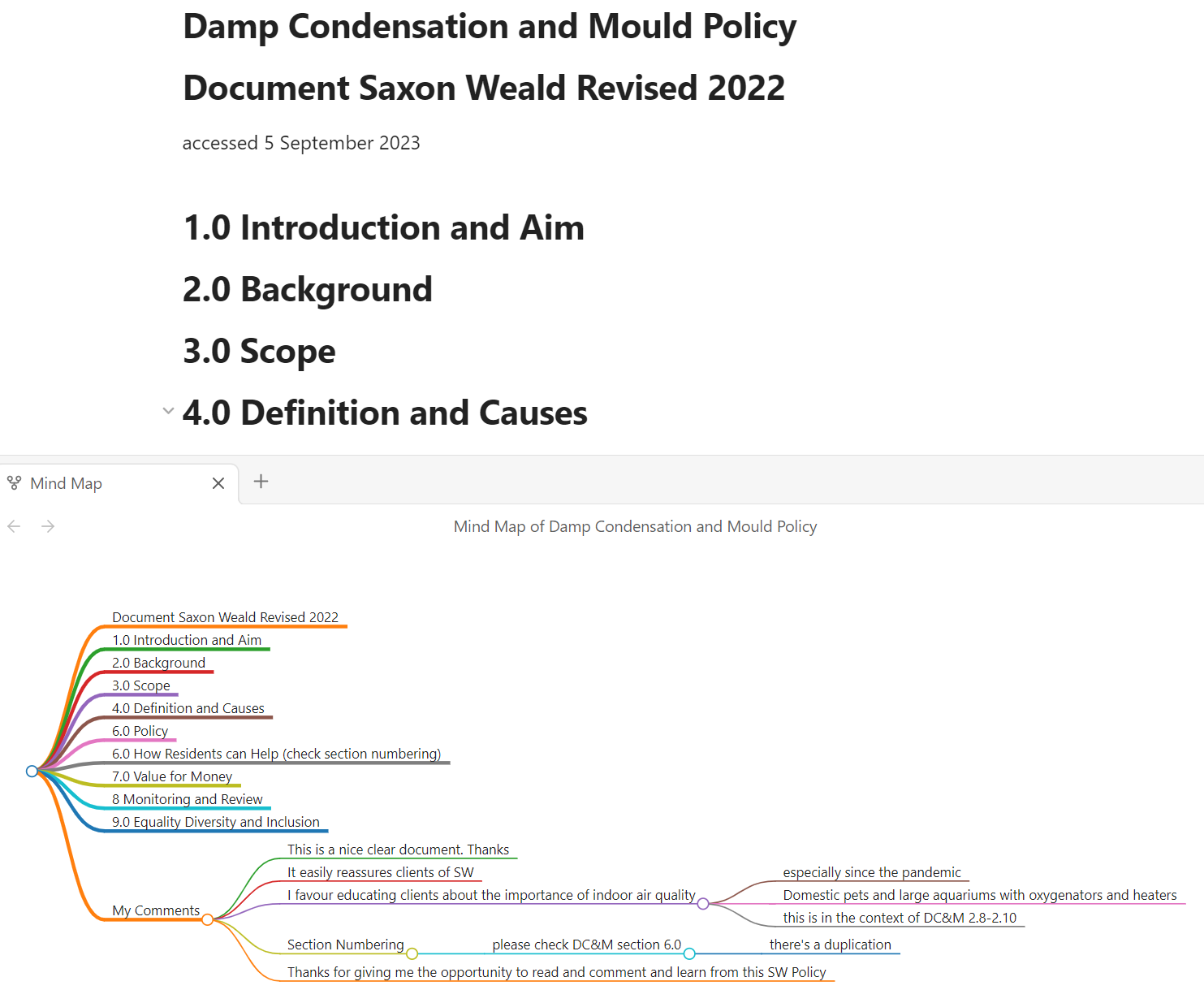
Suggestion to Guru
- what about a mindmap function in Guru?
Thanks

 What a cool idea! I’ll convert this post to Product Feedback so that others have the opportunity to upvote it and/or share their use cases for why they would find this function in Guru helpful.
What a cool idea! I’ll convert this post to Product Feedback so that others have the opportunity to upvote it and/or share their use cases for why they would find this function in Guru helpful.