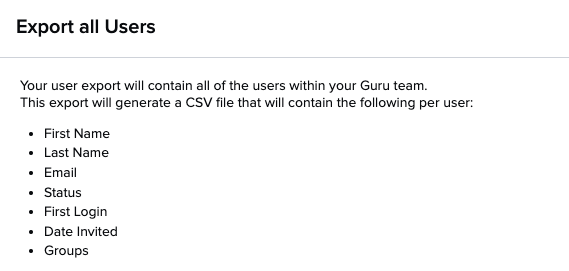Hi team,
Just checking in to see if you've had a chance to review my suggestion and if you have any feedback to share. Thank you.
I’m upvoting this as well! I had this request from our security office to check in on some usage and having access to this information would be helpful. It could also prove beneficial to our push for getting a permanent Guru seat for all in our company depending on data.
I’m upvoting this as well! I had this request from our security office to check in on some usage and having access to this information would be helpful. It could also prove beneficial to our push for getting a permanent Guru seat for all in our company depending on data.
Thanks for upvoting this!
Hi team!
I believe this request as easily implementable. I want to emphasize the significance of including the last login information in the report. This addition would greatly assist us in managing our users effectively. Thank you.
Hey everyone! I can share some information that I recently added to our documentation that will hopefully help you get closer to your goal of understanding active vs inactive users.
The Adoption and Feature Usage analytics dashboard "Adoption over time" report shows the percent weekly adoption (number of active users divided by the number of invited users). If you want to get even more granular and see how many actions (views, edits, searches, etc.) a user performs in a given period, the Group and User Drill-Down dashboard's "Top actions" or "Events by User" reports will indicate active users.
"Last login date" can be misleading – a user might appear inactive just because they haven't manually logged out or their session hasn’t automatically timed out recently, therefore they haven’t been prompted to login again. User activity is going to be a more reliable indicator of engagement.
@Marie Frei thanks for that insight, I had though about that as well. We have our users set-up via SSO and our admin have it set-up to log people out occasionally. So that last login data could be beneficial as a quick glance, compared to needing to filter data. We would look to using the current data for a deeper dive if needed.
@Marie Frei thanks for that insight, I had though about that as well. We have our users set-up via SSO and our admin have it set-up to log people out occasionally. So that last login data could be beneficial as a quick glance, compared to needing to filter data. We would look to using the current data for a deeper dive if needed.
Agree with that.
@Marie Frei If the "Last login time" can be misleading, would it be feasible to include a "Last action time"? Having this additional information could potentially provide us with a more reliable means to determine if the user is no longer active. This would also eliminate the need for manual data filtering via Group and User Drill-Down dashboard. Thank you.
Hi everyone, I just wanted to raise this as a question and found this post. We’ve been so far using the user export and were cleaning up the user list based on users that never logged in (within certain time period from date they were invited) but occasionally, we grant access to stakeholders from other teams/departments that need the access only for a very limited time.
We manage logging in via SSO, meaning that all users are occasionally automatically logged out and therefore having a quick look on users that haven’t logged in for a certain time period would help us in the users management.
Hi team, checking if there’s any update on this product feedback, thank you.