Hello. For those of you that are switching to Guru from using another product, do you have a "start here" card/board to help your team navigate your collection(s)? Thank you in advance!
Page 1 / 1
Hey, Laquize! We have a Guru Guide that lives in our references collection in Guru. It's an overview card that links in tips for using Guru: How to navigate, how to search using filters, how and why to favorite cards and boards, etc. It outlines our Guru logic and helps people find the info they need.
We didn't start out with this, but once we taught everyone how to really use Guru, our adoption rates went up, and it became a lot easier for folks to find the info they needed more quickly. I'd highly recommend it! :slightlysmilingface:
We didn't start out with this, but once we taught everyone how to really use Guru, our adoption rates went up, and it became a lot easier for folks to find the info they needed more quickly. I'd highly recommend it! :slightlysmilingface:
Yes! we generally ensure that the description of the collections are up to date
and have a board at the top with "Getting started w/ XX collection" and this card in this
In addition, there's a Guru Board with tips and how tos of common Guru tasks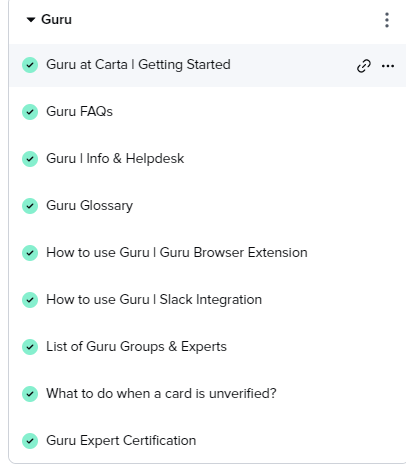
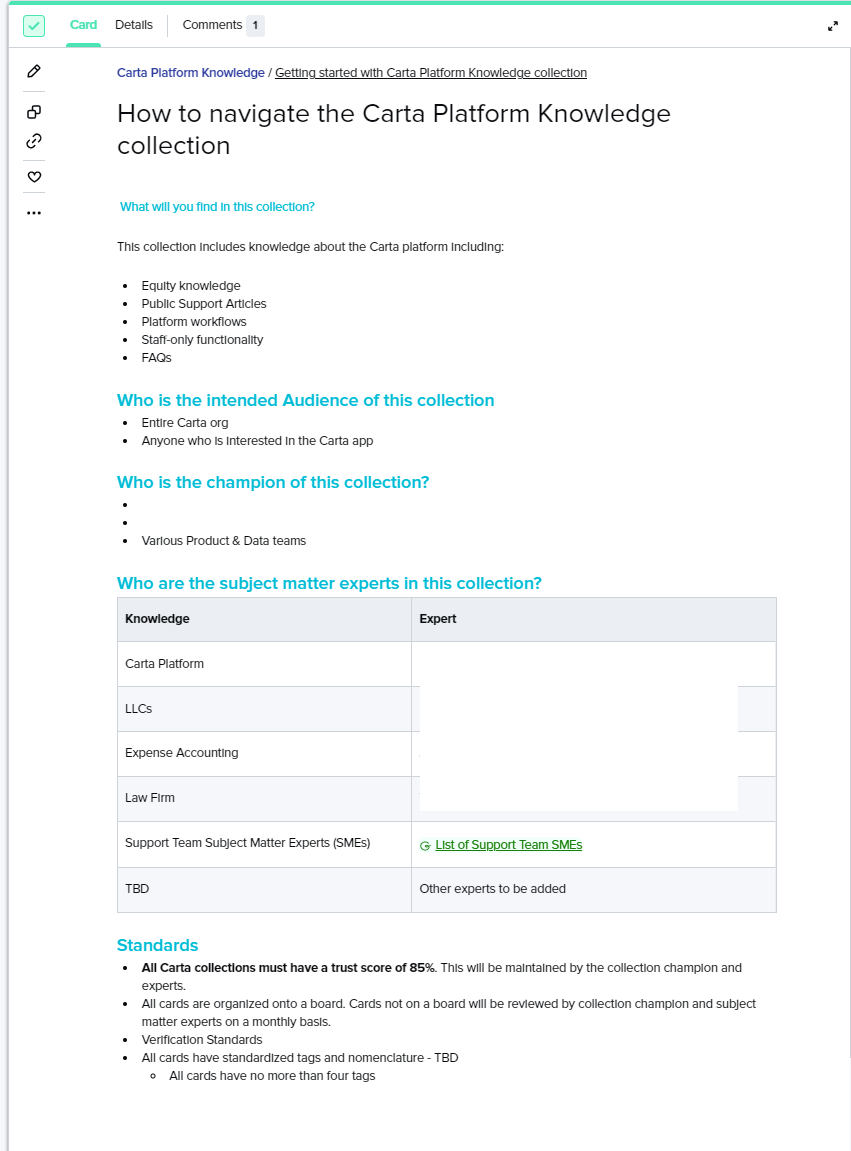
and have a board at the top with "Getting started w/ XX collection" and this card in this
In addition, there's a Guru Board with tips and how tos of common Guru tasks
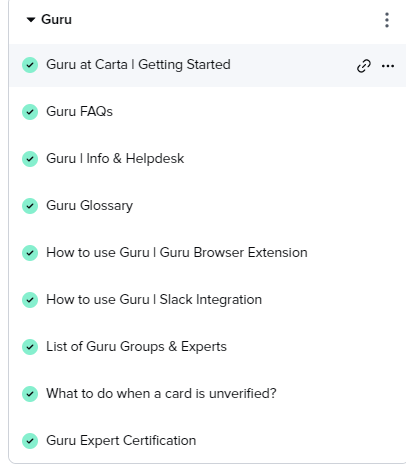
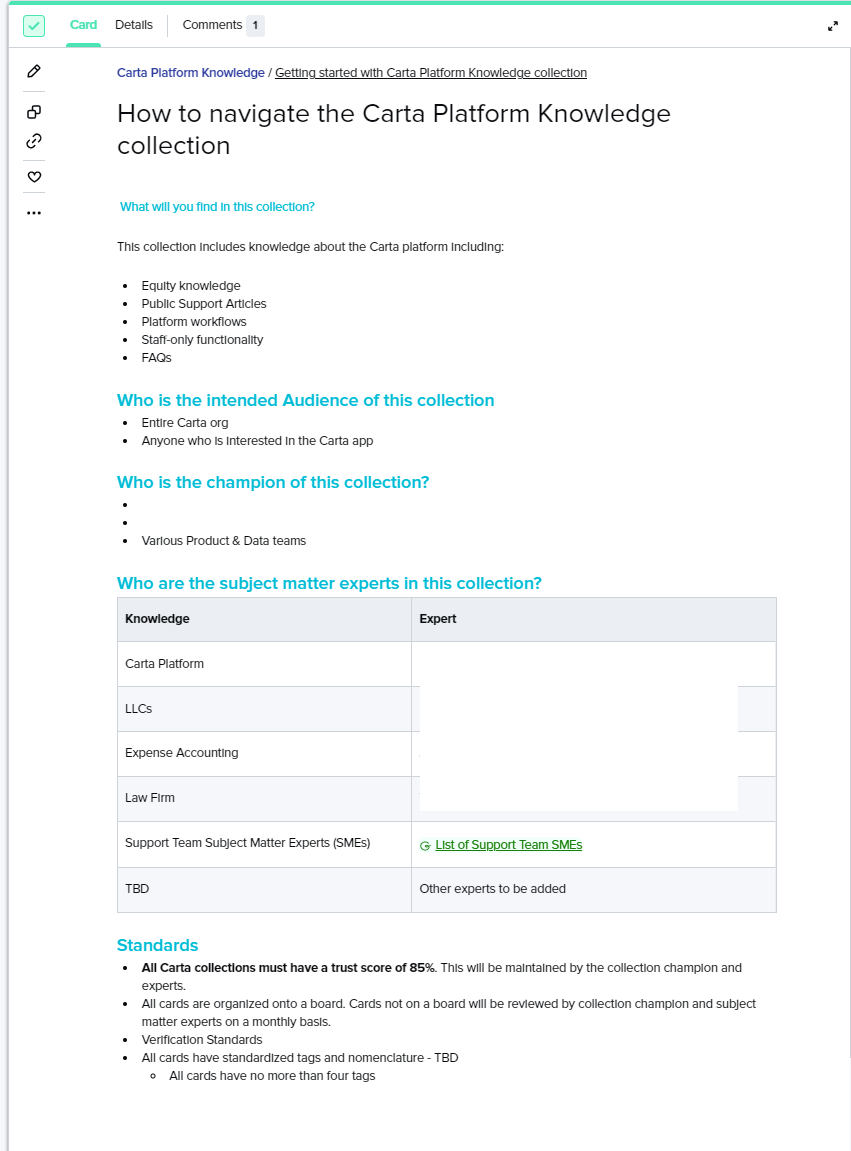
Wow, you are all the  lol. This is so helpful! A references collection is such a good idea and the screenshots are super helpful. Thank you so much! Sometimes I'm like "wow Laquize, how come you didn't think of that before" lol.
lol. This is so helpful! A references collection is such a good idea and the screenshots are super helpful. Thank you so much! Sometimes I'm like "wow Laquize, how come you didn't think of that before" lol.
 lol. This is so helpful! A references collection is such a good idea and the screenshots are super helpful. Thank you so much! Sometimes I'm like "wow Laquize, how come you didn't think of that before" lol.
lol. This is so helpful! A references collection is such a good idea and the screenshots are super helpful. Thank you so much! Sometimes I'm like "wow Laquize, how come you didn't think of that before" lol.
HA! I was just thinking that about myself when I saw Michelle's screenshots - using colors for section headers to break up info within a card. BRILLIANT.
i'm also super annoying and pushy about guru haha! but the more you remind them, the more they will think about it and use it.
we try to push to search a lot more, especially with the chrome extension and slack integration, so they are context switching less
we try to push to search a lot more, especially with the chrome extension and slack integration, so they are context switching less
- Collection overview, standards, and ownership
- Glossary and tags
- Templates and important Cards/Boards
Here’s an example from our engineering Collection:
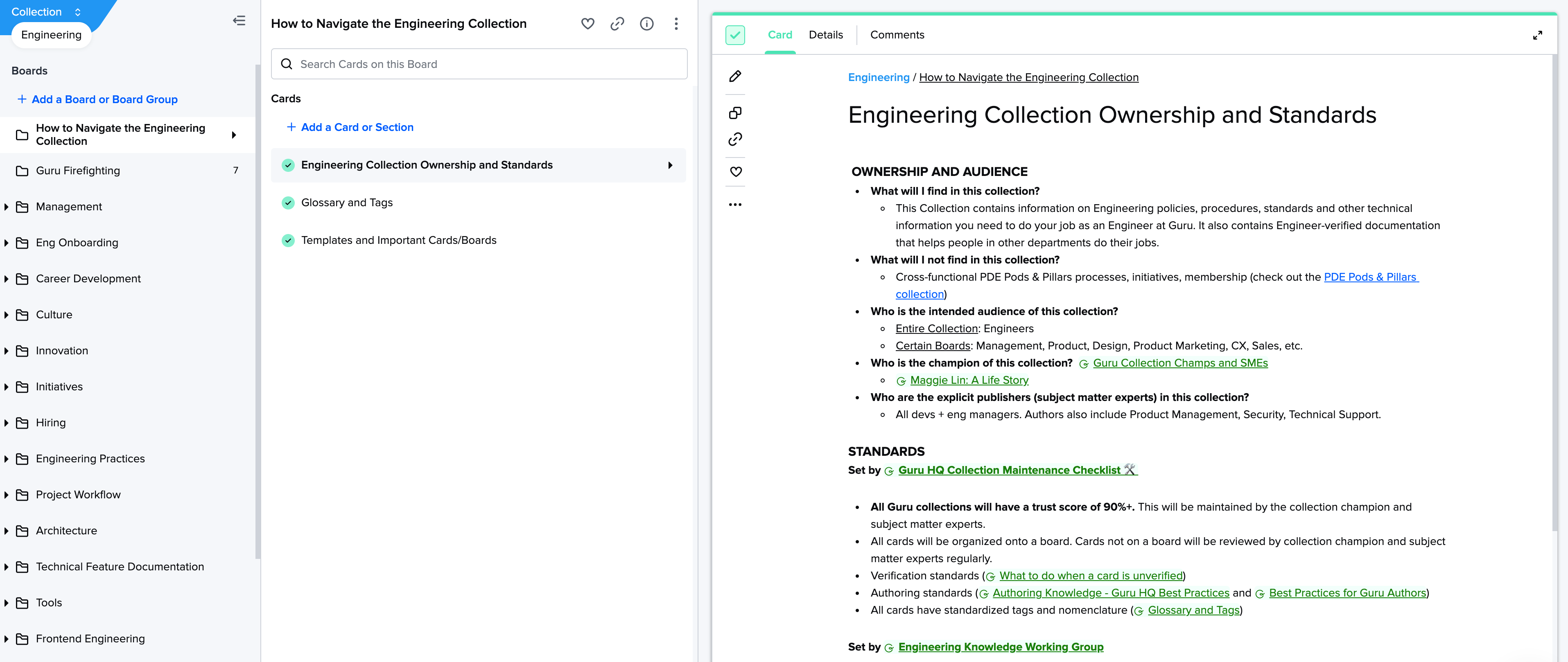
Reply
Enter your E-mail address. We'll send you an e-mail with instructions to reset your password.
