I have created a card through the browser interface. My card has screen shot images in it. When I am looking at the card in the mobile app, the images are not there and there is the “broken” image icon.
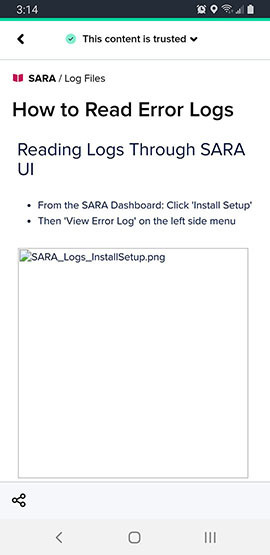
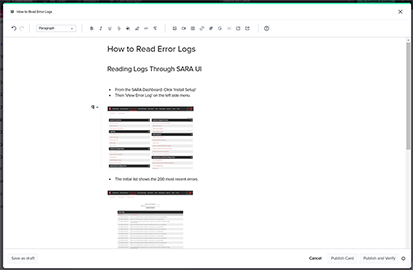
I have created a card through the browser interface. My card has screen shot images in it. When I am looking at the card in the mobile app, the images are not there and there is the “broken” image icon.
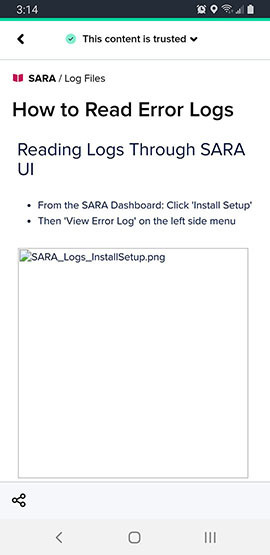
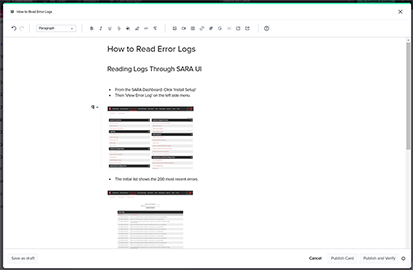
Hey
In the meantime, for images that you anticipate being necessary to view on the mobile app, I recommend linking to the image. Additionally, users should be able to view images when they navigate to the Guru web app on their phone and on their computer.
I apologize for the trouble! I hope that this context is helpful for now and will keep you updated as this is resolved in the mobile app.
Is there an update on this issue. I still see broken links in the mobile app but not on the Web. Does it matter if the image is a *.png or a *.jpg? Any update would be appreciated.
Hi
Hi Everyone, I have found a potential workaround to this depending on your company and sharing/security procedures etc.
I’ve noticed that if I change my privacy settings to ‘allow to share links + images outside Guru’ I can get the images to appear correctly.
I have not been able to test this with every card we have on mobile due to our small team and number of Cards shared. So far both .JPG and .PNG appear to display with this workaround.
It won’t solve the issue for everyone but hopefully this helps some of you!
Good Luck!
Hi
I see this question marked as solved, but can attest that this is still an issue. We are seeing it with both images and iFrames. Is there something we should be doing to make inserted media visible in the Guru mobile app?
Hi
Hi
We identified the issue, implemented a solution, and deployed the fix today in production! It may take up to 24 hours to reflect on your Guru mobile app, and you may need to update the app to the newest version. Thanks for your patience - I know this took much longer than any of us would have liked. Please let us know if you have any questions or see the issue still after 24 hours. FYI
I’ve been using Guru for 1.5 years but only just tried the App today and I’m still seeing this issue, one month after it was announced that it was fixed. I have a Galaxy Note 20. The app store doesn’t show any updates for the Guru app in it. Was the issue on the app side or on the platform side or both? I ask because do I need to wait for the Google Play Store to have a new app version before this issue will resolve?
Hi
Enter your E-mail address. We'll send you an e-mail with instructions to reset your password.