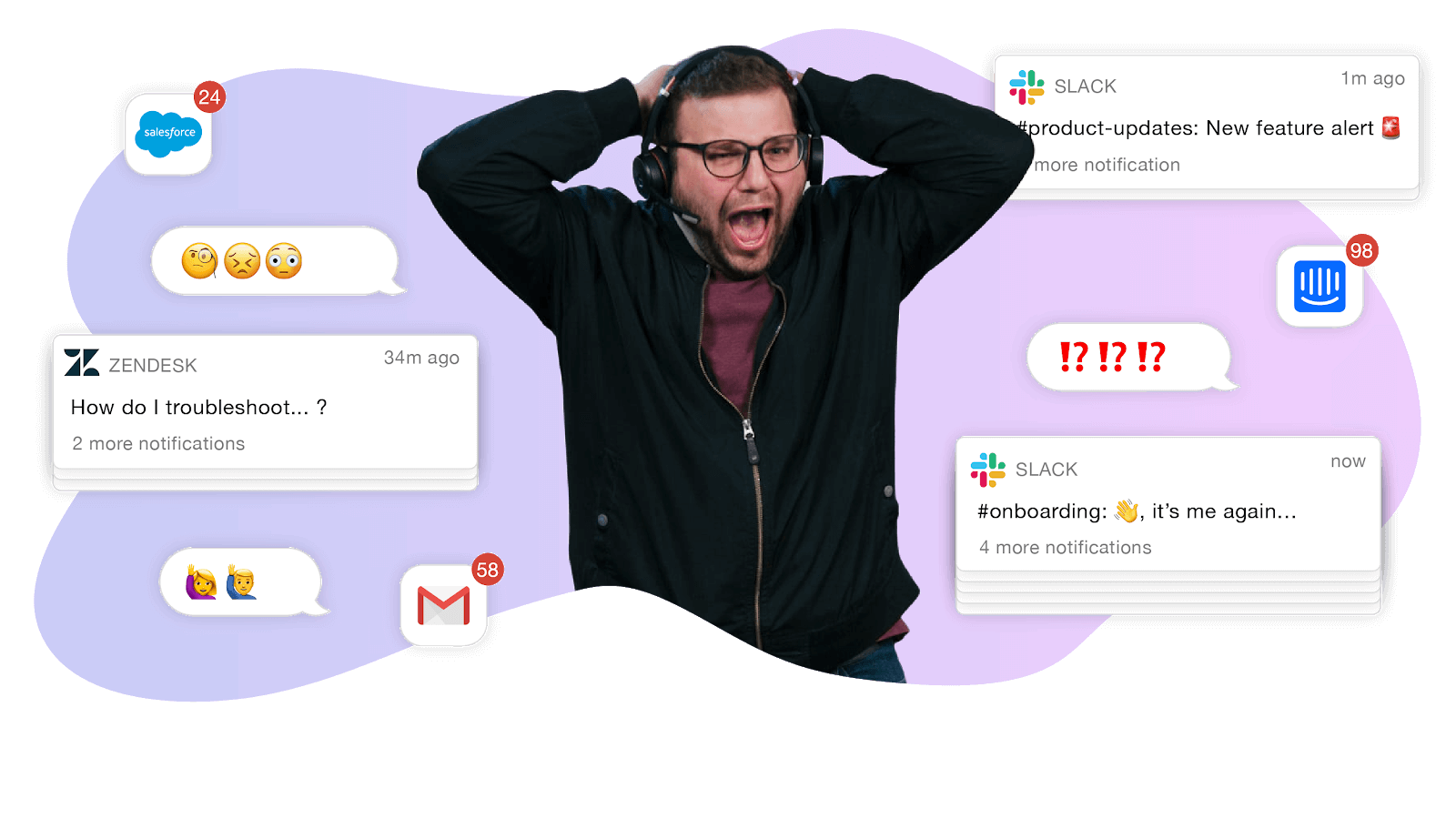Happy Thursday! Here at Guru, we're experimenting with using a Card to communicate how to ensure our Slack communication is as efficient and effective as possible. In this new normal of remote work, it can be challenging to manage Slacks zipping to and fro/in all directions. (AKA How can we go from :explodinghead: to :maninlotusposition:...)
One interesting idea we're testing out is a set of custom emoji's that clarifies the urgency of a Slack message, whether it's a high priority ASAP need, just an FYI with no action needed, or somewhere in between with a response needed in 1 or 3 days. Check out this blog post, posted today, for more on this and other ways we're working to improve Slack with Guru.
As always, thread your realted ideas and suggestions here for the benefit of all!


 Have a great rest of the week!
Have a great rest of the week!