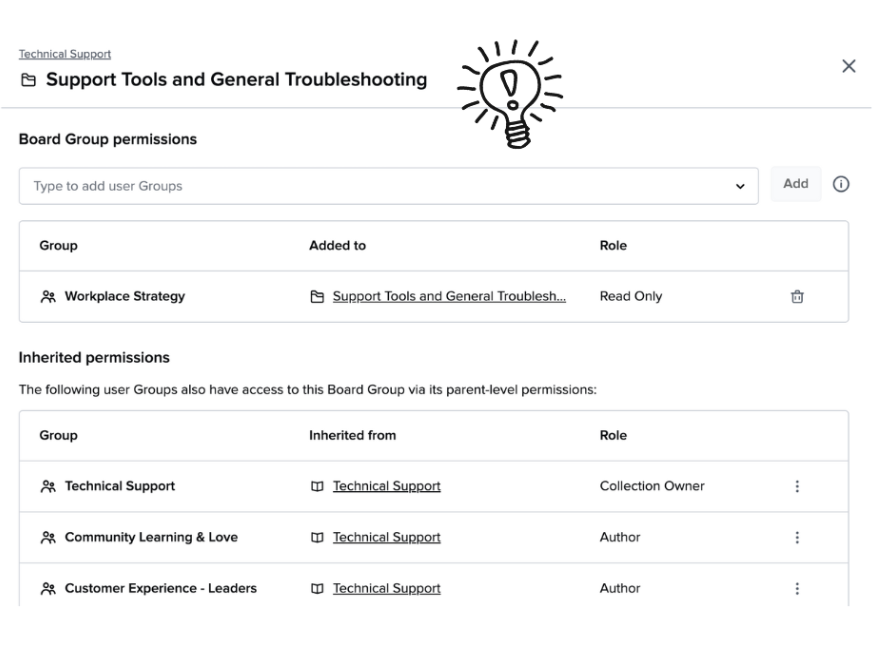Hi Guru Community! 👋 Hot on the heels of our new navigation experience, we’ve added a new level of permissioning to Guru’s hierarchy. This is part of our ongoing work to improve how your knowledge is organized and accessed within Guru.
Starting today, you’ll be able to add permissions to your Board Groups, just like you’ve been able to do with your Boards. You can now share a Board Group–which automatically shares the Boards, Sections, and Cards within that Board Group–with user Groups in Guru without sharing the entire Collection. With Board Group Permissions, you have more control over who sees what information, giving people across teams the right level of visibility into what’s going on in your part of the company.
You’ll also notice that there have been updates made to the Board and Board Group sharing UI. These improvements were made to provide a more insightful view into who has access to specific content, and where that access came from within the overall content hierarchy.
Check out our Help Center for more details on how Board Group and Board Permissions work.