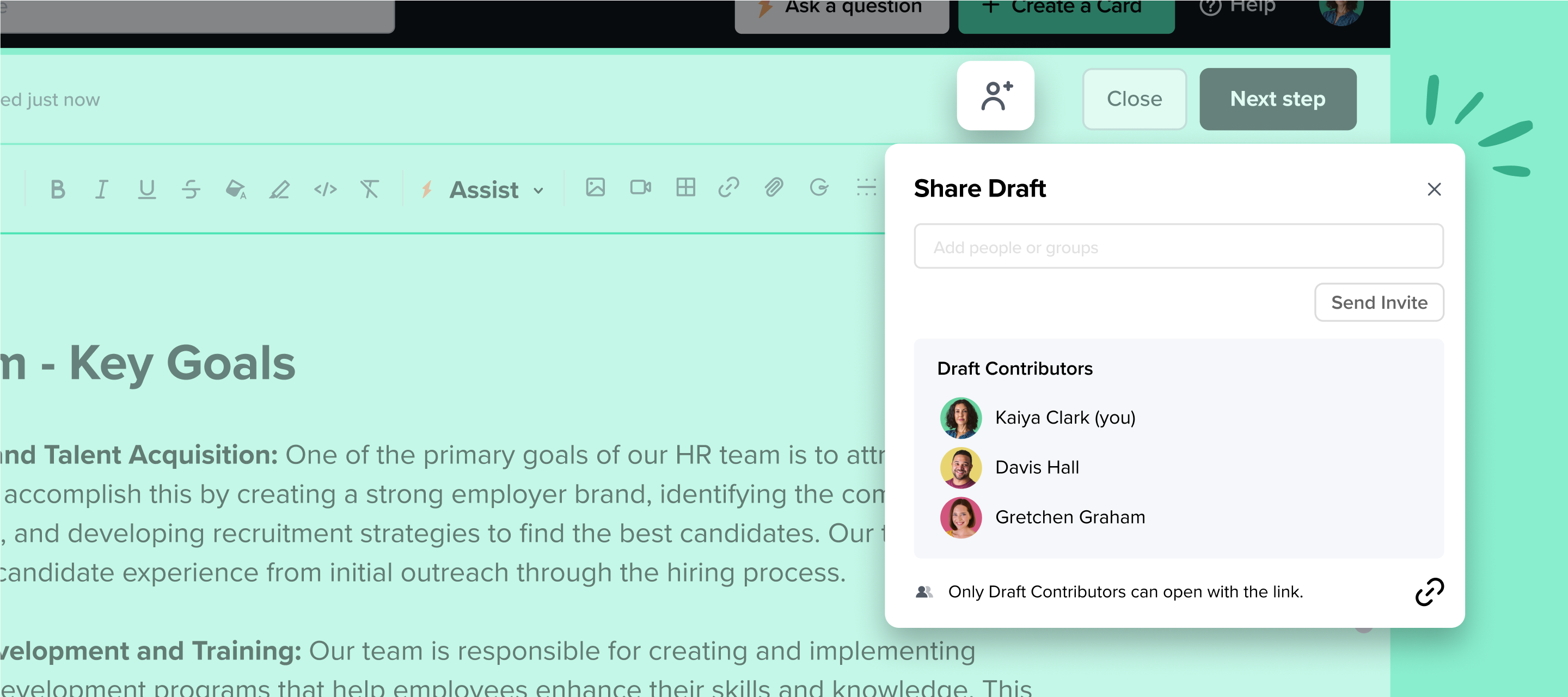Hi Guru Community!
Many of you have asked for this feature, so I’m excited to let you know that we began releasing collaborative editing in Guru this morning. Thanks to the feedback shared in posts like Indicate when two people are editing a Card, Real-time collaboration on Guru Cards, and Implement shared drafts, we created a new Card editing experience that will let authors collaborate on content, right within Guru.
We understand that SMEs and authors often need to get feedback, iterate, and refine what they've written before publishing it. With this new functionality, you can say goodbye to workarounds and keep the process of content collaboration inside of Guru. Shared drafts are available for both newly created and pre-existing Cards, so the whole process of knowledge management can take place right within Guru. The experience should feel similar to other apps you’ve used:
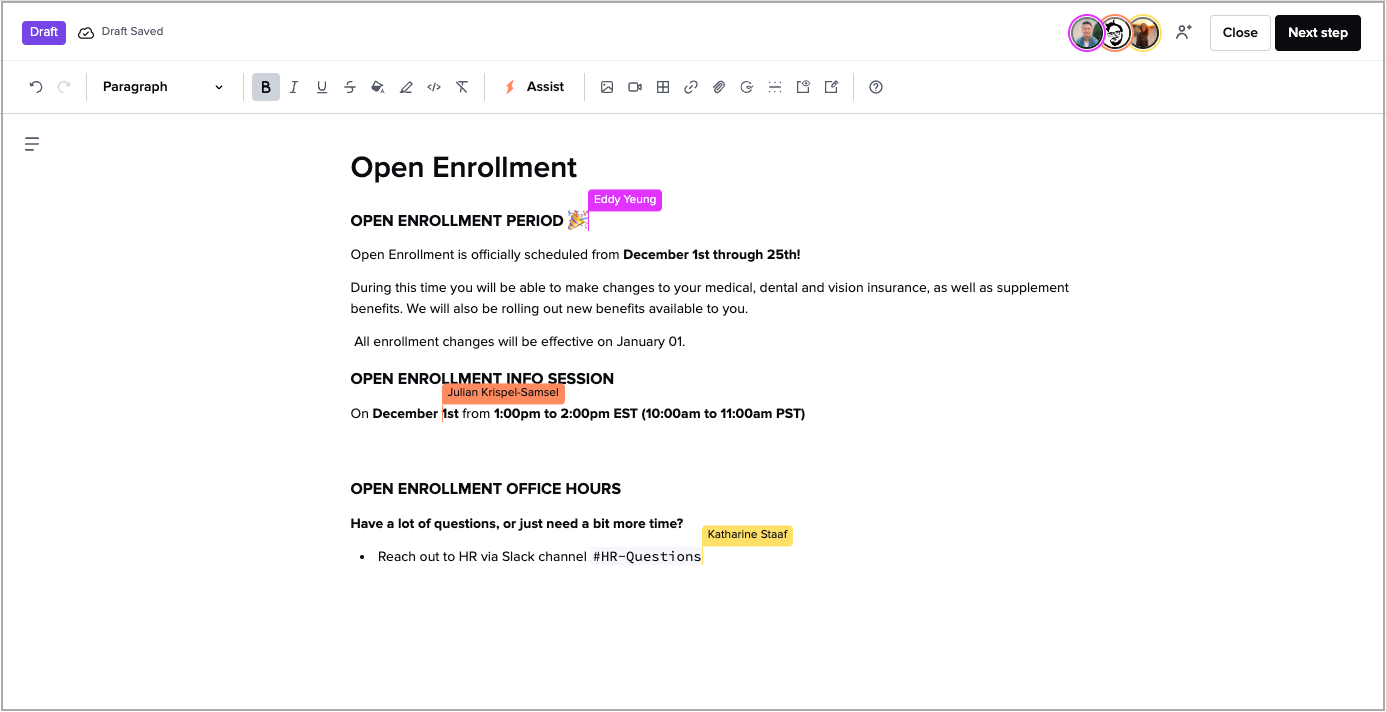
Shared drafts open up a whole new world of publishing workflows! For example, an author can write a draft of a Card, share that draft with someone who can approve and verify it, and then let that approver publish the Card.
When it comes to updating existing Cards, we’re making it easier for authors to let readers know what’s changed. Authors can choose to add some context before publishing, so readers that follow Cards can get a TL;DR update before opening the Card. Anyone with access to the Card can also review this note in Card Details.
Here’s what’s changing with shared drafts:
- Users will no longer have their own individual drafts of existing cards.
- There will be NO automatic update for existing drafts.
- Individual drafts of existing cards will be available until November 30, 2023.
- Individual draft owners can delete, copy, and publish these drafts as necessary before then.
- These changes will be communicated in-app leading up to the deletion of these drafts after November 30, 2023.
- You will be able to share drafts of new Cards that you made before this release began if you’d like. Drafts of new Cards that you created before this release will not be removed in November.
- Drafts will auto-save (just like the editing experience in apps like Google Docs).
- The “Save a draft" button no longer appears.
- The editor will be in full-screen (vs. in an overlay).
- A new Publish modal will make it clearer whether an author wants to verify the Card and notify followers of the changes.
- This modal includes an open text box so publishers can notify followers with a summary of changes to the Card.
- In the Drafts area of Tasks, you will see collaborators listed next to each Draft, if there are any.
- Revision history on Cards will show publish change notes and collaborators on that draft.
- We're consolidating the actions related to publishing a card to the top right of the Card.
- We’ve added new filters to the Drafts area of Card Manager.
How are you planning to use shared drafts? Let us know how this feature will help your team by leaving a comment on this post!